Intel 311 Larson Creek 20GB SLC SSD Review
SSD w/ SSD Cache Testing and Conclusions
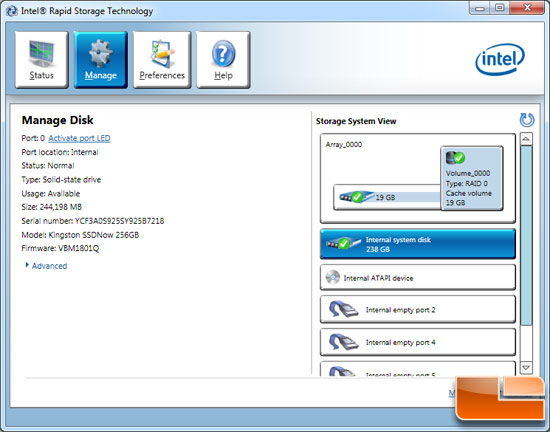
I was curious to see if you could run an SSD for caching on an older SSD to see if you could get any performance improvements, but when we installed windows and fired up the Intel RST 10.5 software we were disappointed to see the acceleration tab was missing. We asked Intel about this and they replied with this statement:
“It makes NO SENSE to cache in front of an SSD. Youll get higher performance by just using the SSD.” – Intel PR

Final Thoughts and Conclusions:
My testing shows that Intel’s Smart Response Technology really does work, but you need to make sure you setup your system for SRT even though you don’t plan on using it right away. The Intel 311 Series 20GB Larson Creek Solid State Drive SSDSA2VP020G2E is a solid performing SSD and was designed to work with Intel SRT. It’s not designed to be a boot drive or a storage drive and that is pretty apparent as the drive has a capacity of just 20GB. Since we are in the conclusion we’d like to note the proper install procedure for a motherboard using an Intel Z68 Express motherboard.
1. In the BIOS, under the Integrated peripherals, enable the ‘RAID’ option for the Intel controller.
2. Dont go into the Intel RAID ROM (Ctrl + I).
3. Install the O/S onto the conventional hard disk drive.
4. Install the drivers for the mainboard and reboot the PC when prompted. (Note if you don’t have an SSD for caching go ahead and stop here and use your PC like normal. Your system is ready to add an SSD later.)
5. Open up the Intel Rapid Storage Technology console, click on the Accelerate tab, click on the accelerate link to enable / configure the Intel Smart response.
6. Choose the SSD you want to use for cache and pick the space reserved for cache (18.6GB to 64GB).
7. Choose the mode you would like to use (Enhanced or Maximized).
8. Hit the OK button to proceed like normal.
When it comes to performance the Intel 311 20GB SSD really helped out the hard drive in 4K read and write tests. I’m not using just any hard drive either as I am running the Western Digital VelociRaptor WD6000HLHX 600GB 10,000-RPM SATA III 6Gbps drive. This is a $249.99 hard drive that is popular among PC enthusiasts and even with this drive I saw substantial performance gains by pairing an SSD with it for caching purposes. I did notice that in some situations that the sequential write speeds decreased, but I discovered that is because the SSD itself tops out at 205MB/s sequential read and 110MB/s sequential write in the Benchmark CrystalDiskMark. The VelociRaptor 600GB hard drive has sequential write speeds of 137MB/s, so by using the Intel 311 Larson Creek 20GB SSD for cache it was now the limiting factor for drive read/write speed. This means that if you put a really old or slow SSD on a fast hard drive you might actually lose some of the sequential read and write performance, so be careful there. All modern SSDs have 512k and 4k random read and write speeds that blow away hard drives though, so no worries there.
Intel informed Legit Reviews that the MSRP of the 20GB Larson Creek SSD is going to be $110 and that it will be backed by a 3-year warranty. This makes the drive rather expensive sounding, but remember it uses SLC NAND Flash and that SLC is typically 2-3 times more expensive than MLC NAND Flash. You can use any SSD for caching, but the drive you uses impacts the overall system performance though. In our other article on SRT an OCZ Vertex 30GB and an Intel 510 series SSD was used for testing and we found that performance greatly differed between the two drives.
The Intel SSD 311 Series is available in two form factors: 2.5-inch SATA for traditional
SATA designs and mSATA for small form factor designs. This means that you’ll be seeing many more drives like this in the months to come and based on our benchmarks things should only be getting better!
Legit Bottom Line: The Intel SSD 311 Series 20GB ‘Larson Creek’ drive proved itself to be a great cache drive. If you have an Intel Z68 platform that can run Intel Smart Response Technology it’s worth looking into if you have a hard drive for the primary drive and don’t want to splurge on an SSD and having to re-install your OS!

Comments are closed.