In Win BK623 Mt. Jade Tiny Tower Case Review
Case Cables and Drive bays
The cables for the front USB, IEEE 1394 and audio connections are plenty long enough to reach just about any where in the case. The cables can be easily removed from the front panel if your motherboard does not have the connection needed. They are all well marked on both ends; so knowing what they are and where they go is not an issue.
The 5.25 bay is formed from 0.6 mm steel and holds a screen that is over the CPU cooler. Being made of thin steel it is surprisingly sturdy; but if you get to rough with it you can bend the tabs that hold it into the case. If this happens take your time to bend the tabs back into place.
Also to help in the controlling of air flow there is a rubber rib that will fill the gap between the optical drive and the cage.
Here we have the 3.5 bays. The internal bay can be removed from the case for easy mounting of the drive. The external drive bay only has provisions for two screws to hold the device you put in there.
The one thing that concerned me was if you use old PATA drives for your build it is a rather tight fit from the drive power plug to the other cabling on the PSU. It can be done but it looks like it would put some strain on the drive, so you might want to consider springing for a SATA drive.
Here we have the expansion card slots. In spite of its size the case has room to accommodate 4 full height cards. Now for what I feel is a belt and suspenders approach to locking the cards in place due to the screws being outside the case; there is a swing away bracket that goes over the card retention brackets and latches to the case under the top and is held in place by a screw. Depending on your board layout, if you use all 4 slots then the card closest to the PSU is going to restrict or block altogether the air flow to the fan for the PSU.

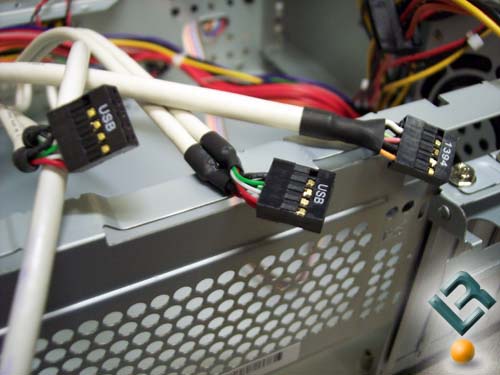





Comments are closed.