ECS KN1 Extreme NF4 SLI motherboard Review
Layout continued

Though ECS’ Anti-Burn LED is nothing really unique or groundbreaking (it is simply a bright orange LED that lets you know when power is connected to the motherboard, keeping you from damaging the board or expensive memory modules). I like the fact it is placed in a clean area of the board, and at the top where it should be easy to see.

As to the Top Hat BIOS tool, I covered that pretty well in our Ultra review, and felt then that more companies should provide a utility like this. With BIOS updates coming out fast and furious, its easier than most people think to really muck up your system during a “simple” BIOS flash.

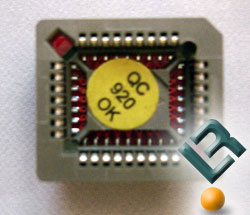
In the event of a bad BIOS flash, simply pop the “Top Hat” bios chip onto the board (follow the included instructions to the letter, doing this wrong can damage your system) and reboot. The device will return your system’s BIOS to its original condition.

The KN1 Extreme SLI’s rear I/O port includes a pretty standard layout with PS/2 Mouse and Keyboard ports, 4 USB 2.0 ports, dual RJ45 LAN ports, two digital SPDIF ports, and single serial and audio ports.

Comments are closed.