ECS KA3MVP Extreme Motherboard – ECS Tries Enthusiast
The Layout

One look at the board, and it does appear as if this board was indeed built for the enthusiast. It has some unusual color schemes (I affectionately call it my Barney board, as my kids say it reminds them of that big, purple dino!). It is multi-colored with orange and green and red sprinkled all over the board. ECS got a little creative in other areas as well. Let’s take a look at everything.
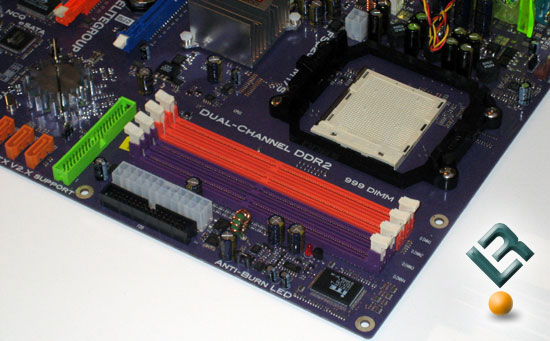
First off, in the top right of the board we see that we have our typical DDR2 slots. These slots support DDR2 memory at speeds of 800/667/533/400, and up to a total of 32GB installed. Of course, that is very extreme for a motherboard, especially considering that Windows XP can only handle 4Gb, and only really utilize around 3.5Gb of that. Of course, Vista in on the horizon, and is suppose to support more ram. And if you are not using Windows, you will not have these limitations either. To the right of the DIMM slots we see the 24 pin power connector, and just to the right of that is the floppy connector. Just underneath the DIMM slots we have an IDE connector. I am not to fond of this positioning, but it really did not pose any problems for our use of this board.
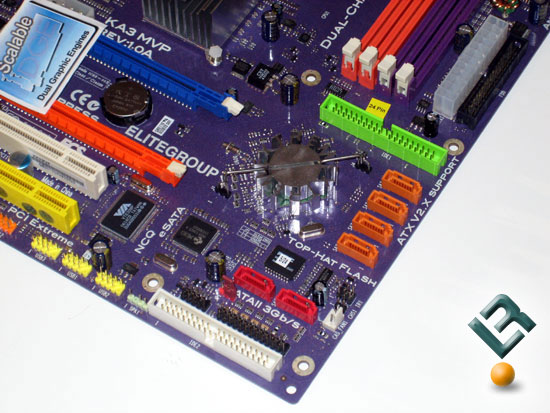
On the bottom right of the board, just under the oddly place IDE connector, we see four orange SATA ports. These are powered by the SB600 southbridge, and support 4 SATA2 devices, as well as Raid 0, 1, and 10 configurations. To the left of those SATA connectors we can see ECS got a little creative with their southbridge heatsink. Though this looked aweful small to me, I never had any overheating issues, though the heatsink did get very warm to the touch. Right underneath that, we see the bios chip. In itself, it is not very unusual, but ECS has included in the bundle an item called tophat flash. This is basically an extra bios chip that fits over the embedded chip on the board, and allows you to start the board and then flash the embedded chip to whichever bios you prefer. This is a nice touch, and assures the extreme overclocker that even if he corrupts his bios, he has a backup and can be up and running within minutes of a bad flash. Take a look at the TopHat:
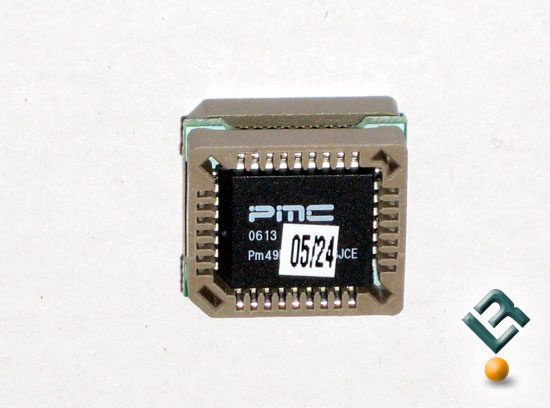
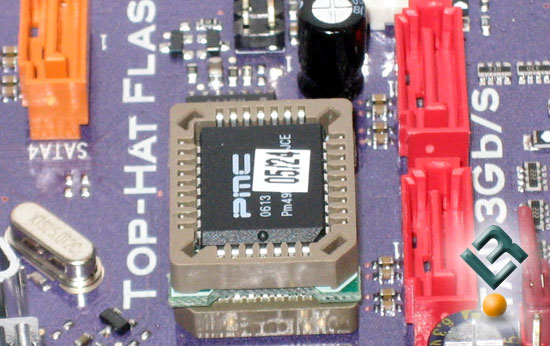
Just underneath the bios we see two more SATA2 ports. These are powered by the JMB363, and support Raid 0, 1, 0+1; as well as SATA2, NCQ, eSATA, and hot plug and port multiplier features. Certainly, you have plenty of storage options on this board. This type of drive support would also fall under the catagory of extreme, fitting the name of the board.
Underneath the bottom SATA ports, we see the clear cmos jumper, which is very close to the SATA ports. We also have the front I/O connectors here. And at the very bottom of the board, we have another IDE connector. To the left of that we have a variety of USB and Firewire headers.

The bottom left of the board sports our audio chip. This board has the Realtek ALC883 audio codec which provides 8 channel sound (7.1) with auto jack sensing. We also have all of our expansion card slots here. There are two legacy pci slots for those using an add-on sound card, TV tuner, or other pci device. There are also two PCI Express x16 slots, and one PCI Express x1 slot. With the two x16 slots, you have the ability to run this board in Crossfire configuration using two ATI cards. Running Crossfire is also an “Extreme” for this board.

The top left of the board gives us our northbridge heatsink and CPU socket. Just as a note, the CPU retention bracket on this board was a much better fit for our Corsair water cooler than on the last two boards we looked at. At the bottom left corner of the CPU socket, you can see the 4-pin 12v connector tucked in nice and close to a capacitor. Actually, this was not “nice” at all, as it was a tight fit. The back I/O panal includes your typical legacy ps/2, seriel and parallell ports, as well as four USB ports, two lan ports and your audio ports, which include optical and coax digital outs. As you can see, another extreme step that ECS took for this board is to add a fan to the back I/O port to help cool the power area of the board. Though this is not the most attractive fan/cooling I have seen for a board, it is effective. Take a look at a couple more pics of this setup:


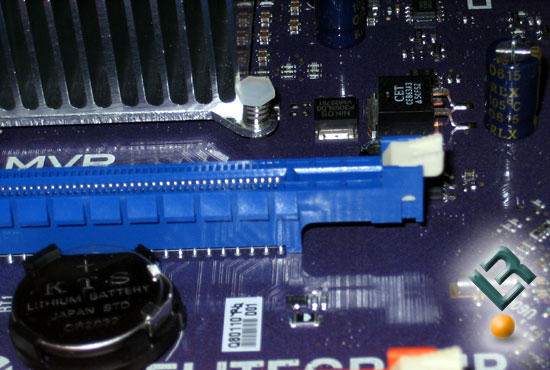
One thing worth mentioning is the type of release system used on the pci and pcie slots. We have seen this before, but these release tabs are nearly impossible to use once you get a full size ATI or Nvidia card installed. Please ECS, get some real tabs for this!

This board alos sports some blue LEDS that flash when the power is on the board. Some of you case modders out there might like this.
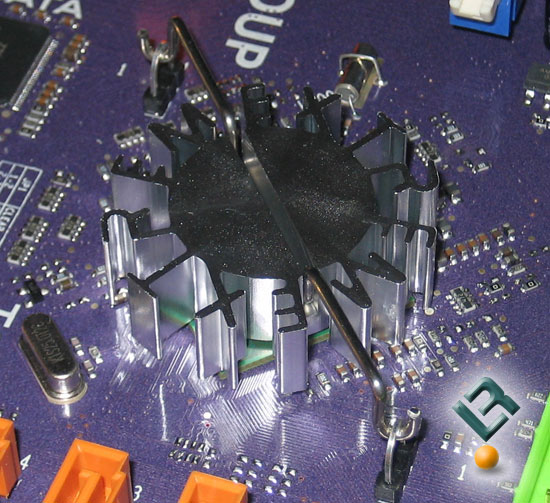
Just wanted to leave this part of the review with a close-up of the southbridge heatsink. Extreme indeed! in fact, i would have to say that so far, the ECS lives up to its “Extreme” name with an Extreme layout and feature set.

Comments are closed.