D-Link DIR-880L Wireless AC1900 Dual Band Gigabit Cloud Router
D-Link DIR-880L: Out of the Box
D-Link ships the DIR-880L Wireless AC1900 Dual Band Gigabit Cloud router with a power adapter, Ethernet cable, Quick Install Guide, and Wi-Fi Configuration Card. Out of the box, youll find the routers detachable antennas as well, just in case you want to connect a different external amplifier. The power adapter is thin enough to use in a power strip with other devices.
 D-Link has chosen to power the DIR-880L with a 1Ghz Dual-Core, Broadcom BCM4708A0 processer with 512 MB of RAM. This gives the router a slight step up in processing over the older DIR-868L (equipped with a single-core Broadcom BCM4708 processor). For comparison, the flagship competitors from Netgear, the R8000 is powered by a 1GHz dual-core Broadcom BCM4709, and the top-of-the-line Linksys WRT1900AC contains a 1.2GHz dual-core Marvel MV78230.
D-Link has chosen to power the DIR-880L with a 1Ghz Dual-Core, Broadcom BCM4708A0 processer with 512 MB of RAM. This gives the router a slight step up in processing over the older DIR-868L (equipped with a single-core Broadcom BCM4708 processor). For comparison, the flagship competitors from Netgear, the R8000 is powered by a 1GHz dual-core Broadcom BCM4709, and the top-of-the-line Linksys WRT1900AC contains a 1.2GHz dual-core Marvel MV78230.
Taking a closer look at the indicators on the top of the DIR-880L unit, we see a number of indicators including the Power LED, Internet LED, 2.4G LED, 5G LED, USB 2.0 LED, and a USB 3.0 LED. On the back, you will find 4 Gigabit LAN Ports, a WAN Port, a USB 3.0 Port, Reset Button, Power Button, and a Power Port.
Along the side, you will find a WPS button to initiate a secure connection on your wireless network. On the opposite side you have an additional USB 3.0 port.

The DIR-880L gives you a modern and sleek look when sitting on your desk. The unit is just under 10-inches wide by 8-inches deep and even has mount holes on the underside for you to a wall.
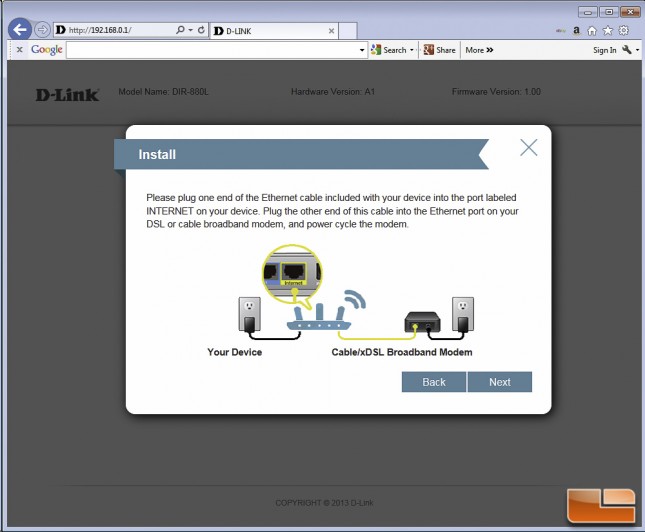 After making the appropriate connections, we fired the router up to configure the software. We opened a browser to http://dlinkrouter.local (or http://192.168.0.1) Those familiar with D-Links older flagship, the DIR-868, the user interface has a new and updated look. For most users, the built-in setup wizard will be enough to get them up and running in minutes after opening the box. The router automatically detects the type of internet connection you have (cable, dsl, etc), but you can overwrite/correct this setting later.
After making the appropriate connections, we fired the router up to configure the software. We opened a browser to http://dlinkrouter.local (or http://192.168.0.1) Those familiar with D-Links older flagship, the DIR-868, the user interface has a new and updated look. For most users, the built-in setup wizard will be enough to get them up and running in minutes after opening the box. The router automatically detects the type of internet connection you have (cable, dsl, etc), but you can overwrite/correct this setting later.
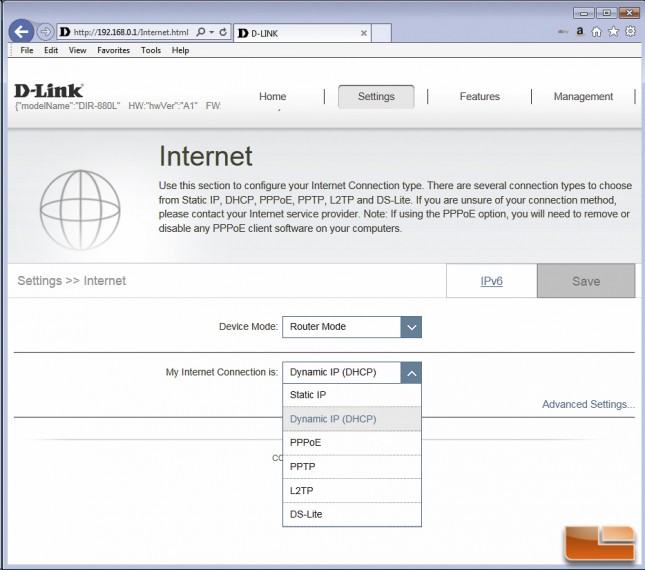 While the wizard is fine for most everyday use and setups, we want to take a closer look at the offerings firmware version 1.01 provides. To be honest, the GUI is much more pleasant to look at with an updated layout compared to their older interface.
While the wizard is fine for most everyday use and setups, we want to take a closer look at the offerings firmware version 1.01 provides. To be honest, the GUI is much more pleasant to look at with an updated layout compared to their older interface.
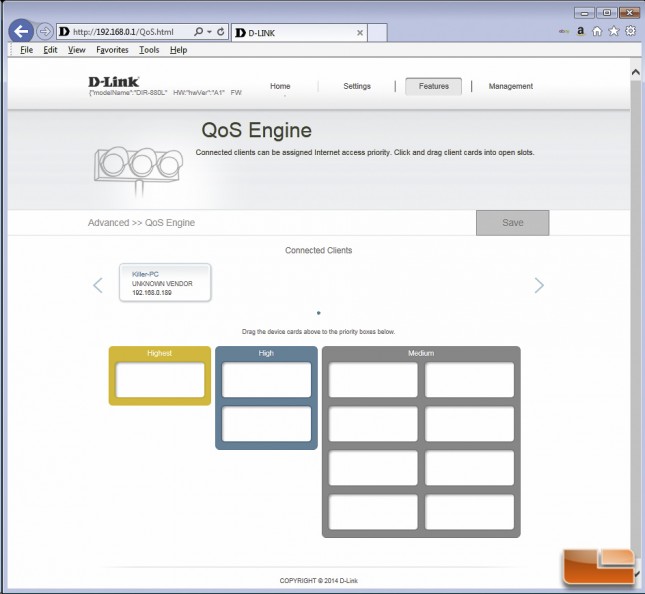 The firmware has everything you would expect from a flagship router including Advanced Quality of Service (QoS) where the router will direct wireless traffic and choose the fastest band and data rate for wireless clients.
The firmware has everything you would expect from a flagship router including Advanced Quality of Service (QoS) where the router will direct wireless traffic and choose the fastest band and data rate for wireless clients.
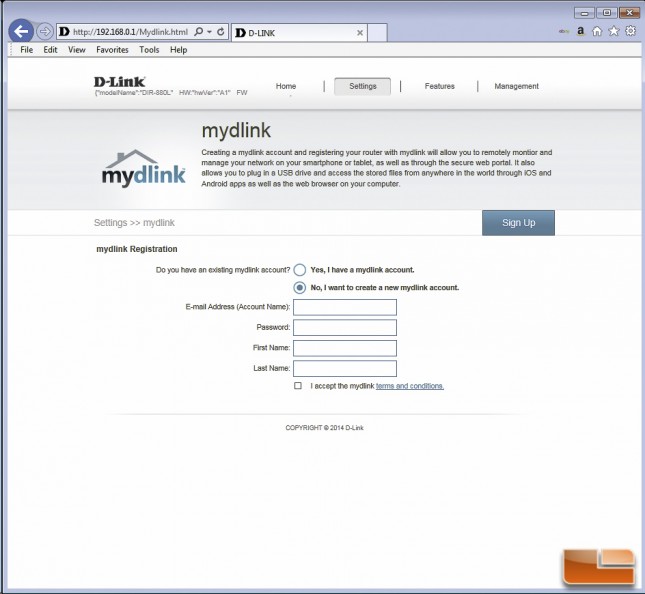 The router also has allows you to create a personal cloud to monitor and configure your network from any internet-connected device. D-Links mydlink Cloud also allows you to plug in a USB drive to access stored files using a browser or smartphone. During network setup, you are given an opportunity to create a mydlink registration account. You can choose Next to register the device with mydlink for free or you can choose Skip to register later. After your registration has been processed, you can download an Android or iOS app for remote control.
The router also has allows you to create a personal cloud to monitor and configure your network from any internet-connected device. D-Links mydlink Cloud also allows you to plug in a USB drive to access stored files using a browser or smartphone. During network setup, you are given an opportunity to create a mydlink registration account. You can choose Next to register the device with mydlink for free or you can choose Skip to register later. After your registration has been processed, you can download an Android or iOS app for remote control.

































