Corsair Nautilus 500 Water Cooler Review
Areas Of Concern
The Open Radiator:

The first area of concern is the radiator, which is located on the bottom of unit as it has no gaurd or cover installed over it. If the Corsair Nautilus 500 ever falls off or gets placed on something the thin metal fins could be easily bent. If you transport your computer or travel to LAN parties I see this as an area of concern. Bent fins will greatly impact the performance of the water cooler. A simple wire mesh grill or even slotting the bottom of the case could easily protect the radiator fins from being damaged. I find it interesting that Corsair included quick disconnects for the water hoses to ensure the unit could be easily moved, but forgot to protect the radiator. While I think a cover should be installed I can see other review sites upset with the cover idea as it interferes with air flow, but the difference would be nominal if at all noticeable.
The Water Level Window:

Corsair places a window in the case that shows the water reservoir, which is a great idea to help monitor the water level on the Nautilus 500 as the water level drops over time. The system above is about 60% full as you can tell from the observation window. Wait — You can’t see the water level. Corsair made one critical mistake though, they picked to use a white plastic reservoir with the seam (even thicker and solid white) right where the observation window is. How a non-functioning feature made it to the final production version I have no clue as Corsair knew about this flaw back at CES 2006, when we saw a beta production version.
How The Radiator is Secured:

Corsair used carpet glue to secure the metal radiator to the plastic case on the Nautilus 500, which really makes us scratch our heads. First of all carpet glue does not adhere to metal. In the photo above we are pulling out the case showing that the carpet glue is not actually attached to the radiator, but just the plastic case. We would have prefered to see a retention bracket moulded into the case or at least a glue used that can bond to both plastic and metal. Instead we got carpet glue and carpet tape (on the bottom) as Corsair found them to be the most cost efficient materials to get the job done. The above image shows when you move the plastic case that the glue moves and does not stick the the radiator.
The Wiring Job:

The Corsair Nautilus 500 is a very simple water cooler that requires no PCB to run. The only things one will find on the inside is the fan speed switch and a single diode. The water pump wires and the 120MM fan wires are actually their original lengths. Corsair didn’t trim down any wired to fit for this specific application and used standard 4-pin molex connectors for the pump and fan power connectors. The wiring is of course stuffed beside the radiator and we pulled out the cabled to show you what the wiring job looks like.
The Intel Retention Bracket Standoffs:
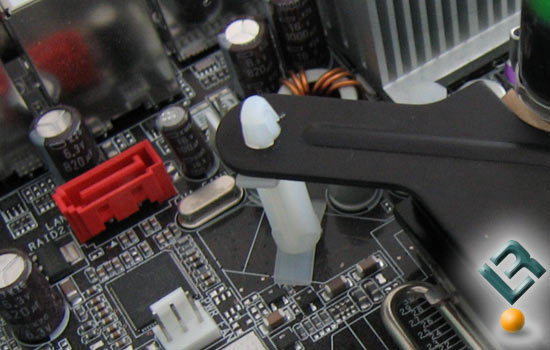
No place in the directions does Corsair warn that the standoffs could hit mission critical parts on the motherboard. When installing our bracket on the ASUS P5WD2 Premium we noticed that the standoffs actually hit transistors and capacitors as seen in the above photo. This can be easily corrected by turning the standoffs the right direction, but we didn’t and could have ruined our motherboard. The Intel standoffs on the original HydroCool 200 DID NOT have these “wings” on the bottom of the standoffs and we never had to worry about the direction they were installed.
Overall our areas of concern are minor, but they add up. The mess of wires, carpet glue, non-functional observation window, and unprotected radiator on the Corsair Nautilus 500 are a clear sign that this is a sub $159 water cooler for good reason. Corsair could easily fix a number of these issues for little, if any extra cost. It is possible that Corsair will address each and every one of these issues and release an updated product like they did with their original water cooler. The HydroCool 200EX was launched after the original HydroCool 200 and featured a number of improvements.

Comments are closed.