Corsair Force LX 256GB SSD Review
Test System and Test Methodology
Before taking a look at how the Corsair Force LX SSD performs, let’s take a look at the test system and the other SSD’s that will be tested against the latest Corsair SSD. For reference, all testing was done on a clean install of Windows 8.1 64-bit with the latest updates, other than the benchmarks being used, nothing else was tested. The OS and benchmarks were loaded on an Intel 520 series 180GB SSD, and between each test the test drive was cleaned to provide an optimal environment for the tests.
Intel Z77/LGA1155 Platform
| Intel LGA 1155 Test Platform | ||
| Component | Brand/Model | Live Pricing |
| Processor | Intel i5-3570K | Click Here |
| Motherboard | Gigabyte Z77X-UP5 TH | Click Here |
| Memory | Kingston HyperX KHX1866C9D3K4 16GB | Click Here |
| OS Drive | Intel 520 180GB | Click Here |
| Power Supply | Thermaltake M850W | Click Here |
| Operating System | Windows 8.1 64-bit | Click Here |
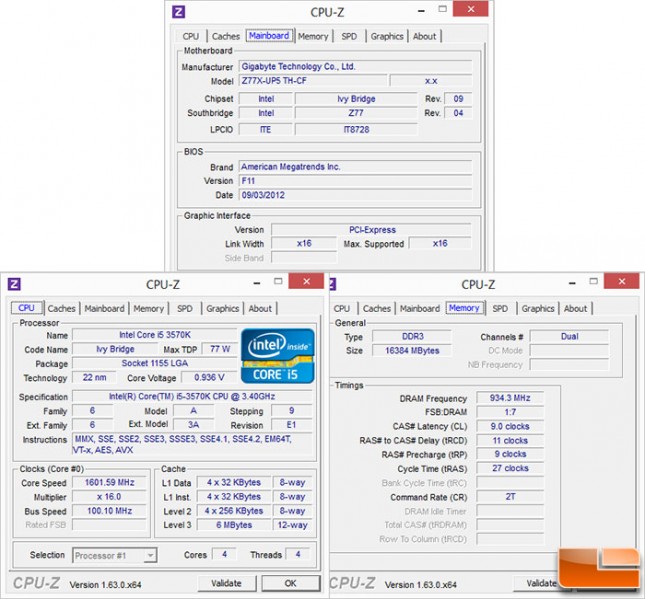
Comparison Drives Tested
The number of SSD’s being manufactured is always increasing, in addition there are multiple controllers used in the various SSD’s. The controller used on the SSD can have a major impact in the performance of the SSD. While only a few SSD’s were available to compare the Corsair Force LX to, these should provide a good comparison of how the Force LX performs.
| SSD Model | Controller | Live Pricing |
| Intel 520 180GB | SandForce SF-2200 (SF-2281) | Click Here |
| OCZ Vertex 4 256GB | Indilinx Everest 2 | Click Here |
| Samsung EVO 750GB | MEX S4LN045X01 | Click Here |
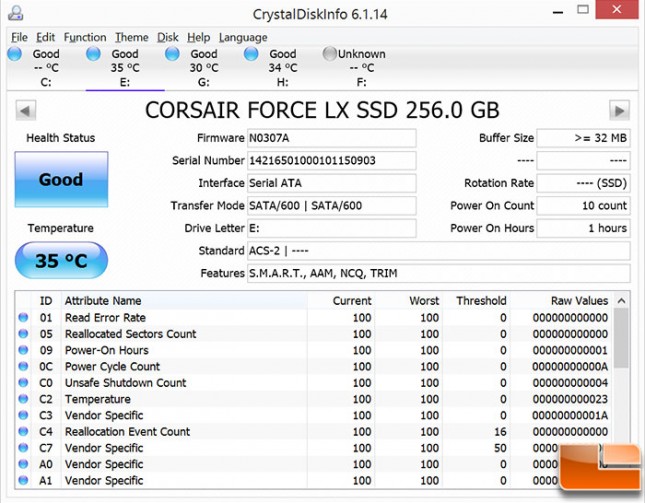 CrystalDiskInfo shows that the Force LX 256GB SSD is running firmware version N0307A. In addition, it also validates the standard SSD features, SMART, AAM, NCQ and TRIM.
CrystalDiskInfo shows that the Force LX 256GB SSD is running firmware version N0307A. In addition, it also validates the standard SSD features, SMART, AAM, NCQ and TRIM.
