Cooler Master Masterkeys Lite L Combo Review
Final Thoughts and Conclusions

One of the things I really liked about this keyboard is the price for the RGB combo ($59.99). The Cooler Master Masterkeys Lite L Combo had wonderful and vibrant backlighting which can simply be plugged in to use and customized through hotkeys. The RGB wave transitioned between colors smoothly and at several different speeds.
Initially I found the Masterkeys Lite L Combo by Cooler Master to be a delicate keyboard but after further use the keys (thin compared to others as mentioned earlier) didnt have the same delicate feel. After a week of using the keyboard for basic use as well as gaming I found that during use the delicacy went rather unnoticed. Cooler Master says that the Mem-chanical switches have the same tactile feel as mechanical keys but I did not find that to be the case. There was an obvious differences between the key switches on the Cooler Master Masterkeys Lite L Combo’s keyboard and my Razer Blackwidow Chroma’s green switches (the ones which produce the clicky sound rather than Razer’s stealthy orange switches). I noticed on the Masterkeys Lite L Combo that I would need to press the keys all the way down to gain a response whereas I would need to press down my mechanical keys slightly for a response. As for the click sounds from the keys there are some sounds produced after the key switch lifts off and reaches its peak.
The mouse included in Cooler Master’s Masterkeys Lite L Combo is my favorite item in the combo. The lighting at the back end of the mouse and the DPI preset button as well as the two thumb buttons were great additions to this basic gaming set. One comforting feature would be the teflon feet that allows for the mouse to glide smoothly along surfaces.
The size of the mouse (11.4cm) felt rather small at first compared to my Razer Deathadder Croma (nearly 13cm) and I found the bottom of the palm of my hand rested on the mousepad with my wrist supported up by the memory foam wrist pad on my Razer Vespula mouse pad. Aside from the size of the mouse I have no real concerns with the build quality considering the price and the mouse is something I can surely become accustomed to.
A nice addition would have been a software wherein more complex light patterns could be developed but some may find the customization more simple. This certainly depends on preference. Although I can speak for myself when referring to my preference of a customization software there are still some of us out there who prefer customization through hotkeys.
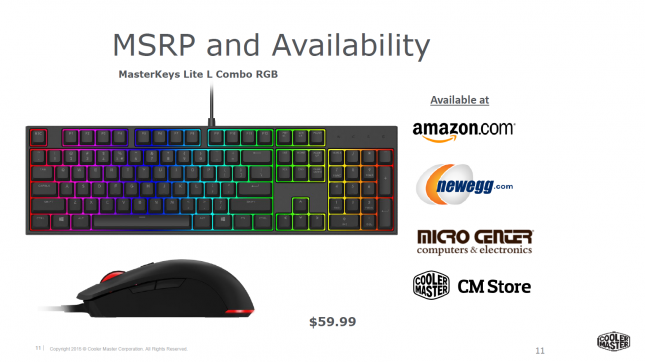
Ultimately, the decision of whether or not to buy the product is up to you the consumer. Considering the price of $59.99 USD it is a reasonable price of an RGB keyboard and mouse combo if basic use and RGB lighting is what youre after. Having only used the combo for one month there is no telling how long before discovering a problem (which affects use) appears but the 2-year warranty is a nice bonus to keep in mind.
Legit Bottom Line: For those of us out there who shop on a budget and are looking for a great RGB keyboard and mouse set that’s an affordable alternative to the $100 and up counterparts then the Cooler Master Masterkeys Lite L Combo is for you.
For any questions or comments please feel free to submit them below.
