ZOTAC GeForce GTX 550 Ti AMP! Edition Video Card Review
By
Overclocking The Zotac GeForce GTX 550 Ti AMP!
ZOTAC overclocks this card at the factory pushing the NVIDIA reference GTX550Ti from 900 MHz core clock to 1000 MHz and memory from 1025 MHz to 1100 MHz. This 11% increase helps this card maintain decent rates at 1920 x 1200 resolutions and allow it to perform at great rates on displays at 1680×1050 or less which is the sweet spot for the GTX550Ti.
While ZOTAC pushed this card above the reference clocks from the factory, we at Legit Reviews wanted to see if there was any more gas in the tank of the GTX550Ti. In order to push this card further we used the included ZOTAC Firestorm software but it does not have a voltage adjustment slider. We tried pushing with GPU Tweak that does have the voltage slider but did not get any different results at maximum voltage so we are assuming Firestorm must increase the v’s in the background the best we can tell.
Overclock on the ZOTAC AMP! GeForce GTX 550 Ti:

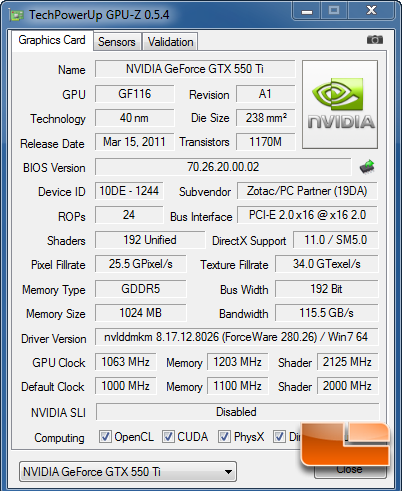
We were able to nudge the ZOTAC AMP! GeForce GTX 550 Ti up a bit to 1062 MHz clock with shaders at 2125 MHz and memory to 1203 MHz. for a gain of an additional 6% and 9% respectively. If you feel like doing the math this means that ZOTAC had already boosted the reference GTX550 Ti design by 11% and 7% and we ended up with 18% and 17% over reference. Not bad but the improvement we gained was basically not noticeable since it was only a few extra FPS.
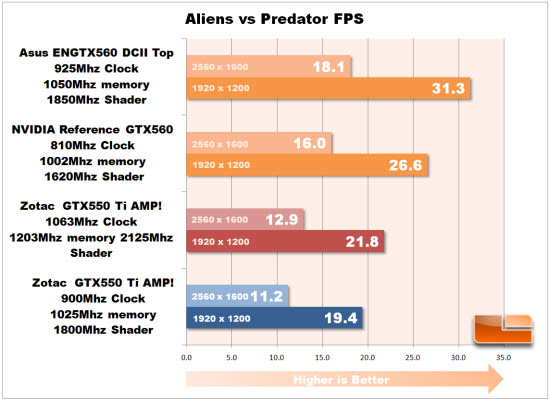
Even with our extra boost on top of ZOTAC’s this card is not able to achieve playable rates in Aliens vs. Predator with all the visual effect maxed out. Again a lower resolution and/or dialing down the eye candy would address this issue. Still decent performance from the little brother of the family.
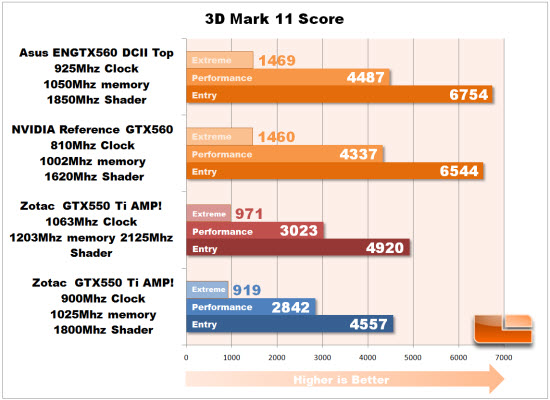
3D Mark 11 revealed the same thing, that our minor extra boost did not provide significant value.
ZOTAC AMP! GeForce GTX 550 Ti Power Consumption:
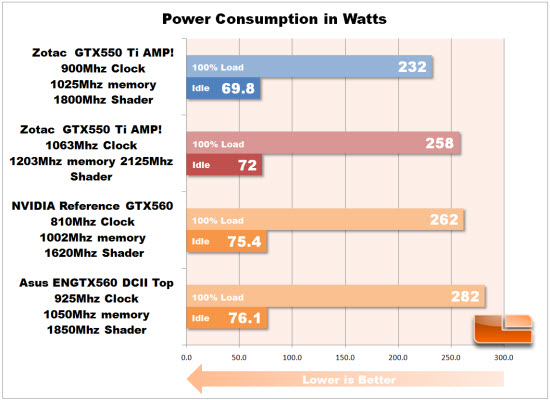
The power chart tells the typical story, you push the speed you increase the need. Our little 6% overclock took an additional 26 watts of power or 11% increase in consumption. The heat also jumped a little with the maximum hitting 85C in FurMark 1.9.1.
Overclock Conclusion:
Simple, not worth it. ZOTAC picked a nice speed that left a little overhead so they were not running all the chips at their absolute fastest. Pushing the card to the extreme does not make games that were unplayable at the higher resolutions playable so other than benchmark numbers it is a total waste. Just run with the nice boost ZOTAC built in to this AMP! Edition.

Comments are closed.