ZEROtherm Zen FZ120 CPU Cooler – Performance For Just $39
Installing the Zen
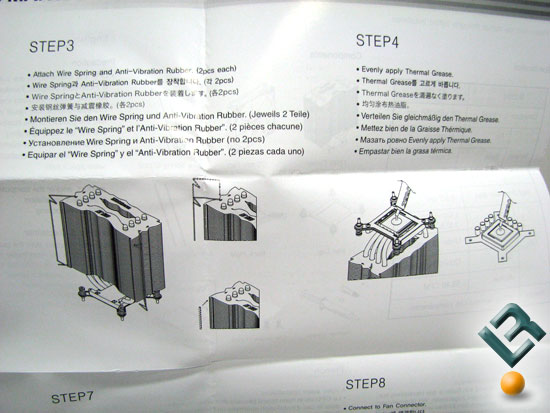
The manual for the Zen is very nice and very easy to understand. The illustrations are good enough that I dont think that you would need to read the descriptions under them.
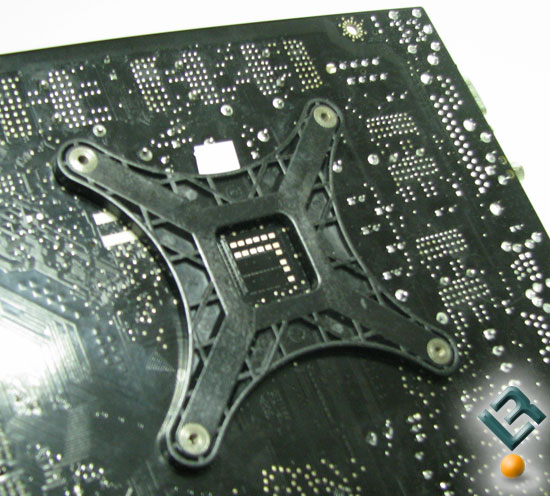
The Intel socket 775 backing plate for the Zen is heavy plastic and is surprisingly stiff. On the backing plate there is preinstalled two-sided tape. When you peel the paper away this will hold the backing plate in place on the motherboard; this is nice for those of us without a third arm. If you plan on taking the cooler on and off a lot then it would be in your best interest to leave the paper on.
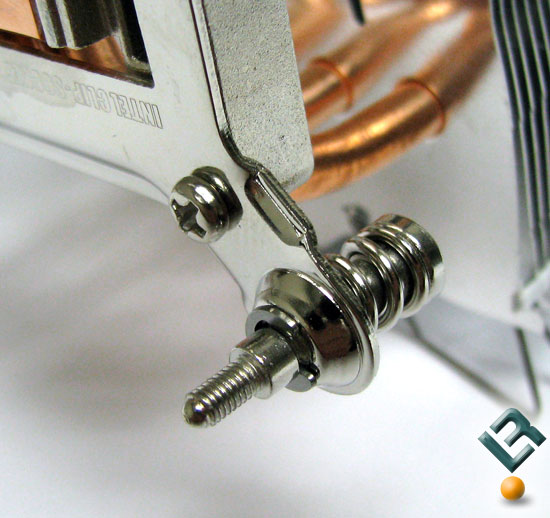
The upper part of the retention system attaches to the base of the cooler with 4 screws. The upper retention plate has 4 captured screws with springs. When using these types of retention systems it is quite possible to bend or even break a board. When tightening the screws remember to use the X pattern approach and only tighten it to the point where the cooler is snug.
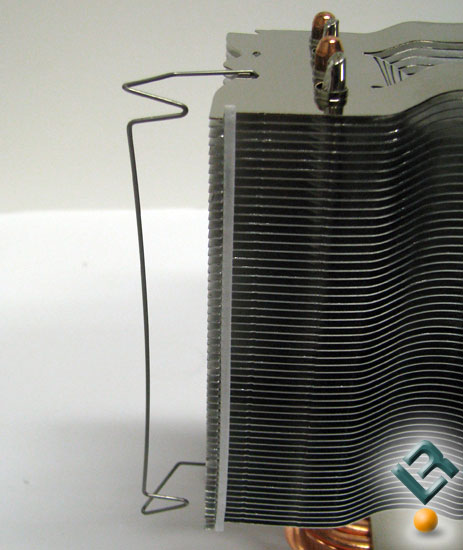
The next step is to install the spring clips and vibration dampeners. ZEROtherm includes 4 rubber strips to reduce vibrations. Each of the strips has a sticky backing to help hold them onto the cooler while you install the fan.
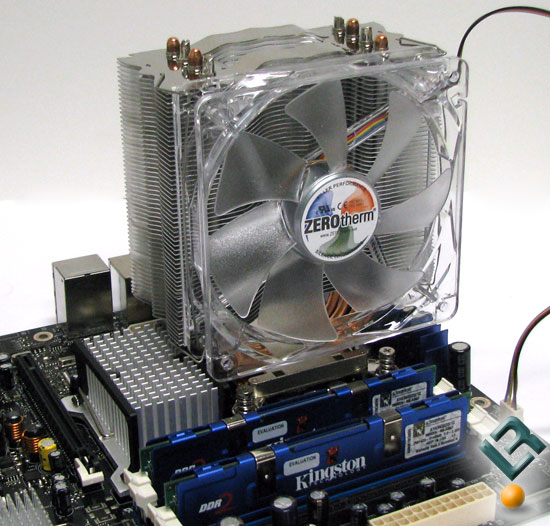
Once mounted on the motherboard you can install the fan. If you put the fan on first you will not be able to get to the retention screws on that side.
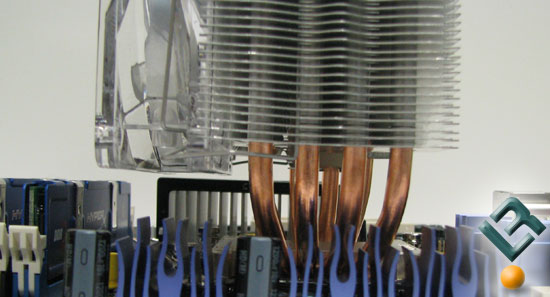
With the cooler installed onto the Intel Bad Ax II motherboard we can see how it just clears the motherboard components. So if your board has tall heat sinks around the socket you might want to check on the clearances.

Comments are closed.