Zalman CPNS10X Performa CPU Cooler Review
Installing the CNPS10X Performa

The CNPS10X Performa comes with everything needed to mount the cooler to your favorite Intel LGA or AMD socket. You also get all the spring clips and isolator strips to mount two 120mm fans.

The first step is to set the backing plate up for your socket. There are barrel nuts that need to be placed in the proper hole, and then they are held in place with a plastic clip for installation.

Here is what it looks like all put together. In one of the holes the paint on the bracket was a little thick and made it hard to put the barrel nut in. I just grabbed a knife and scraped the paint slightly and in it went.

Now to install the brackets for your particular socket, in my case the Intel LGA brackets.
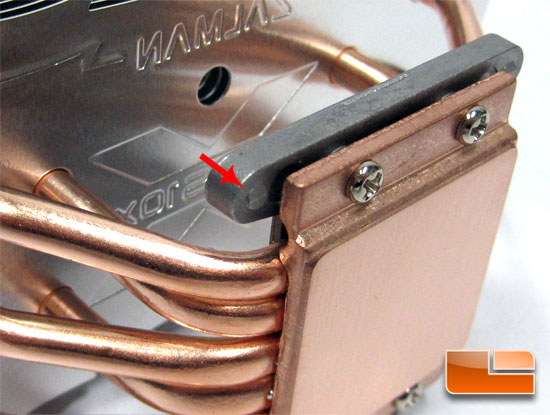
On the cooler base there are 4 screws; these have to be loosened so you can slide the mounting bracket between the aluminum top and the copper base. On either side of the screws are small alignment nubbins (red arrow) on the aluminum top that two alignment holes in the bracket have to line up with. If you dont get the bracket on correctly then the cooler will not mount properly.
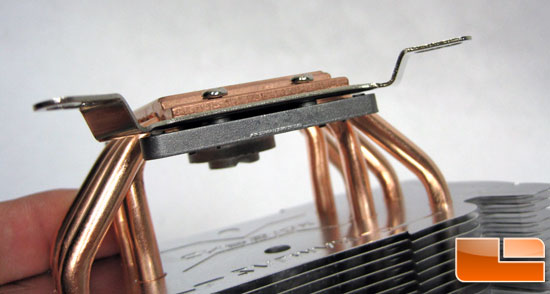
If you don’t pay attention it is possible to assemble it wrong. As you can see in this image there is a gap between the bracket and the aluminum top. Everything is tight, but like this it would keep the cooler from sitting down all the way as well as not being 100% secure.
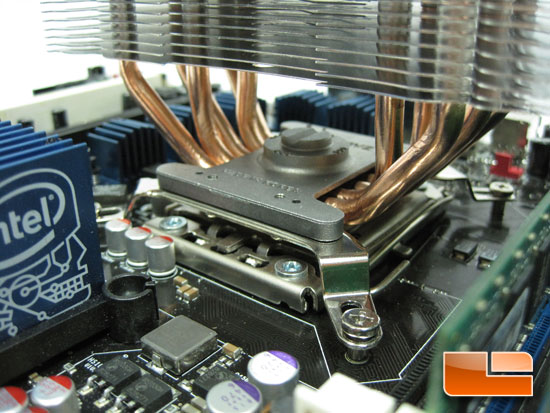
With everything done right, there is no gap. As you can see from this image the CNPS10X Performa clears all the socket components quite well.

Comments are closed.