Xion II Steel ATX Mid Tower Case Review
Exterior

Behind the door you find four external 5.25 and two 3.5 drive bays which are standard for this size of case.
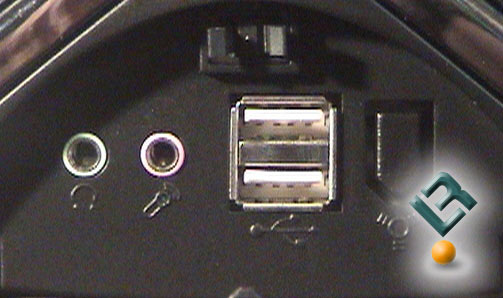
Below the reset button, Xion placed the front I/O ports. These are hidden behind a small spring loaded door which actually feels really secure. Here you will find a pair of USB ports, an opening for a1394 firewire port if you wish to place one there, and jacks for a microphone and headphones. Another feature on the front I like is the use of mesh instead of just a solid piece of plastic. This enables the internal fan to pull more air through the front of the PC. They did a nice job making it blend into the case instead of having it stand out and with the system on the lighting gives a nice glow through the mesh.

Now we move on to look at the main ?bling? of this PC, the window.

First thing I noticed was a nice X design over the window. At first I though it was just a sticker or maybe plastic but I was wrong. This X is actually cut out of the side. There are no seams where you might think they just cut a big opening and then stuck in the X. What this does is help cut down on the vibrations you may get from a flimsy piece of metal that doesn?t have enough support and a high RPM fan on the side. That brings up the next piece you notice, the bright green 80mm fan in the middle of the X.
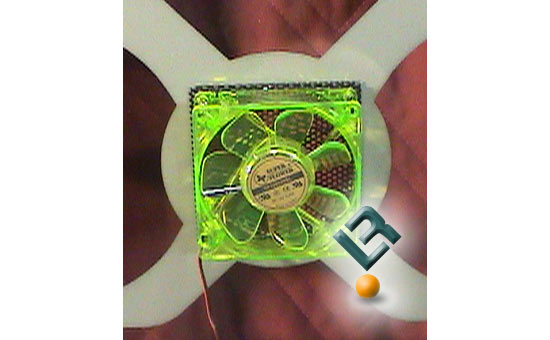
The fan is a nice touch to help pull the green lighting together, which you?ll get to see once we get everything up and running.

Then we get to the back of the PC. This looks like your everyday rear of a PC case. Everything is where you would expect it to be. What is different is almost the entire back of the PC is a mesh design. Like the front mesh, this improves the exhaust area for your PC enable more air to pass across all your PC components. The slot covers are also solid and do not easily bend or flex.

Comments are closed.