XFX Radeon HD7850 2GB Black Edition Review
By
Overclocking the XFX 7850 Black Edition
When I found out I was going to be working with one of the 7000 series GPUs, I was very excited. I have read all about how wonderful these cards are when it comes to overclocking so I’m very eager to see what kind of numbers I’m able to get out of our 7850 Black Edition. I’m hoping that the addition of the second 6-Pin connector will allow some extra juice and we can squeeze every little bit of performance out of the card!
All of my overclocking is done using MSI’s Afterburner software, and is updated to the latest stable version. At the time of this review, it is 2.2.2.
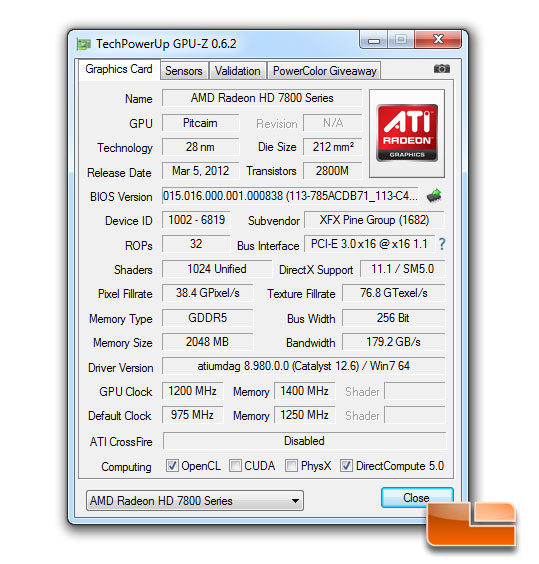
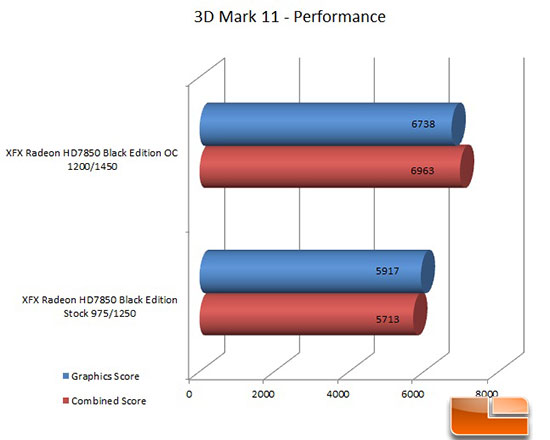
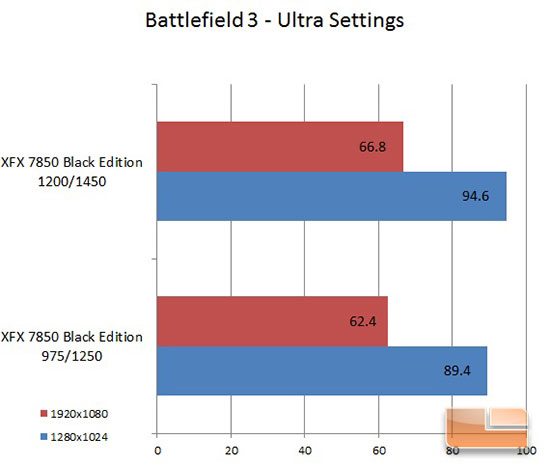
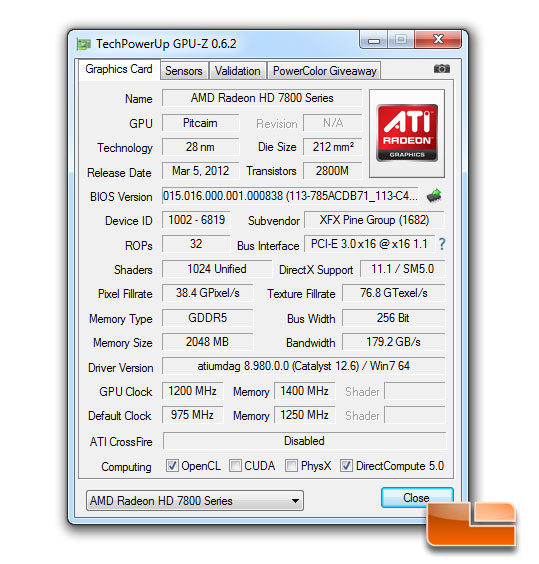
Above you can see the absolute maximum stable overclock I was able to get out of our XFX 7850 Black Edition. This is impressive as the XFX 7850 is already factory overclocked from a reference clock of 860 MHz to 975 MHz. That means that going from the stock reference clock we achieved a 49% overclock! I also want to note that we do not have any software voltage control available at this time on this card. I’m fairly confident with voltage control we would be able to take the core clock at least a few MHz higher.
When we started overclocking our XFX 7850 Black Edition we quickly noticed that the temperatures were rising just as quickly as our clock speeds were. When it was all said and done we ended up with a final temperature reading of 70 degrees Celsius on our GPU core. This is an increase of about 11 degrees Celsius over our stock testing that we did.
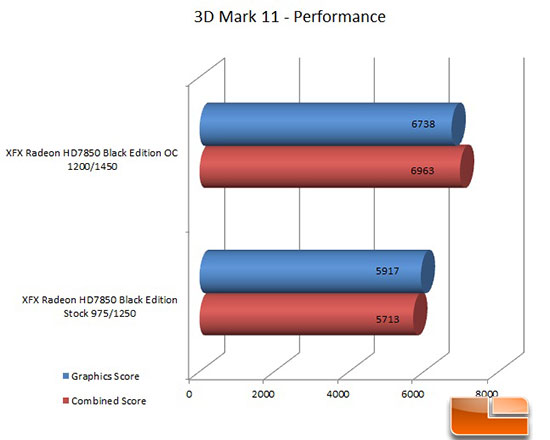
When we re-ran our 3DMark 11 test on the performance preset we can see what kind of a change we got out of our overclock. We went from 5917 graphics score, up to 6738 which is an increase of almost 14%!
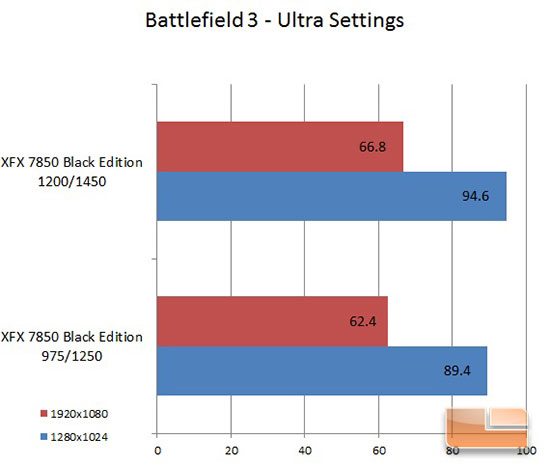
Taking a look at our overclocked test in Battlefield 3 you can see that we were able to achieve a gain of 7% over our stock clocks at 1920×1080.

Comments are closed.