WD My Passport Essential 500GB USB 3.0 External Hard Drive Review
Backing Up To a Portable Hard Drive
I remember way back in 2008 when Western Digital announced a new product called the My Passport Essential that the company designed to be the first truly all-in-one back-up solution for the average consumer. The company launched it just in time for Mother’s Day and it was available in ten different colors to make sure you got the color of your preference. The idea behind the My Passport Essential was to make backing up your data as easy as possible to an external device that was small and easily portable and store-able in a safe or a desk drawer.
The idea of a simple backup solution that comes with the needed software to back up, retrieve and secure your files is ingenious. When these drives first came out many users were buying external hard disk and then having to buy third-party applications like Acronis True Image and setting everything up yourself. With the the My Passport Essential drive you just plug it in an open USB port, run the software once, and you can forget all about it until you need it since there is an automatic backup mode.
Back in 2008 when these drives were first announced the largest My Passport Essential capacity you could get was 320GB, it used the High-Speed USB 2.0 interface to connect to your PC and cost a whopping $179.99! On September 15th, 2008 WD announced a 500GB version for $219.99 in the My Passport Essential series that was also USB 2.0. That was a fair amount of money at a time when the United States was just starting to enter a recession. The prices of electronics and computer components have drastically fallen over the past few years and you can now nearly three years to the day later you can get a a My Passport Essential 500GB with the new and much faster SuperSpeed USB 3.0 interface for $69.99 shipped! You really have no excuse for losing data these days when backing up is so affordable.
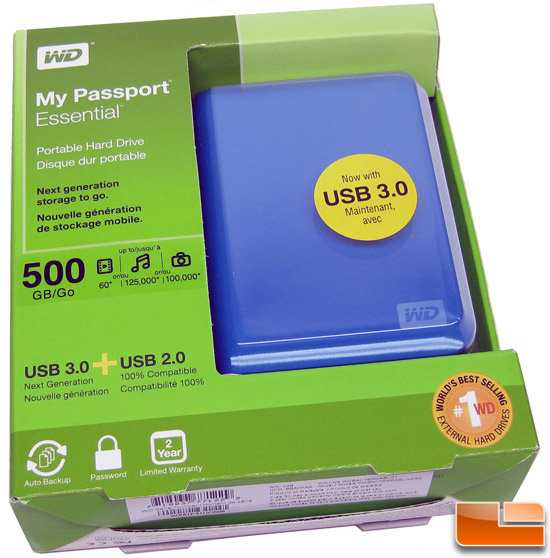
I’m not sure how or why we haven’t reviewed one of these Western Digital drives since they have been released, but better late than never right? The WD My Passport Essential that I have for review today is the latest version that WD touts as being the ‘next generation’ since it uses the USB 3.0 interface. WD currently offers the My Passport Essential in the 500GB capacity and five colors: silver, blue, white, red and black.

Inside the retail box you’ll find the portable hard drive, USB 3.0 cable and the Quick Install Guide. WD lists the WD SmartWare software is included in the box, but don’t freak out when you can’t find the software disk as the software is already on the portable hard drive. The USB cable included by Western Digital was found to be 18-inches in length, which is fine for a small portable drive like this.

Flipping the My Passport over we see that Western Digital placed four rubber pads on the bottom to keep the portable hard drive from sliding around the surface that you place it on. We’ve seen other companies do this and the pads usually come off after several months of use, but we don’t think that will happen here as WD engineered the housed with recessed areas in the plastic that the pads fit into. This keeps the pads in place and it’s subtle little design changes like that that keep WD consumer products headed in the right direction. The back also lists the part number, serial number, where it was produced and a whole bunch of logos that don’t mean much to the general public. The finish on the My Passport is one that is high-gloss, so it does show finger prints and smudges.

The My Passport is quite small and measures in at just 110mm x 83mm x 15mm or 4.3″ x 3.2″ x 0.6″ with a weight of just five ounces. To give you a visual impression I placed the My Passport next to a standard 2.5″ SATA notebook hard drive and it’s just slightly bigger. The WD My Passport Essential 500GB USB 3.0 portable drive actually uses a notebook hard drive inside, so now you know how the company got it so small. I didn’t remove the case on the My Passport, but word on the street is that the SATA to USB 3.0 adapter is soldered onto the drive. Basically, don’t expect to be able remove the drive and easily use it in a notebook if that is something you were thinking about doing.

Western Digital went with SuperSpeed USB 3.0 on the latest versions of the My Passport and this is great as it is backwards compatible with USB 2.0! Even if you don’t have USB 3.0 today you can use this drive and then down the road when you invest in a PC that has USB 3.0 it will work and actually be faster. WD says that the transfer rates will be up to 3x faster with USB 3.0 over USB 2.0 on the My Passport.
Since the WD My Passport uses a standard notebook hard drive it gets it power from the USB port, so no power adapter needs to be plugged into the wall. This means the only cable that you need to bring with you if you travel a bunch is just the USB cable.

I often get asked if you can swap out drives or take the drive out of a portable drive and use it in a console gaming unit or a notebook PC and the answer to that with the new SuperSpeed USB 3.0 versions of the WD My Passport is no. We took ours apart to better explain and show this to you. For starters notice that WD is using a WD5000MBVW 2.5″ hard drive that is not available for resale, so you can only find it in these portable drives. It is my understanding that the WD SmartWare only works through a USB connection and by offering a drive like this it ensures that people aren’t switching drives and taking advantage of the free software.

Once you turn the drive over and sit it next to a ‘normal’ WD SATA notebook hard drive you’ll notice the PCB and connection differences. There is no way to use this hard drive in a standard notebook or gaming console as the circuity is different. While we have the drive taken out of the enclosure it should be noted that WD did place some plastic crush zones in the corners to help protect the drive from drops and then to take it one step further they also placed rubber pads on each corner to help ‘suspend’ the drive in order to keep it from vibrating and rattling the plastic when powered up.

Comments are closed.