WD My Passport 2TB USB 3.0 Portable Hard Drive Review
Portable Backup Drives Reach 2TB
Western Digital and the My Passport portable hard drives need no introduction here on Legit Reviews. For the past five years, Western Digital has made backing up your data as easy as possible thanks to these small and easily portable life savers. The idea of a simple backup solution that comes with the needed software to back up, retrieve and secure your files is ingenious. Last fall we reviewed the WD My Passport Essential 500GB USB 3.0 portable hard drive and found it to be an amazing product that worked as advertised. The only problem was that it was only 500GB and most mainstream and high-end computers come with hard drives that are much larger than this. Today, you have families that share a portable backup drive and need more storage space than ever. Western Digital noticed the need for higher capacities and responded by launching a new 2TB My Passport drive in March 2012 (press release).

Western Digital currently offers the My Passport portable hard drive in 500GB, 750GB, 1TB, 1.5TB and 2TB capacities. Western Digital has five colors to pick from with the My
Passport series and the colors available are Midnight Black, Metallic
Blue, Metallic Red, Cool Silver and Arctic White. The drive that we are looking at today is a Midnight Black 2TB capacity drive with model number WDBY8L0020BBK. WD only offers this drive in Midnight Black and if we had to guess why, it would be due to sales numbers. This is the largest capacity and thus the most expensive My Passport drive offered by WD at $199.99 shipped. At $200, buying something like this isn’t an impulse buy.

Inside the retail box you’ll find the portable hard drive, 1.5-foot USB 3.0 cable, warranty card and the Quick Install Guide. WD lists that the WD SmartWare software, WD Security and WD Drive Utilities are included in the box, but don’t freak out when you can’t find the software disk as the software is already on the portable hard drive.

Flipping the My Passport over we see that Western Digital placed four rubber pads on the bottom to keep the portable hard drive from sliding around the surface that you place it on. The designers of this enclosure obviously know that, and made indentations in the housing for the feet to sit down into. The back also lists the part number, serial number, where it was produced and a whole bunch of logos that don’t mean much to the general public. The finish on the My Passport appears to be semi-gloss on the back, so it should not show finger prints and smudges that much.
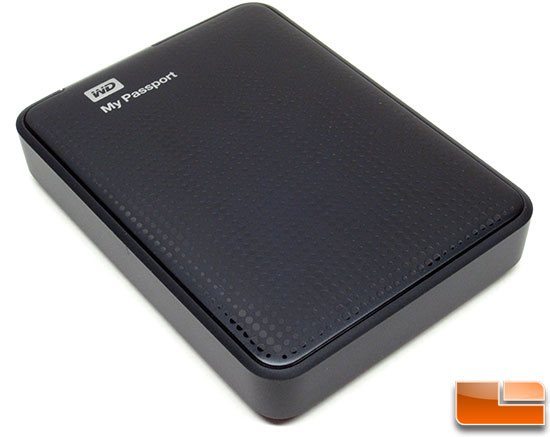
Western Digital went with a black plastic casing on the My Passport 2TB that is adorned with a circular pattern and the WD logo and product name. The My Passport is quite small and measures in at just 111mm x 82mm x 21mm or 4.37″ x 3.24″ x 0.82″ with a weight of eight ounces. This might sound large to some, but it isn’t much bigger than an Apple iPhone 4S and easily fits in your pocket unless you are wearing skinny jeans.

To give you a visual impression I placed the My Passport next to the
WD My Passport Essential 500GB that is just 15mm thick. It is pretty
amazing that you can get four times the data storage in a device that is
less than twice as thick and still very portable.
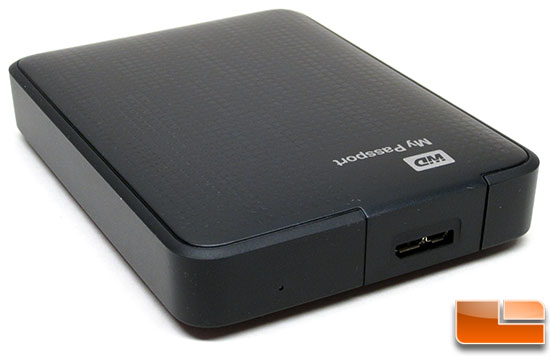
Rotating the drive to the other side we can see the SuperSpeed USB 3.0 port and the LED activity indicator light that is just to the left of the USB 3.0 port. Even if you don’t have USB 3.0 today you can use this drive and
then down the road when you invest in a PC that has USB 3.0 it will work
and actually be faster. Western Digital says that the transfer rates will be up to
3x faster with USB 3.0 over USB 2.0 on the My Passport. Since the WD My Passport uses a derivative of a notebook hard drive it gets it power from the USB port, so no power adapter needs to be plugged into the wall. This means the only cable that you need to bring with you when traveling is the USB 3.0 cable that comes with the drive.

Last year when Thailand got hit with a flood the hard drive market was directly impacted due to many of their manufacturing facilities being located there. This caused hard drive prices to more than double as the supply of hard drives dried up fairly quickly. Many enthusiasts noticed that external/portable hard drive prices didn’t go up nearly as much, so if you wanted to save money it was actually cheaper to buy a portable drive and tear it apart to get to the SATA hard drive so it can be used in a PC or laptop. One of the most asked questions to Legit Reviews is if someone can take the drive out of a portable drive and use it in a console gaming unit or a notebook PC or something else. The only way to find this out is to take ours apart to see if this can be done.
With the enclosure opened up we found that Western Digital is using 2.5″ hard drive with model number WD20NMVW that is not available for resale. This hard drive uses four 500GB platters and is much larger than a traditional notebook hard drive. Since this drive is not intended for internal notebook use, WD can get away with the thicker size. Due to the thickness of this drive and the fact that is has no SATA power or data header on the PCB, it will not be able to be used inside a notebook.
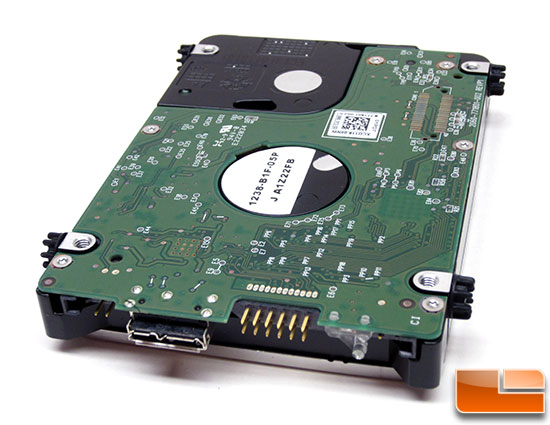
Once you pull the hard drive out of the housing and turn it you can instantly notice the PCB and connection differences. There is no way to use this hard drive in a standard notebook or gaming console as the circuity is totally different. While we have the drive taken out of the enclosure it should be noted that WD did place some rubber bushings where the drive normally screws to a hard drive cage. This is to ‘suspend’ the drive to keep it from vibrating and rattling on the plastic when powered up.
Let’s fire this drive up and take a look at the backup software as that is the main reason you are likely looking into buying this drive.

Comments are closed.