Thermaltake New Soprano Case Review
Internal Features: Thermaltake New Soprano

The inside of the case features an awesome tool-free design for the 5.25” bays as well as a LARGE motherboard backplate cutout and 5 tool-free 3.2” and 2.5” drive cages. The internals of the New Soprano are identical to that of the Armor Revo Gene we looked at not too long ago.

The tool-free devices that Thermaltake came up with are so simple it’s a wonder that something this simple hasn’t been seen before.



The tool-free devices Thermaltake has developed for the New Soprano are simply the best I’ve ever used. To Install a 5.25” bay device simply slide it in from the front. The tool-free device will automatically open then snap shut then the device is fully inserted. To remove the device simply push the unlock tab and pull the device out. When the device is removed it trips the tab back to the normal position. It’s super simple and very easy to use. Thermaltake also included access holes for those who like to screw-mount their devices as well.

The trays for your 3.5” and 2.5” drives are tool-free and easy to use as well. To remove the tray just pinch the tabs and pull.



The drive trays will accept and 2.5” or 3.5” drive. The 3.5” drives mount via steel push-pins that go through rubber grommets to help dampen vibrations while the 2.5” drives mount from below with 4 of the included screws.


The expansion slot setup is the same as that we first saw on the Level 10 GT. You first remove the single thumbscrew and plate, then remove the thumbscrews for the covers you want to remove. There’s also a hole to the right for the Kensington lock if you so choose/need.

The included 120mm exhaust fan in Thermaltake’s own Turbo Fan that’s rates for 16dBA and 1000RPM. You can also remove this fan and install a 120mm radiator as well.
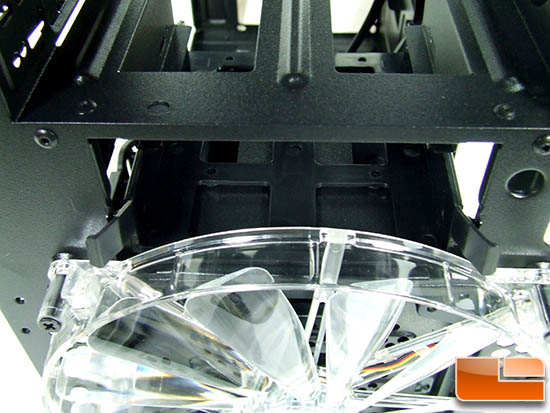
The 3.5” internal bay has a semi-tool-free tray. The tray itself is tool-free to slide in and out of the chassis however screws are required to secure the device to the tray. There’s also the slight problem of needing to unscrew and remove the front intake fan to remove the tray.

The motherboard header connectors included with the New Soprano are of the standard variety with the now-standard black connectors and wires. Thermaltake also made the power LED connector 2 separate pins. This is nice because some motherboard manufacturers use a 2-pin LED header while others use a 3-pin. The fact that Thermaltake made it 2 single pins on the New Soprano means you’re covered for whatever motherboard you wish to use.

The included accessories with the New Soprano include reusable cable ties, a chassis speaker, fan screws, HDD screws (to replace the push-in style HDD pins if you wish) as well as black standoffs and screws for securing the motherboard and other various items into the chassis.
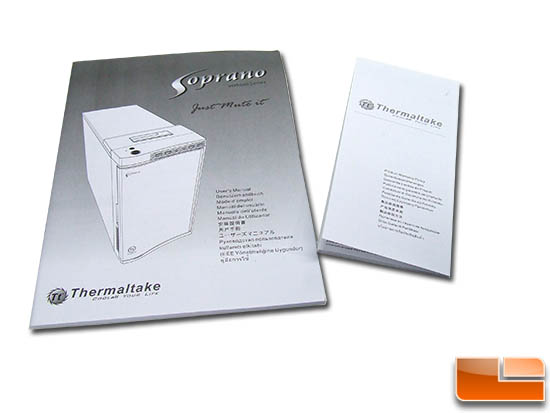
Also included is a user’s manual and the warranty booklet that outlines the details and conditions of the 3-year warranty.

Comments are closed.