Thermaltake eSports Meka G1 Gaming Keyboard Review
Introduction – The Meka G1

The Thermaltake eSports division is looking to deliver the best of the best, in terms of components, to the gaming market. Today, we get o look at the best of the best from Thermaltake’s keyboard line up, the Meka G1. Coming in at $106 + Shipping, with a standard 1 year warranty, the Meka G1 may seem a bit on the high side considering it doesn’t offer macro keys or back-lighting like other gaming keyboards at this price point. The reason for this, is Thermaltake’s Meka line of keyboards (featuring the Meka & Meka G1 currently, as well as the unreleased Meka G-Unit) are mechanical keyboards which offer longer reliability, better feel, and more durable construction compared to normal membrane or scissor switch keyboards.
If you are unsure what a mechanical keyboard is, I would suggest looking at the incredibly helpful, Mechanical Keyboard Guide at Overclock.net. Specifically, this keyboard used the Cherry brand, MX-Black switches. These are linear switches, rated at 50 million operations (much longer than standard membrane and scissor switch keyboards, rated between 5 & 10 million operations.) Cherry MX-Black switches can have many advantages over standard membrane keyboards, but that lifetime is partially what gives Thermaltake the “military grade” durrability they like to advertise. Without going to in depth, I again, suggest you look at that guide to make sure you’re familiar with the switches and terminology I will be referencing in this review.

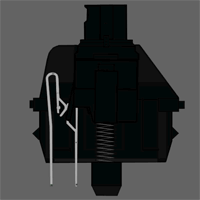
For reference, this is a visual representation of the Cherry MX Black switch. The reason many companies use these switches in gaming oriented keyboards is 3 fold; Cherry MX Black Switches are stiff, so the force required is similar to most membrane boards and usually does not feel too light or too stiff for most users used to standard keyboards.
Alternatively, these key switches actually register half way through their travel (at the 2mm point, when you first see the silver cross point bar in the picture move.) This feature of Cherry MX Switches allows you to double tap a key faster than normal membrane boards, where you need to push the key down all the way to get it to register.
Finally, and this is big for Thermaltake and their “military grade” marketing, is that Cherry MX-Black switches are used in many industrial applications because of their rated life times of 50 million clicks per switch, which is 10 times greater than a standard membrane keyboard.

Comments are closed.