Thermaltake Element V Full ATX Tower Case Review
Box and External Images
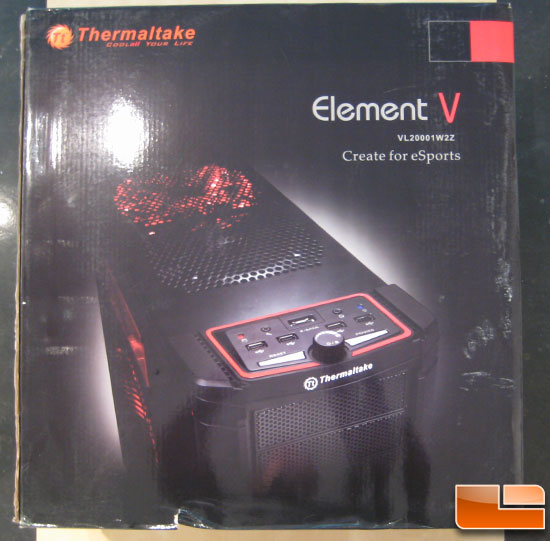
I apologize for the glare and such but the box for this case was too large for my lightbox. This is how the case was shipped to my door and outside of a few non-important dents to the box it was fine.

You can see exactly why a few dents to the box don’t matter. I’m confident the Styrofoam packaging can withstand the assault of any delivery man.
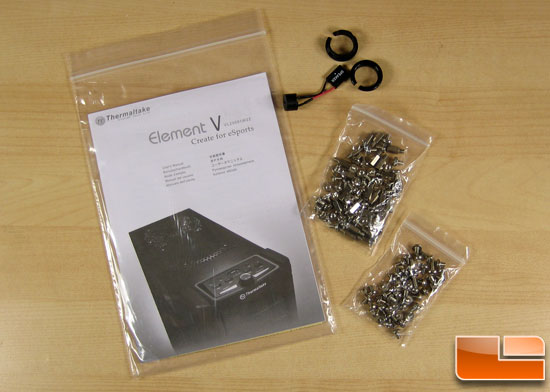
Besides the case Thermaltake includes two bags of screws, a pair of collars for the watercooling ports, and a small instruction manual. One bag of screws is used for mounting motherboards to the tray while the other bag of screws is used to mount peripherals to the case.

Unfortunately, even the case was too tall for the lightbox, so I shot everything on its side. The front of the case has 5 externally accessible 5.25″ bays for optical drives and the like.

The back of the case has a couple of interesting features. Most important is the fact that the PSU is located in the bottom of the case. This can make routing the cable to the +12v EPS connector on some boards a slight problem. This arrangement, however, yields cooler and therefore more efficient power supplies since they aren’t sucking in the hot air coming off the CPU heatsink. Between the expansion card slots and the PSU mount are two punch-out covers that enable users to easily route hoses for watercooling from external radiators. The exhaust fan in the left corner of the case is a 120mm fan that spins at 1400rpm pushing 50 CFM while producing 17dBA.

The top of the Element V is quite busy with mounting holes for two 200mm fans. Thermaltake has included one fan that features LEDs so that it can change color, as I will show later. The fan is a ColorShift fan which spins at a minimum of 600rpm while pushing 49.7 CFM and producing 14 dBA.

Here are the I/O and controls for the actual case. There are 4 USB 2.0 ports, an eSATA port, an audio jack, microphone jack, and then a fan controller for the ColorShift fans. The fan controller has two functions; rotating the dial affects fan speed while pressing the dial cycles through fan color modes.

The bottom of the case isn’t too interesting. There are two rows of holes for the screws to mount various length power supplies. Thoughtfully, Thermaltake included a grill here to accommodate a variety of PSU inlet fan configurations. The feet of the case are plastic cylinders screwed to the case with foam lining the bottom to help eliminate any vibration noise.

The left door has a small plastic window to view into the case and a monstrous 230mm ColorShift fan. The fan spins at 600 rpm while pushing 57 CFM and producing 14dBA.

The right door is rather plain, just a steel door covering the backside of the motherboard tray.

Comments are closed.