Thermaltake Contac 29 Direct Touch CPU Cooler Review
Contac 29 Images

From the front you can see how the heatpipes are formed into the base. In the center of the base are two parralel grooves which are part of the mount for AMD’s AM2/AM2+/AM3 socket. For LGA775/LGA1156/LGA1366 there is a push-pin system that I will show later.
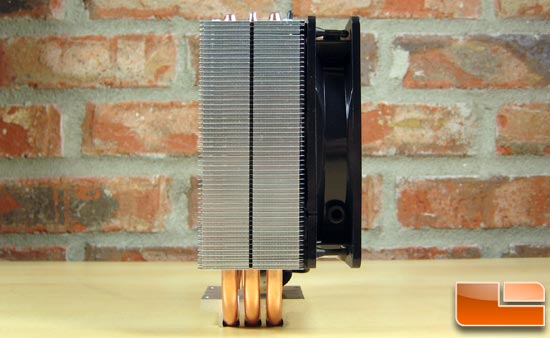
From the side you can see how the sides of the fins are bent at 90 degree angles to channel the air through the heatsink forcing the air to pass through the entire heatsink.

From the back you can see the various patches of dead space within the heatsink. The most notable deadspace is caused by the motor hub of the fan. Another significant deadspace is caused by the heatpipes themselves which are arranged in a parallel row.
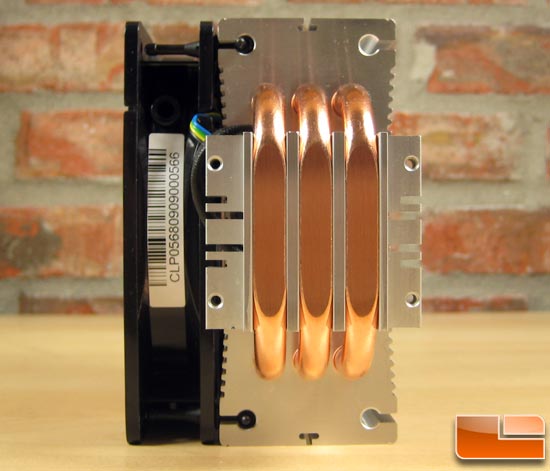
Looking at the base reveals a few of the more important bits of the heatsink. Most notably is the base itself which is rather flat judging by my patented finger rubbing technique. At the top of the picture you can see the rubber attachment holding the fan to the heatsink. Around the base you can see the four holes used to secure the push-pins used for mounting the heatsink to Intel platforms.

The fins on the Thermaltake Contac 29 have a raised Tt logo that is similar to the Thermaltake logo printed on the box the heatsink shipped in. Here you can also see how the edge of the fins are notched that I found to be aesthetically pleasing when viewed from a distance of three to five feet.

Comments are closed.