Thermaltake Armor+ MX Midtower ATX Computer Case
Moving Inside

With the side off we can get a look inside. The wires for the fans and front I/O panel are, at first glance, stupid long. This was a good thing as I will show in the installation section. The length gives you many options for routing/hiding the wire. All the 120mm fan power connections are 4 pin molex. The top 3.5 and 5.25 bays are all tool-less. The drive retention clips part of the case, so no worries on where to store the extra drive rails. There are also screw holes just behind the rails for the extra bit of security if you want to use them.

At the bottom is the hard drive cage. Even though it doesnt nee to be, it is removable. It is held in place with 2 thumb screws and a plastic latch system.

To get the individual drive trays out you swing the latch arm out and then you can pull the tray out.

In front of the cage is a 120mm blue LED fan. I dont see this providing to much cooling to anything other than the drive cage as the cage will block most of the air from it.

Here we have the tool-less retention system for the expansion cards. The retaining clips just snap into a back plate and have a figure that puts pressure on the card. The clips are quite sturdy and provide more than enough pressure to keep the cards locked in place.
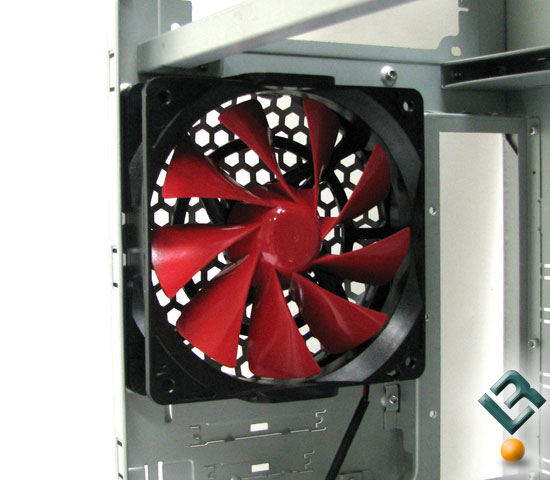
The rear 120mm fan is not LED, but one of Thermaltakes Turbo Fans. The styling of the fan seems a little out of place for the case due to the fact its bright red and not LED.

I pulled the front bezel off to get a look behind it and as I expected nothing earth shatteringly exciting. The bezel is easily removed as it clips in place, but with the way the bay covers are made there shouldnt be any reason one would ever need to take the bezel off. Notice the metal drive bay shield/spacers. These could prevent good air flow through the front of the case.

Comments are closed.