Thermalright Venomous X CPU Cooler Review
Installing the Venomous X
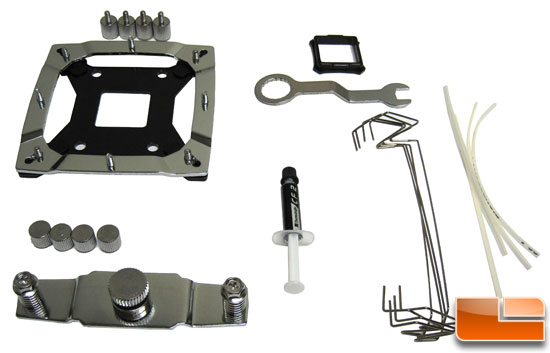
The Venomous X comes with everything that is needed to mount to an Intel LGA 775/1156/1366 socket; sorry, AMD guys/gals — no love for you. You may have noticed there are no fans in the images so far. That’s because the Venomous X doesn’t come with any. It does come with the spring clips and rubber vibration strips to mount up two 120mm x 25mm fans of your choice.
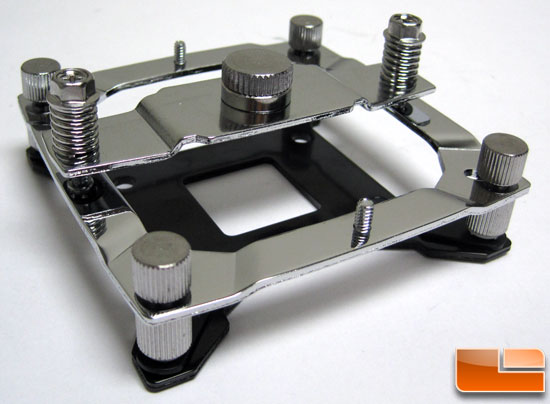
The biggest design change is in the base. The base for the Venomous X is the best base I have seen from Thermalright. Easy to put on and holds the cooler in place rather well. It also can put variable pressure on the CPU itself.

The top strap for the retention system has a bolt that fits into the top of the cooler base. With the bolt out the pressure on the CPU is 40lbs; with it all the way in it will increase the pressure to 70lbs. The cross strap is also what does the cooler centering duty. It matches the profile of the base top and locks it in place rather well. I know with the Ultra 120, until it was tightened the cooler would move around. With this new design it stays put rather nicely.

The backing plate has captured pins that slide in a slot to fit up to a particular socket. All the way out for 1366, all the way in for 775. A little dimple holds the pin in place to keep it from moving long enough to be installed on the motherboard.
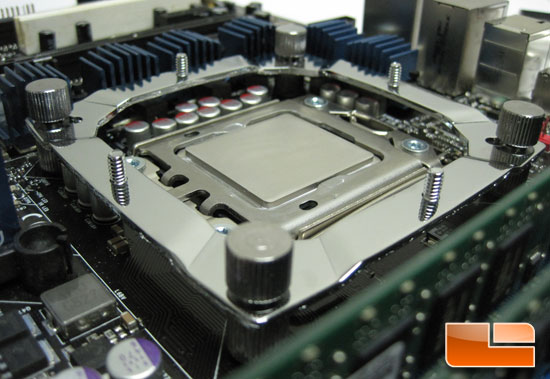
With the mount installed on our Intel DX58SO motherboard we can see how it clears all the board components.
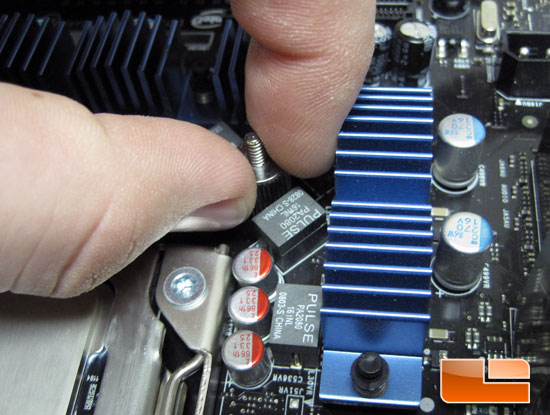
It does get a little tight in one corner. If you have big fingers like me, then you may get slightly annoyed trying to put on one of the mounting studs.
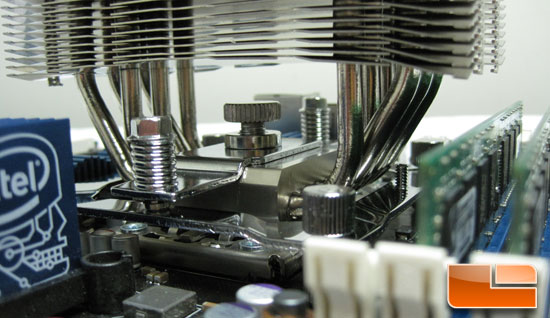
With the Venomous X mounted we can see how the new mount locks in place. We can also see the pressure adjustment bolt.

Adjusting the pressure setting is a straight forward process. The tighter the bolt, the higher the pressure. The tricky part is doing this in your case. I ended up taking the board out and removing a fan during testing so I could see what I was doing. The provided wrench did clear the Intel DX58SO motherboard components with no issues.

Comments are closed.