The evga 650i Ultra 775 A1 Motherboard Review
Bundle and BIOS

The bundle was actually a bit better than I had anticipated, since this was a budget board. You get all of your media, including owners manual and install guide, as well as your driver and applications CD. The 650i Ultra also comes with a USB header, which adds four more USB ports to your machine. It also has IDE, floppy and SATA cables as well as SATA power adapters. All in all I was very impressed with what you got for the money!
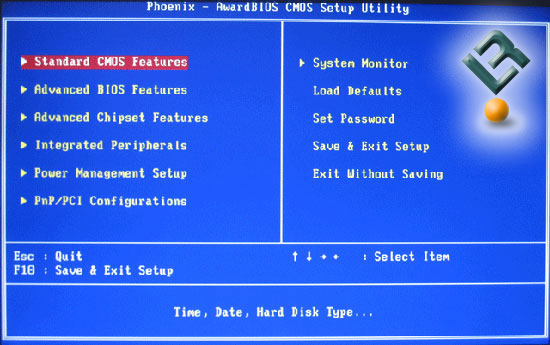
The 650i Ultra board comes with the ever popular Advanced Bios. This bios is not very difficult to navigate, and on the 650i board, some of the options have been removed, like running your memory in SLi mode. But, remember the word “budget.”
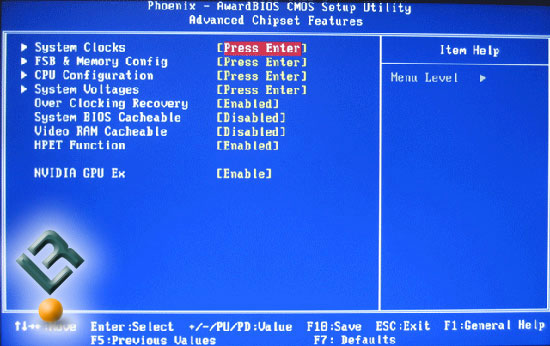
The Advanced Chipset Features page is where you will do most of your tweaking and adjusting of setings. Everything you need for overclocking is right here on this page.
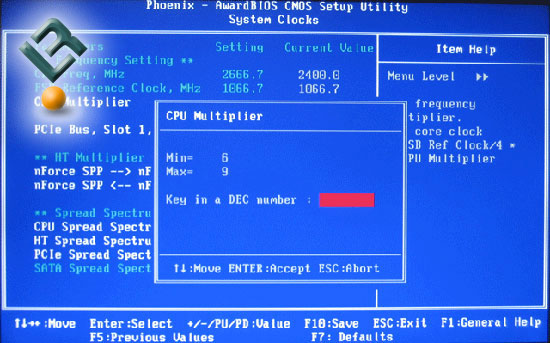
CPU multiplier adjustment…
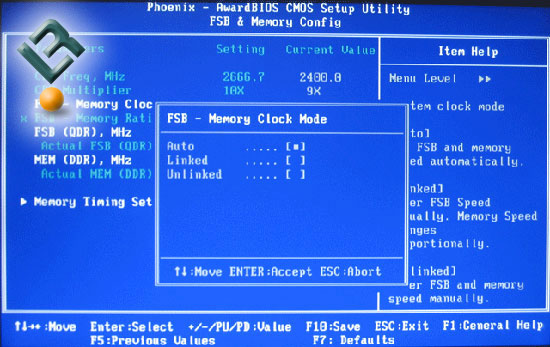
Even on a “budget” board you have the option to run your memory linked or unlinked. This is a great feature for the overclocker and tweaker!
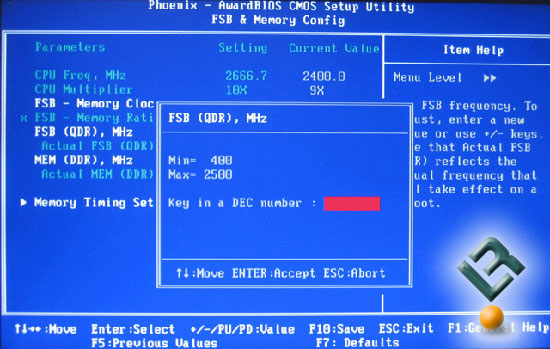
FSB goes all the way up to 2500 (625×4). This may seem like overkill for a budget board, but I can’t wait to get to that page to show you the results… and no, we did not reach 625fsb!
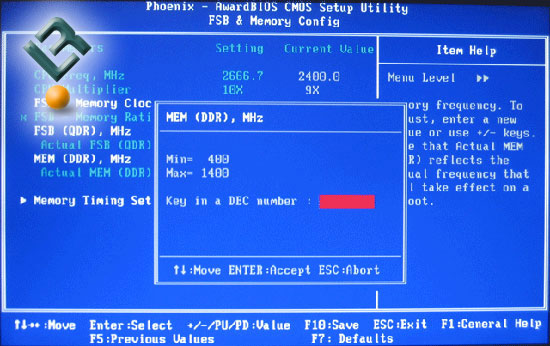
Memory speed can be set up to 1400DDR, which is more than enough at this point.
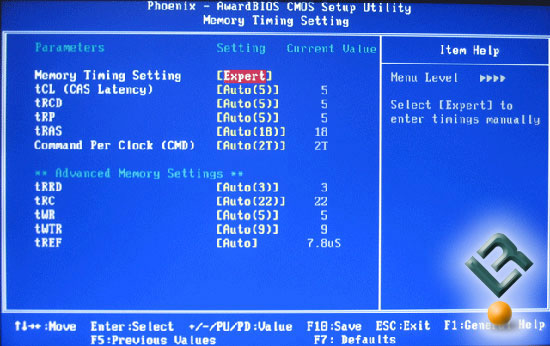
Memory timings are also set in this area of the bios. As you can see, there are not as many settings to adjust as we saw in our last DFI review, but for all but the most dedicated tweaker, this will suffice.
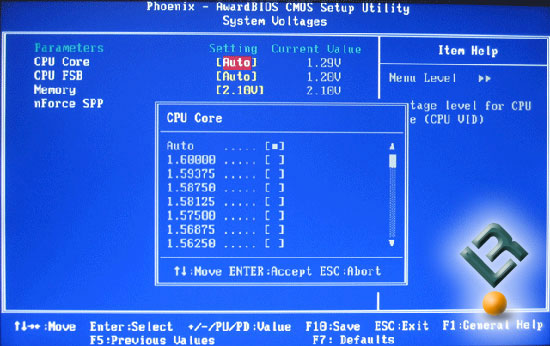
CPU voltage only goes up to 1.6v. That is plenty for most, but the hard core and extreme coolings guys will want more than that. But hey, what do you expect for under $100?
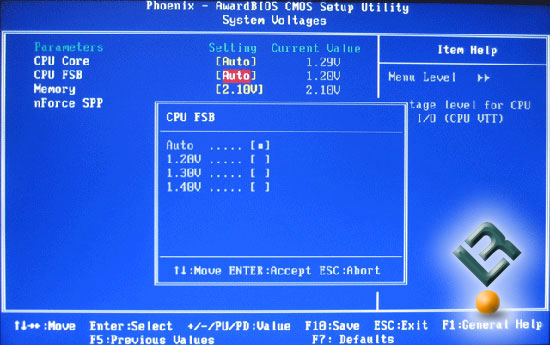
CPU fsb goes up to 1.4v
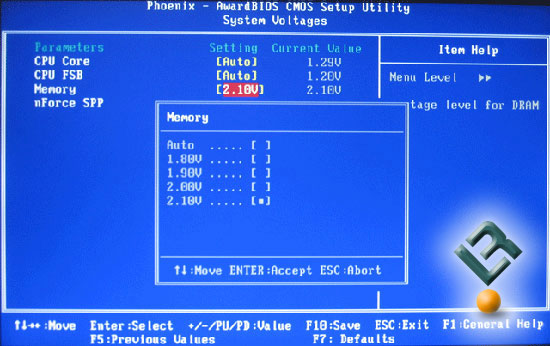
This one kinda irked me, even if it is a budget board. vDimm can only be set to 2.1v. Certainly someone will come up with a bios or a mod that will give us some more juice.
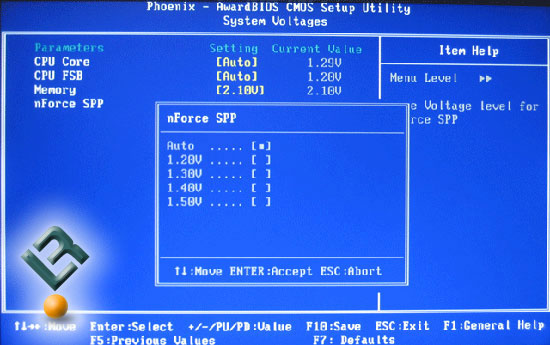
nForce SPP voltage goes up to 1.5v.
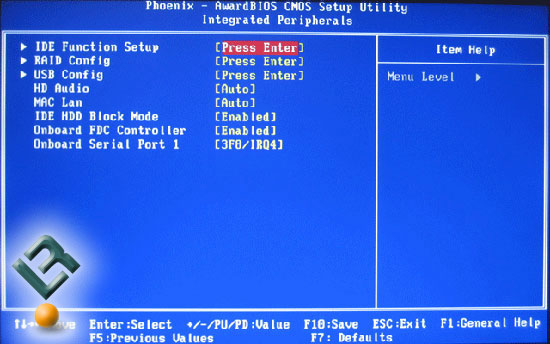
Drives and other devices are set up on the Integrated Peripherals page.
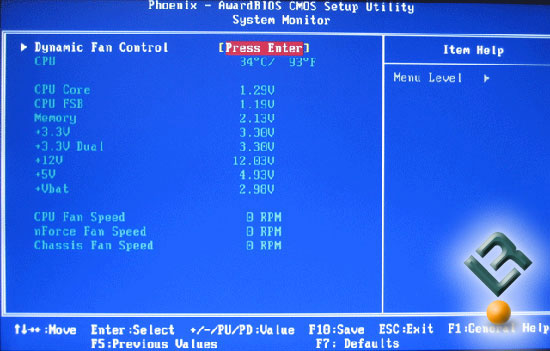
The System Monitor page gives us info on the health of our system. The info here is not terribly detailed, but should suffice. Let’s move on!

Comments are closed.