The Cooler Master Centurion 5 (CAC-T05-WWA)
External Impression
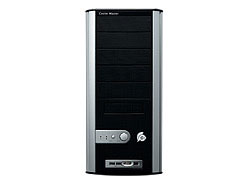

The external aesthetics of the Centurion 5 are quite pleasing, like every other Cooler Master case, with gloss black exterior trimmed in chrome and brushed aluminum. The left side panel has a clear Plexiglas cutout with the Centurion symbol etched in the center. The front of the case is similar to the Cooler Master Stacker with a vented and filtered bay cover for added airflow and dust protection. Obviously learning from a key issue with the CM Stacker, Cooler Master decided on a much easier way of removing and replacing these covers. Instead of plastic clasps, each cover is secured with two screws fastened to the inside of the front bezel, which itself is removable by way of four plastic grommets secured to the case itself.
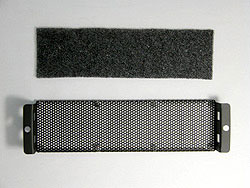
The small screen that covers each slot allows for sufficient airflow, although the filter will restrict this somewhat, it is still a nice addition to protect the internal components from excess dust, or in my case dog fur.
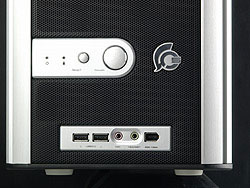
The front of the Centurion 5 contains two USB 2.0 ports, a single IEEE 1394 Firewire port, a microphone jack and a headset jack.

I was delighted to see that the screens are much easier to remove then those on the Cooler Master Stacker case, which are currently bent in several directions from having to pry them off each time I add or remove a device. I also like the idea of having access to some of the frequently utilized I/O ports, but unless you have a long headset cable, this could be an issue. I would have preferred the ports closer to the top of the case.

Comments are closed.