The ASRock 4Core1333-Viiv Motherboard Review
Bundle And BIOS

The ASRock 4Core1333-Viiv has a decent bundle. It comes with s bunch of your typical stuff, like the I/O backplate, IDE and floppy cables, four SATA data cables and SATA power adapter. You also have your manual and driver CD. You also get an HDMI/SPDIF cable. There are a couple of other interesting things included…

ASRock calls this their DeskExpress, which adds a USB port and an ExressCard/54/34 compatible port for adding any number of ExressCards that are available, such as sata, flash memory readers and the like.
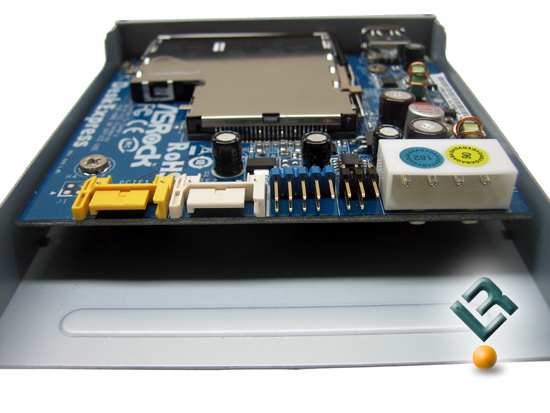
The back of the DeskExpress…

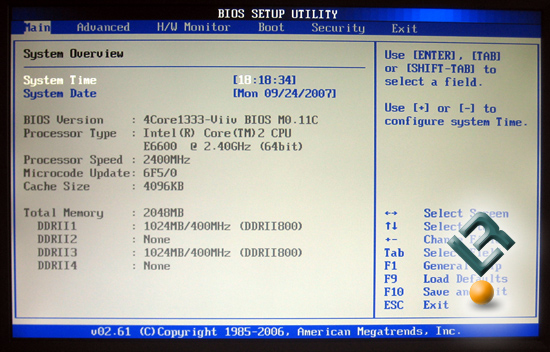
ASRock chose to go with the AMI BIOS on this board. Let’s dive in and see what it includes… or doesn’t!
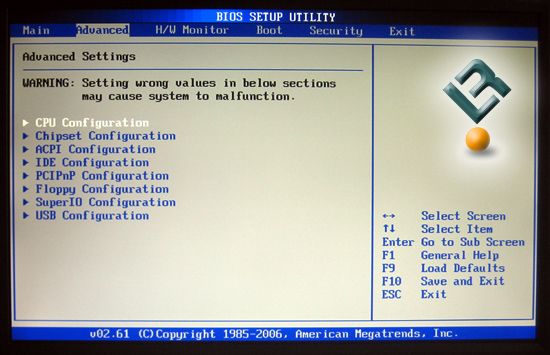
The Advanced page is where we will find most of the things we will be concerned with as we test and tweak the board. Specifically, the CPU configuration and Chipset configuration pages will get the most use.
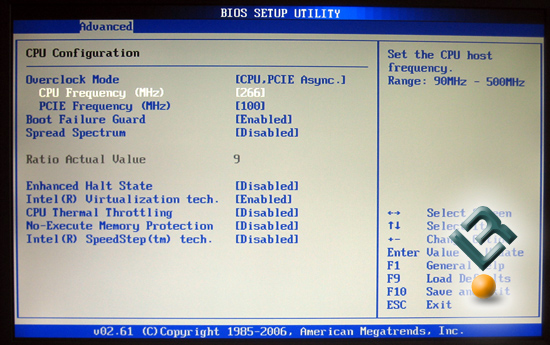
The CPU config page is where we find our FSB setting. This board has the ability to be set up to 500FSB, which is way more than what is needed for this board. You can also set the PCIE frequency here, as well as a few other settings that most will likely not mess with.
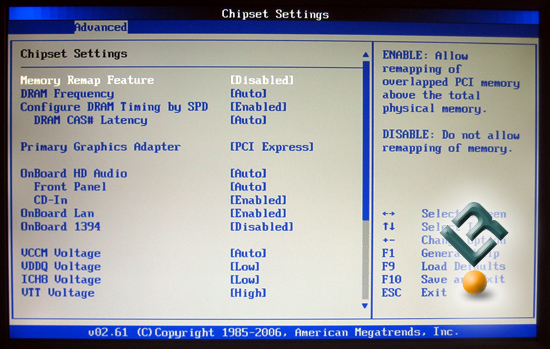
Chipset settings is where we find the ability to set our DRAM frequency, as well as a few other important settings.
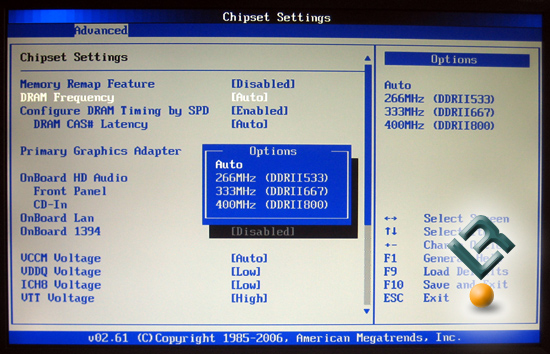
DRAM frequency can be set to DDRII533/667/800.
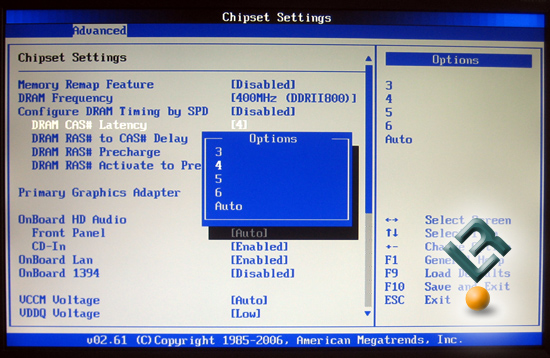
CasLatency, Ras Precharge, and Ras to Cas all can be set from 3-6 or auto.
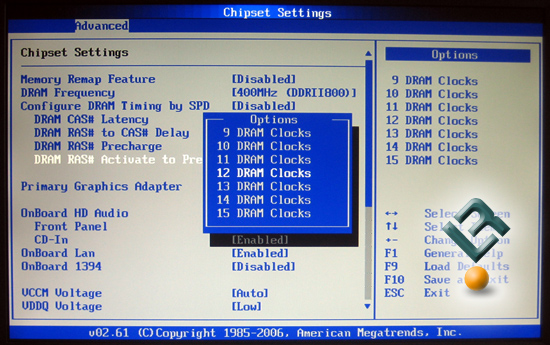
Ras Active to Precharge can be set from 9-15 or auto.
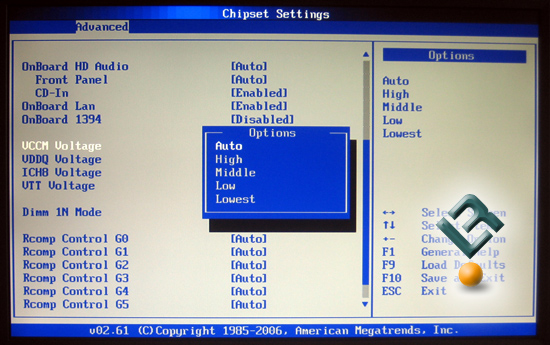
the only voltages that are available to adjust on the board are found right here. The above picture, and the three under this are nice to have when tweaking, but they are hardly important voltages when trying to overclock. There is no ability to adjust vcore or vdimm at all. I was pretty disappointed to see this, as most other users will be as well. Take a look at the rest of the voltages.
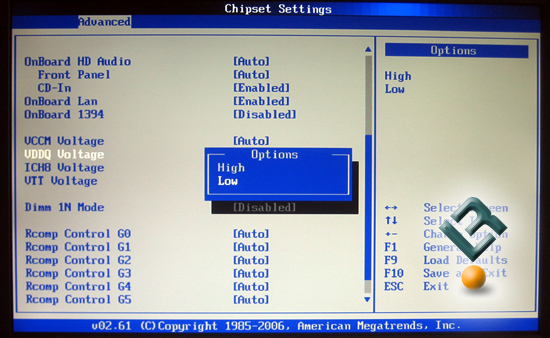
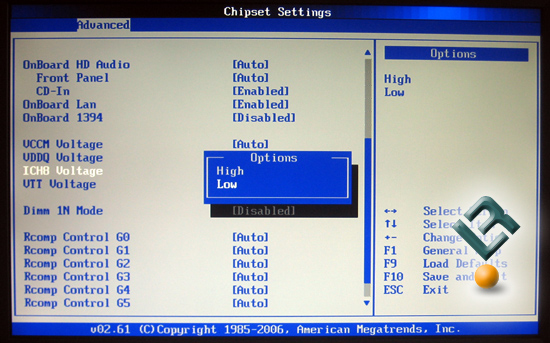
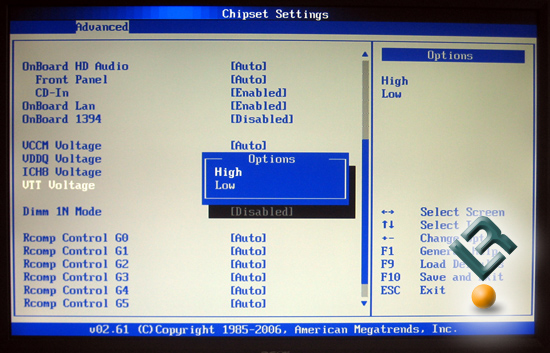
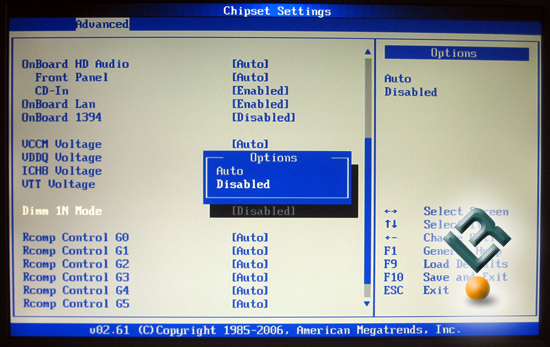
Dimm 1N mode can be set to either Auto or disabled.
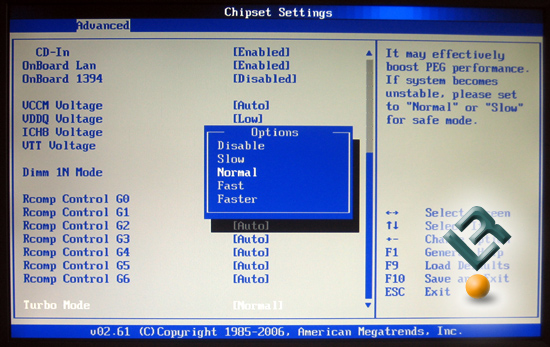
The last thing I want to look at on this page is the Turbo mode setting. It has settings all the way from disabled to faster. I say set it to slow and let it fly! (JK!)
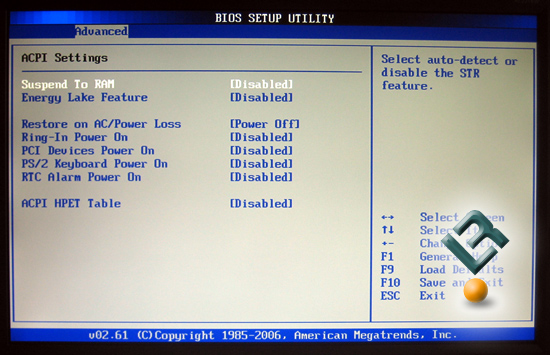
ACPI settings. Nothing exciting here…
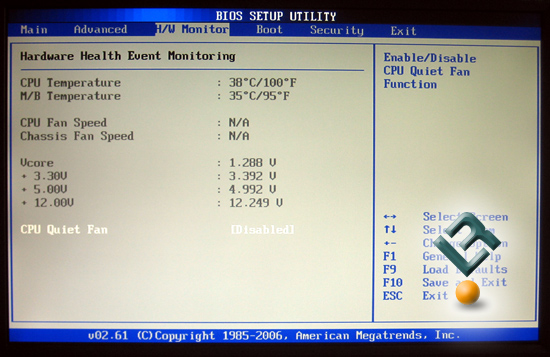
Or here on the hardware Monitor page. This is nice for temps, but that is about the only really useful info here.
Ok, that is all we need to see. Let’s move on!

Comments are closed.