The Alienware M9700 GoForce 7900 GS SLI Notebook
Alienware?s 17 inch Aurora m9700: Dual SLI Goodness
We have seen a lot of interesting things here at E3, but we wanted to bring you some exclusive photos of Alienware?s latest laptop with SLi technology. This screaming machine has just been launched and we were one of the first to check it out in person and give it a minor test drive. If you haven’t heard about the Alienware Aurora m9700 notebook don’t feel bad because we just posted the news three days ago.

Looking at the Alienware Aurora notebook sitting on the table it looks like nearly every other notebook on the market. It’s only when you look at the impressive feature list that the Alienware Aurora m9700 really makes you step back and look again. It features groundbreaking True MIMO wireless technology from Airgo Networks for
faster, more reliable Wi-Fi performance over greater distances and is the industry’s first and only 17″ mobile system to offer NVIDIA SLI technology.
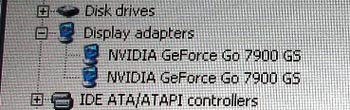
Alienware Aurora m9700 Notebook Features:
- Windows XP (Vista Capable)
- AMD Multi-Processor
- Nvidia Mobile SLI Chipset with 2GB of Dual-Channel DDR SDRAM at 400MHz
- Dual 256MB Nvidia GeForce Go 7900 GS
- Integrated TV Tuner
- VGA, DVI-D, and S-Video out
- Dual Hard Drives in RAID 0
- Dual Layer DVD +/-RW CD Combo
- Tilting 1.3 Megapixel Camera
- High-Definition Audio w/ surround sound and digital output
- Integrated Bluetooth
- RealTek B/G Wireless
- Gigabit Ethernet RJ-45
- Ingegrated 56K V.92 modem RJ-11
- Headphone/Mic plugs
- 4 USB 2.0 ports
- IEEE 1394a
- 4-in-1 Card Reader
- 17″ WUXGA 1920 x 1200
- Alienware Designed Cover
- Weight: 8.5 lbs

The M9700 has both DVI and VGA outputs, which is something that has been a long time coming in laptop computing. It also comes with two HDs setup to run RAID 0 out of the box. With space for two hard drives consumers have the ability to order up to 240GB in storage. The notebook we were looking at featured the AMD Turion 64 Mobile ML44 processor, which is clocked at 2.4GHz with 1MB L2 Cache. The fins on the heat pipe that help keep the Turion 64 cool can be clearly seen here in this picture.

On the other side we have audio in, the coaxial connector, S-Video and the ingegrated 56K V.92 modem RJ-11 port.

On the right side of the notebook you will find the control center for all of the audio outputs. Another USB port is located on this side, so there are 4 USB 2.0 ports on the m9700 notebook.

On the left side of the notebook you have the SecureDigital Flash Memory slot along with the Gigabit Ethernet RJ-45 port, one IEEE 1394a port, and the last two USB 2.0 ports. The two hard drive locations can also be seen in this image.

The optical drive is located right in the center of the Alienware Aurora m9700 notebook, which is not the ideal location for those who often use the drive. After looking at all of the other sides of the notebooks it is obvious that there is no other side to put the optical drive, so here it must stay!
So how did this puppy run, you ask? Well, we weren?t able to run any benchmarks on the Alienware yet, but based on its specifications and feature list, this should be an extraordinary machine for mobile gamers and enthusiasts. Alienware and Nvidea truly intend for this combo to be the fastest gaming laptop on the market. Time will tell.
Those who are waiting for Aurora m9700 SLI might want start saving their pennys now. We estimate this top-of-the-line machine – loaded with every bell and whistle known to man ? to ship for around $3500! If you want to order one of these, then make sure you are ready to wait as the estimated shipping date is Tuesday, June 20th, 2006.
Where are the benchmarks? We brought our USB key with 3DMark 2006 and a number of other benchmarking applications, but NVIDIA wouldn’t dare let us run any tests. It seems that this was one of the engineering samples and testing was out of the question. �

Comments are closed.