Testing Memory Speeds on AMD’s A10-5800K Trinity APU
The Test System
Before we look at the numbers, here is a brief glance at the test system that was used. All testing was done on a fresh install of Windows 7 Ultimate 64-bit. All benchmarks were completed on the desktop with no other software programs running.
The AMD Trinity APU Test System:

The test system was run in dual-channel memory in four configurations:
- 2x8GB at 1333MHz with 9-9-9-24 1T timings and 1.50V
- 2x8GB at 1600MHz with 9-9-9-24 1T timings and 1.60V
- 2x8GB at 1866MHz with 10-10-10-27 1T timings and 1.60V
- 2x8GB at 2133MHz with 11-12-11-27 2T timings and 1.65V
We had to change the memory timings and voltages on each clock frequency for the system to become stable. Even though we had to adjust the memory clock speed, timings and voltages, we were able to do that with memory divider in the BIOS, so the GPU and CPU clock speeds remain constant throughout the benchmarking process. The Gigabyte GA-F2A85X-UP4 motherboard was running BIOS F3k, which was the latest build available when testing was completed. You can see all of the CPU-Z and GPU-Z information for this test platform below.
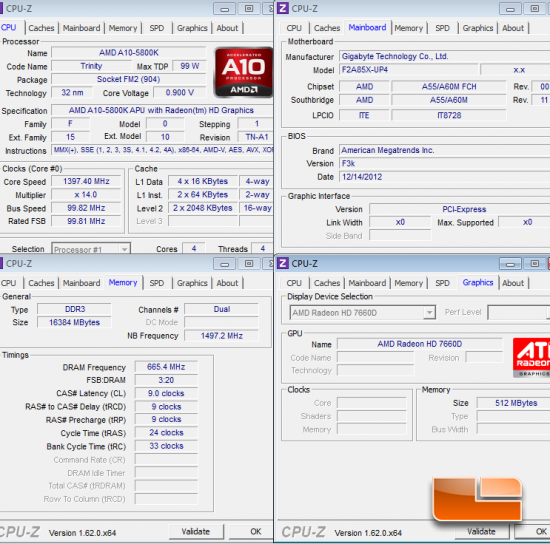
The integrated graphics comes up as Radeon HD 7660D according to CPU-Z and we used AMD CATALYST 12.10 drivers for testing.
| AMD Test Platform | |||||
|---|---|---|---|---|---|
|
Component |
Brand/Model |
Live Pricing |
|||
|
Processor |
A10-5800K APU |
||||
|
Motherboard |
Gigabyte GA-F2A85X-UP4 | Click Here | |||
|
Memory |
16GB Kingston HyperX Beast | Click Here | |||
|
Video Card |
n/a |
Click Here | |||
|
Hard Drive |
OCZ Vertex 3 240GB SSD |
Click Here | |||
|
Cooling |
AMD Retail Boxed |
Click Here | |||
|
Power Supply |
Corsair HX850W |
Click Here | |||
|
Operating System |
Windows 7 Ultimate 64-Bit |
Click Here | |||

Comments are closed.