Super Talent 2GB Exelerator Ready Boost Review
Setting Up the 2GB Exelerator ReadyBoost Drive
Now that the Super Talent Exelerator ReadyBoost Flash Drive was properly installed into the system everything was plugged back in and the system was turned on. Once Windows Vista Basic stated the Exelerator Flash drive was detected by the Operating System detected as ‘USB Disk F:’ and an AutoPlay window popped open.
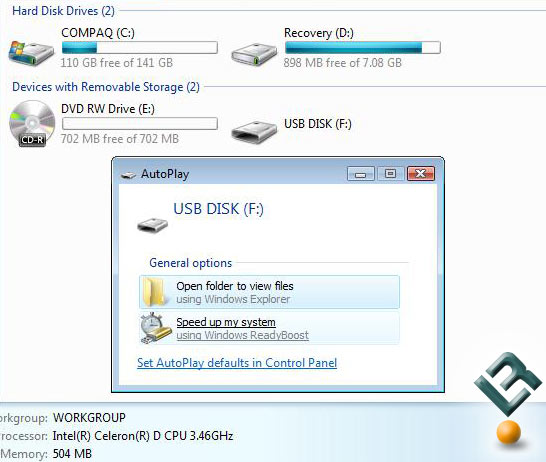
Since this drive has been designed to work with ReadyBoost one should click ‘Speed up my system’ to set up ReadyBoost.

After selecting the option to speed up your system the above window opens. Click the box to use the device and adjust the space to reserve for system speed. The 2GB Super Talent Exelerator has 1970MB available for use, but Windows recommends using 1870MB for optimal performance. Since ReadyBoost was designed by Windows it was adjusted as close to their recommended settings as possible and then the settings were applied. Once the settings are applied the ReadyBoost drive is enabled and system performance should be improved.

Comments are closed.