Sunnytek Mobile Mini Backplane Review
Inside the SunnyTek Mobile Mini Backplane Box

Inside the box we find a plush case which contains all the accessories and the Mobile Mini Backplane itself. The plush case is padded and perfect for carrying to and from work. SunnyTek has included in the package: an eSata cable, a USB2.0 cable, a power adapter, two keys, the necessary screws, a manual, and a CD that contains the all the necessary drivers.

Below we have one of the Mobile Mini Backplane drive holders. SunnyTek has not skimped on the construction of this device, as the drive holder is made from one solid piece of aluminum, with little or no flex. Once you have secured your 2.5 drive into the caddy, the unit slides into the Box and the latch clicks tightly to let you know it is securely connected to the Sata Data and Power connections at the back of the Box.
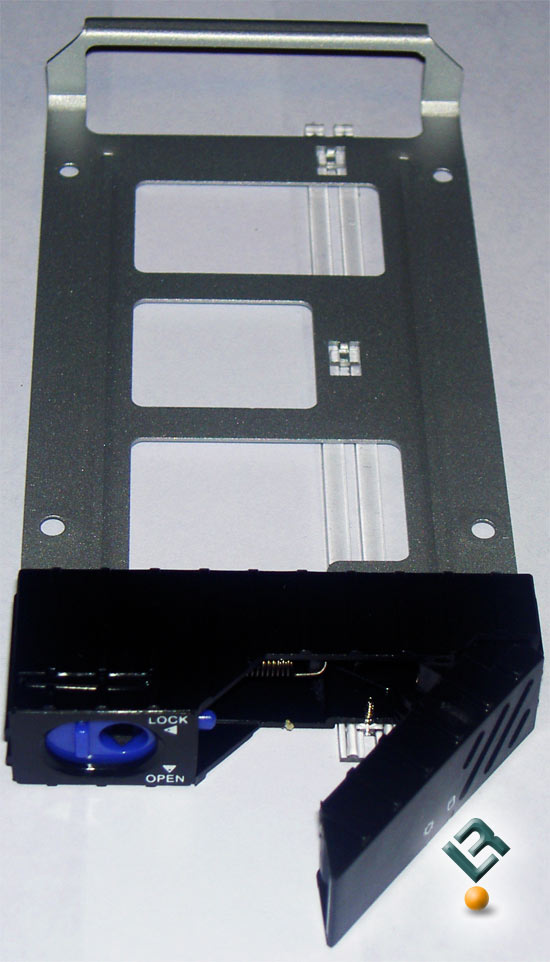
Below we have a picture of the main Box itself. Made from a solid piece of aluminum, it has some heft to it, and will not be easily damaged. The front of the device has a door that lifts up and slides back, to allow easy access to insert, remove, and conceal the drives. Below we can see a picture of what the drives look like once they are secured into their caddy and slid into place. Both the lights on the front of the caddy, and on the top of the unit blink with disk activity.

If we venture inside the Mobile Mini Backplane we find two PCBs which are linked together. The first and top PCB contains all the necessary connections and the Silicon Image SII5744 Controller. The Controller is mainly there to serve to drive the eSata port and RAID, but it will also help with disk transfer rates to a certain point.
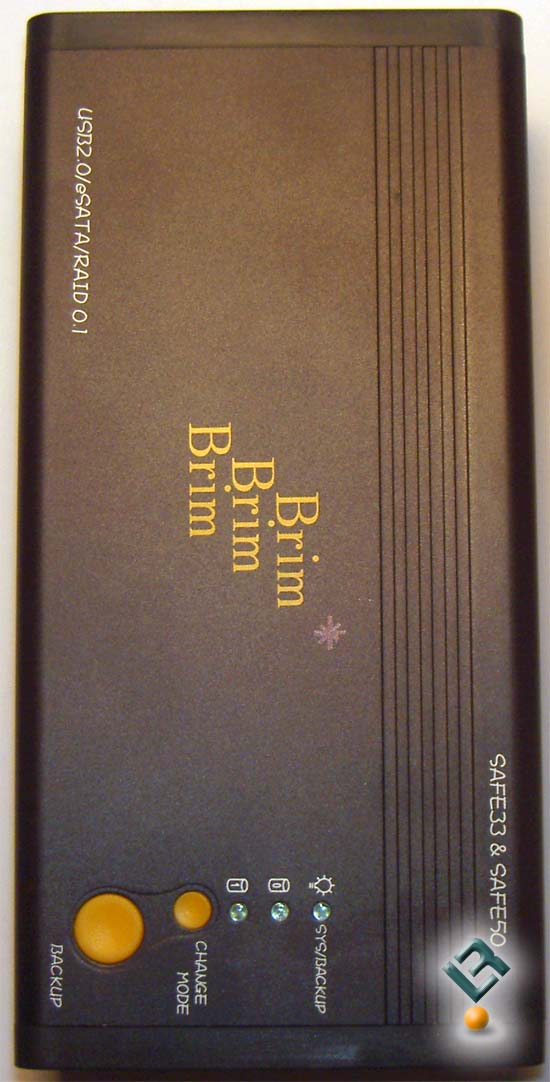
Here we can see the top of the device. On the right, we have three LEDs and two buttons. The first LED indicates that the device is working to discover a newly added device, and the bottom two LEDs indicate disk activity. The LEDs will blink green with disk activity and glow red on an error. The two buttons below the LEDs are to initiate a change of disk mode or to start a backup with SunnyTek’s supplied backup software.

Above we see the back of the device with its connections. From left to right we have: a sliding power button, the connection for the AC adapter, the DIP switch to set the type of RAID mode you wish to use for your hard drives, your USB 2.0 connection, and finally your eSata connection. As we can see below the connections, SunnyTek is environmentally conscious in constructing their device to ROHS specifications and displaying this fact proudly on both the packaging and the device itself.
With the device itself gone over with a fine tooth comb, lets get to the fun, and benchmark the Mobile Mini Backplane.

Comments are closed.