SteelSeries Simraceway SRW-S1 Steering Wheel Review
SRW-S1: Setup & Racing

There really is no method of setup for the SteelSeries Simraceway SRW-S1 wheel. All you have to do is plug the wheel into a USB port of your choice and fire up the program. There is no included CD in the box so you just need to navigate to the Simraceway homepage (http://www.simraceway.com) and download the game.
Using the wheel in game is a little surreal as the response between your movement and the game cars movement was almost instantaneous. Even when playing on the net against other players, you really cant feel the lag once the game loads up and you are at the line.



We did experience a few glitches with the game cars seeming to have a mind of its own, but we can probably chalk that up do internet problems rather than some hardware issue with the wheel.

In the Simraceway game, there are tons more of tweaks and adjustments you can make per car you are racing with. You can play with the autos suspension and spring set-up, what kind of down-force you want dialed in, even engine mapping! Of course I left all of that alone to just go racing! It is also very nice that the game audio adjusts from your perspective what I mean by that is if you are driving with an in-car cameras perspective, the Evo Xs engine sounds different than if you are have the external camera on. In fact, like all good racing simulators, each of the different autos have a unique sound that are very much life-like.
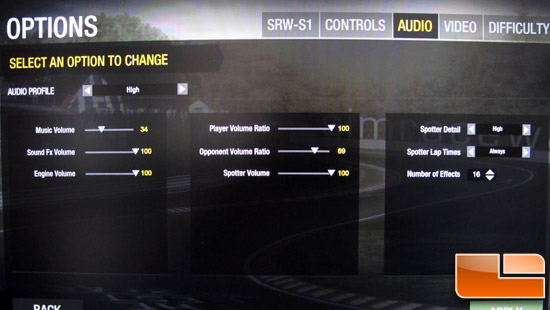

Using the SRW-S1 wasnt as easy as we thought it would be. Using the wheel properly in a game isnt as easy as just mashing down on the accelerator and braking late into corners. The engineers have built in real-world physics to the game scenarios taking into account various factors such as elevation changes, and track temperature. Now when you set up your vehicle for a practice lap, qualifying, or a race, you have much more to consider than brake balance. For the simulator geek, Simraceway is nirvana.
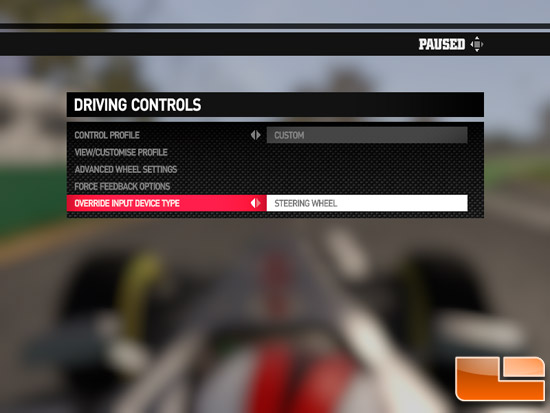
We fired up Need for Speed: The Run and F1: 2011 to try the wheel out and the first thing we had to do was map the wheel and the buttons. During the game, the steering wheel lights didnt illuminate, but
everything else in the game responded quickly and accurately.
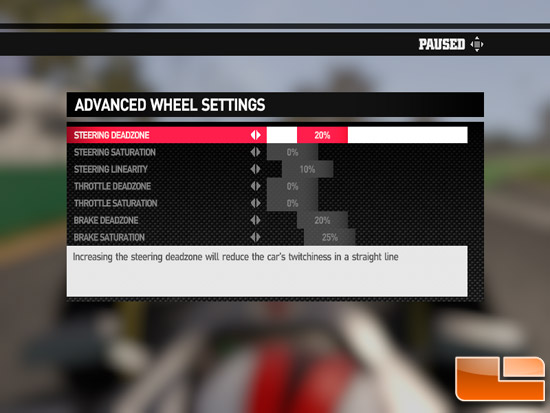
Here is quick video of the SRW-S1 wheel being used by eSport race driver, Danny ‘HuskY’ Engels of SK Gaming. HuskY is doing a lap of the upcoming C.A.R.S. racing game, developed by the team behind NFS: Shift 2 Unleashed.

Comments are closed.