SteelSeries Shift MMO Gaming Keyboard Review
By
SteelSeries Shift – Inside The Box

Inside the box was the SteelSeries Shift gaming keyboard, a detachable wrist rest, an instruction manual written in several different languages, directions on where to download the SteelSeries Engine, which controls the keyboard, and a SteelSeries sticker.
The Shift keyboard is similar to a normal keyboard with many added features. Along the top of the keyboard are eight macro keys, three layer keys and a record key. These keys allow gamers to record macros on the fly instead of using the SteelSeries Engine to record macros before the game has started. There are six media keys located on the left side of the keyboard which are used to control the volume and perform the various tasks needed to play music in a media player such as iTunes.

The Shift keyboard has two gold plated USB connectors, one gold plated audio-out and one gold plated microphone-in extension connectors. Other keyboards that I have reviewed in the past that have USB ports embedded in the keyboard usually have only one USB connector. The Shift Keyboard has two, one for the keyboard and one for the USB hub. This allows mouse and keyboard actions to be sent to the computer, although with two separate paths instead of one, which should increase response times. I probably would never notice a difference, but a pro gamer with 150+ APM (Actions Per Minute) may be able too.

The audio-out and microphone-in ports are basically extension ports to allow speakers and/or a headset to be easily plugged in without having to get to the back of the computer. Most new computers also have audio-out and microphone-in ports on the front of the computer, but then you have wires hanging off the front of your computer which makes it look messy. Using the ports on the back of the keyboard help keep things clean and well organized, in my opinion.
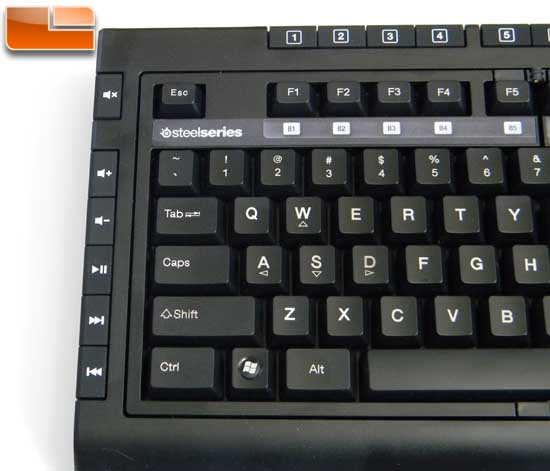
As stated before there are six media keys located on the left side of the Shift keyboard. Play, pause, forward, back along with volume up, down and mute allow users of this keyboard to easily play music during their gaming session. Unfortunately while playing Starcraft II, the play/pause, forward and back keys did not work, however the volume and mute keys were still able to control the media player which is strange.

On the back of the SteelSeries Shift keyboard are four rubber pads located in each corner. These pads along with the weight of the keyboard, which I estimate at 2-3 pounds, help keep the Shift from moving around during game play.

The SteelSeries Shift keyboard also offers three tilt adjustment levels. At the highest level, the keyboard has a very nice tilt, but does not have the same stability from movement as if it were laying flat. This comes from the tilt brackets not being able to lock into place. With the second tilt level, the brackets lock into place, but the pad, which touches the table or desk, doesnt have very good rubber pads attached which allows the keyboard to slide easily. Luckily, I use the keyboard with no tilt adjustment and the Shift is like a rock. Pushing on the keyboard allows no movement which is exactly what I want in a gaming keyboard.

Comments are closed.