Sony Vegas Pro 12: A Quick Look at a New Standard in Video Editing
Final Thoughts on Sony Vegas Pro 12
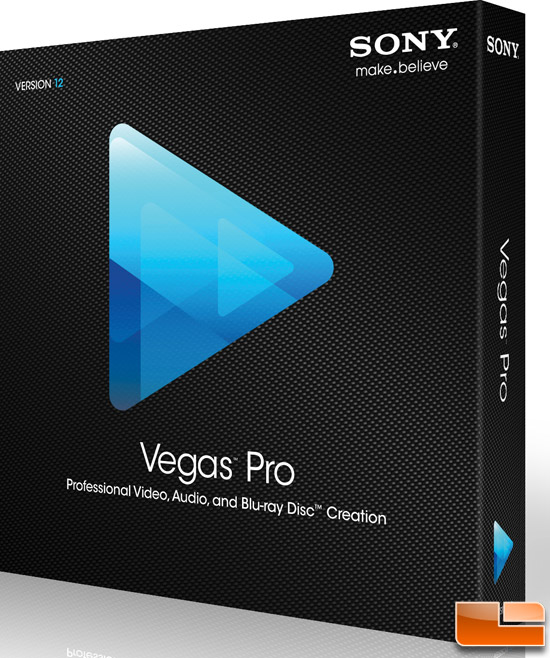
It’s really not often that Legit Reviews takes time out to describe a (gasp!) software product, but we wanted to expose the LR community to this for a couple of different reasons. First of all, Sony Vegas as an application is incredibly functional and has always been something that can handle a variety of multimedia formats. When Sony and Canon released their early-generation high-definition video cameras, Sony Vegas was one of the few programs that could handle these new file types with minimal pain.
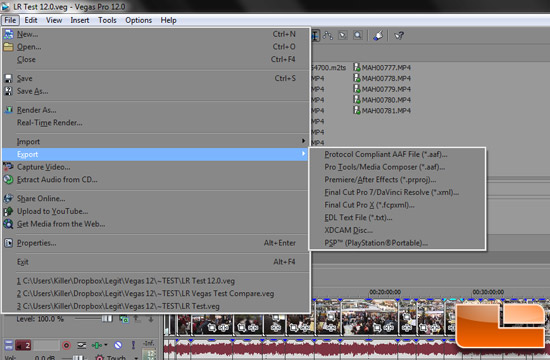
Now, since high-def recording and editing is something that a 3rd grader can do, there are new challenges that face the “Prosumer” or profession videographers. Ease of use, support and compatibility with importing and exporting various hardware and file-types, and speed are what I think are the top concerns. As more and more consumers manipulate and present their information, there is a need for application to step up to the plate and evolve.

A few years ago, manipulating large multimedia files and editing them live and combining them with different file types with transitions, tiling, effects, etc would have called for a top-of-the-line computer loaded with some of the most expensive hardware and software on the market. Today, filming a High-Def video is as simple as taking out your phone and pointing.
There is certainly cheaper software on the market to manipulate multimedia files, but these “free” or “close-to-free” programs just don’t have the muscle that Sony Vegas or Adobe Premier has. The biggest downside of this professional tool is that it has a cost that is significantly lower than its competition, but still might be tough to swallow if you aren’t a full-time video editor. Luckily, Sony gives you an opportunity to download and use a fully functional version for 30-days as a trial and there are plenty of very good on-line tutorials on YouTube to teach you some of Sony Vegas Pro 12’s secrets.
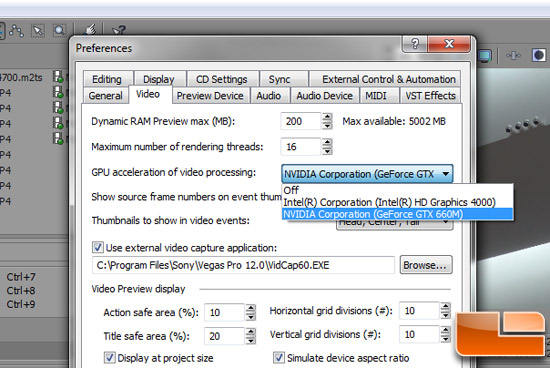
Our render speed tests highlighted the real-world improvements that you can expect from a complicated project, but you will see the most improvements to Sony Vegas Pro 12 as you use it during your projects. One thing we did see was the power of GPU acceleration and how it produces better quality renderings and saves you quite a bit of time. The functionality and controls are improved in Vegas Pro 12 allowing you to make your keystrokes more efficient speeding up your editing time as well.
The $460 price tag should tell you that this is certainly a professional’s tool and if you are using an older version of Sony Vegas, then the upgrade should cost you less than $200. If you don’t have that kind of money, I would strongly suggest looking at the $80 Sony Movie Studio. You get many of the features that Vegas Pro packs, but at a fraction of the cost.
For all of those people who got a fancy high-definition camera over the holidays, you might want to seriously consider a video editor like Vegas so you can produce the best quality presentation as possible. As a long-time Sony Vegas user, the Vegas Pro 12 update is a like a major step forward

Legit Bottom Line:
With a laundry list of upgrades and improvements, Sony Vegas 12 Pro continues to be one of our favorite multimedia editors. Anyone who is using something older than Vegas 11 will see tremendous benefits in render speed, compatibility, and overall functionality.

Comments are closed.