SilverStone SST-EC03B USB 3.0 PCI Express Card Review
Installing the SilverStone SST-EC03B USB 3.0 PCI Express Card
The installation of the SST-EC03B is very straightforward. Simply position the USB 3.0 data cable into the mounting area of the 3.5″ external bracket, and with a screwdriver, secure the cable into place. At this point, the bracket can be installed in an available 3.5″ external bay in an enclosure, providing enthusiasts the use of two USB 3.0 ports.

Unfortunately, 3.5″ external bays have fallen out of favor with most PC enclosure manufacturers. This means enthusiasts will need to acquire a 3.5″ to 5.25″ transfer bracket. While relatively inexpensive, the need for a transfer bracket represents an added cost to a peripheral that is meant to provide an affordable way to enjoy USB 3.0 connectivity in older PC systems.

Since my test system chassis (a sexy SilverStone SST-FT02) does not offer 3.5″ external bays, I had to dig deep in my bin of spare parts and pull out my trusty SilverStone SST-FP51B 5.25″ transfer bracket. Made of steel with a black brushed aluminum bezel, this transfer bracket perfectly matches my SST-FT02. These brackets are now considered “legacy” products by SilverStone, although you can still purchase them from Amazon for about $20.00 USD.

Installing the SST-EC03B into the SST-FP51B transfer bracket was easy, and with the help of four screws and a screwdriver, was quickly secured into place. Notice that the USB 3.0 data cable provides access to two USB 3.0 ports; it is conceivable that with another SST-EC03B add-in card installed, another cable could be positioned alongside it, providing access to four USB 3.0 ports.
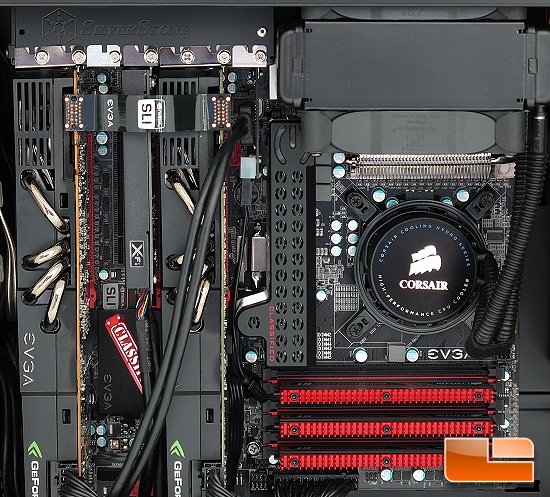
Installing the SST-EC03B into my test system was also uneventful. Installation took less than five minutes: locate an available PCI-e slot, remove the PCI dummy bracket, connect the USB 3.0 data and 4-pin Molex cables to the SST-EC03B, slip the SST-EC03B into the PCI-e slot and secure the add-in card with a screw. The length of the USB 3.0 data cable is perfect, with plenty of slack still available for longer runs.
One of the things that I would find most useful to have on hand prior to installing the SST-EC03B is a 4-pin Molex cable extender. Routing a daisy chain of 4-pin Molex’s from the power supply to the SST-EC03B is a pain in the butt, especially given the tight confines of a well equipped system. Besides negating an entire daisy chain of Molex’s for the SST-EC03B, it also makes the interior of a chassis look less cluttered, a serious consideration for any PC enthusiast.

The finished product of a properly installed SST-EC03B looks terrific. With the addition of the SST-FP51B transfer bracket, the exterior aesthetics of my SST-FT02 chassis remains flawless.

Comments are closed.