Sapphire Radeon HD 7950 3GB Vapor-X Video Card Review
Sapphire 7950 Vapor-X Overclocking
To take a quick look at overclocking we fired up AMD Catalyst Control Center and used AMD Overdrive to overclock the Sapphire Radeon HD 7950 Vapor-X 3GB video card.
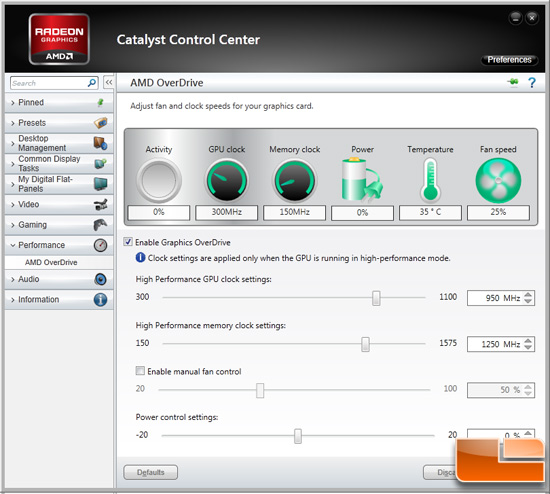
The Sapphire Radeon HD 7950 Vapor-X comes clocked at 950MHz on the core and 1250MHz on the memory if you are using the OC BIOS profile. By using OverDrive in CATALYST Control Center (CCC) you can raise or lower the clock frequencies within the parameters set by AMD. For this card AMD set limits for this particular BIOS to 1100MHz on the core and 1250MHz on the memory.

We used CCC and found that with the power control settings maxed out at 20 we could
hit 1100MHz on the core and 1575MHz on the memory. The core clock speed can likely go higher and can if you install a 3rd party overclocking utility that allows higher clock speed adjustments.
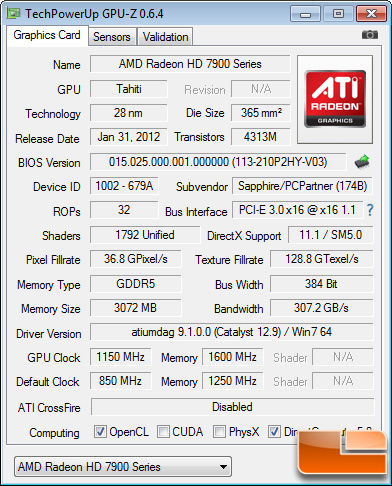
We downloaded the Sapphire TriXX Tweak Utility and pushed the card as far as we could without any voltage adjustments. The results were rather impressive as we were able to get the core clock up to 1150MHz and the Hynix GDDR5 memory to 1600MHz (6400MHz effective). We are happy with this overclock as we are 300MHz over the already overclocked cards base core speed and 350MHz higher on the 3GB of GDDR5 memory.
Let’s take a look at some Futuremark 3DMark11 on the performance preset to see how the overclock helped performance.
Sapphire HD 7950 Vapor-X 3GB at 950MHz core and 1250MHz memory:
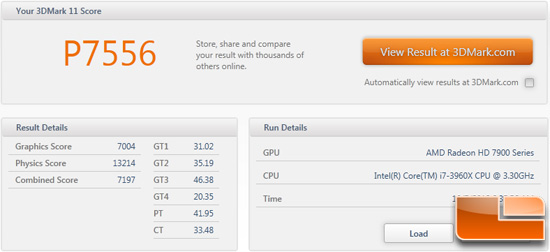
Sapphire HD 7950 Vapor-X 3GB at 1100MHz core and 1575MHz memory:
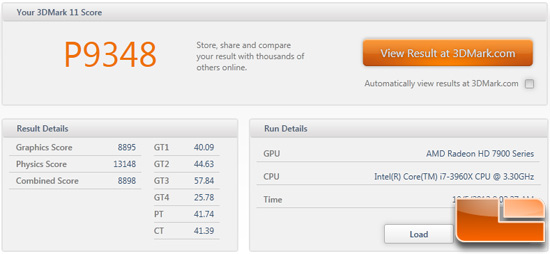
Sapphire HD 7950 Vapor-X 3GB at 1150MHz core and 1600MHz memory:
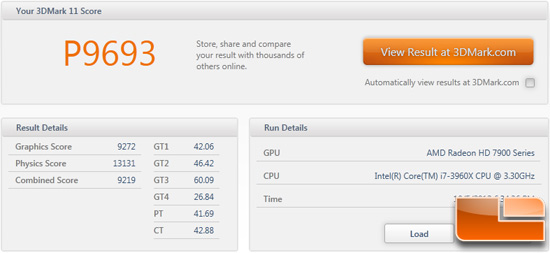
We tried out this overclock with Futuremark 3DMark 11 on the performance preset and saw the score go from P7556 to P9693, which is a 28.3% improvements from the cards factory settings. Not a bad overclock and a major performance increase for free!
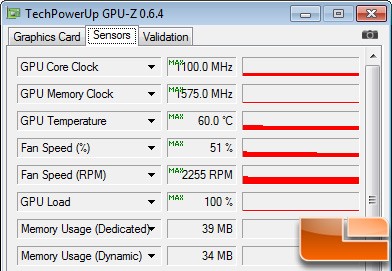
It should be noted that when we overclocked the Sapphire HD 7950 Vapor-X 3GB that we left the fan on auto and it was running at 1.1 GHz on the core just fine! After running some games we noticed the core temperature was hitting 60C, which is just 4C higher than what we saw at stock speeds. The fan was spinning at 2255RPM, which is 200 RPM higher than at default speeds, so it does increase the noise by 1.2 dB. The Vapor-X GPU cooling technology used by Sapphire on the Radeon HD 7950 is impressive and easily able to cool this card even with fairly extreme overclocks!

Comments are closed.