Plextor M5M 128GB mSATA SSD Review
Real World Copy & Boot Tests
File Copy Times Via Teracopy 2.27:
One of the most common operations performed on a PC is moving/copying files. Using a free application called Teracopy, we copied large numbers of two file types from one folder to another on the same drive. Teracopy allows us to objectively measure the time of transfer and using the same drive prevents other devices from tainting the outcome. The operation requires the drive to perform both sustained read and writes simultaneously. The first set of files is a 5GB collection of JPG’s of variable size and compression levels with a few movie (.MOV) files thrown in for good measure since most cameras now take video as well as stills. The second is a collection of MP3 files of various sizes which totals 5GB collectively. These file types were chosen due to their wide use and mixture of file sizes and compression levels.
Install Results: Copying 5GB of data was no sweat for the M5M which did so with times that were second only to the larger Intel 525 Series 240GB drive.
Windows Boot Times Via BootRacer:
Windows start up/shutdown time is always something people are interested in and we haven’t done it in a while because there was little variation with the majority of the SSDs. We recently began using an application called BootRacer to objectively measure the startup times of the drives. All of the instances of Windows were identical and freshly installed with only the video driver installed.
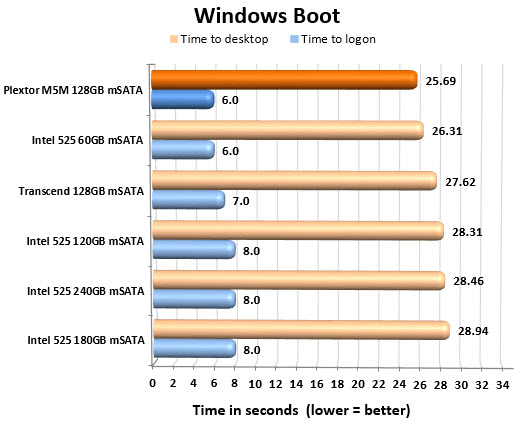
Test Results: Synthetic performance is one thing but real world performance can give a better indication of what users will see during normal use and Windows boot time is a good metric. The M5M mSATA drive nearly tops the chart with the best times for mSATA drives we’ve tested.

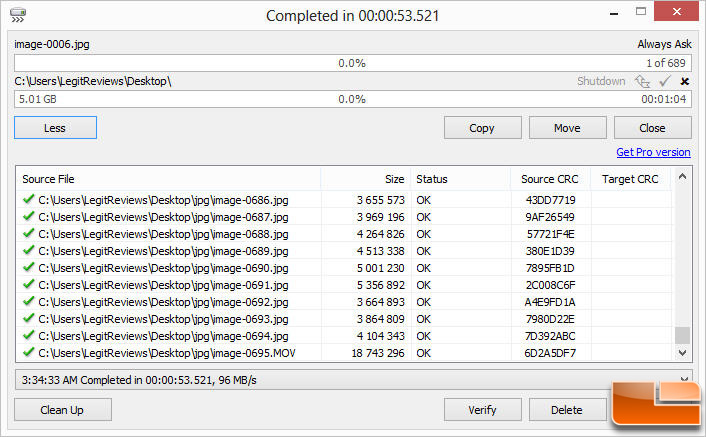
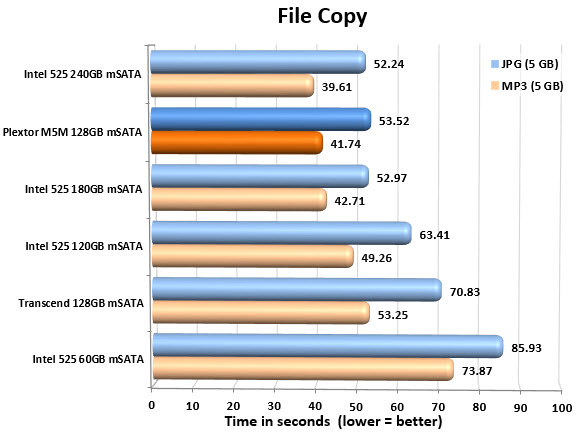
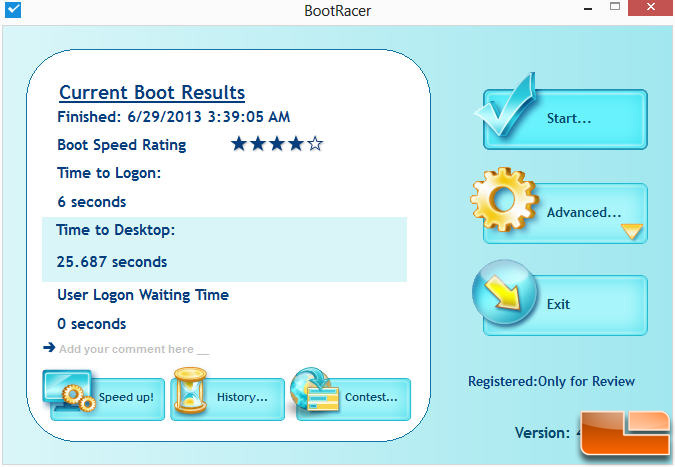
Comments are closed.