Patriot Gauntlet 320 Wireless Portable Drive Review
Gauntlet 320 – Product Tour
There’s not a whole of external features to point out because Patriot designed it with simplicity in mind and were economical in their use of button and ports.

The front is the busiest part of the device in terms of features. On the left is the USB 3.0 port, followed by the power switch and the DC input for charging. The one comment we have here is even through the power button is somewhat recessed, it could stand to be a little more so to prevent unintentional presses or change it so a long press turns power on/off. As it stands, a quick press is all it takes to change the power state.

The battery level indicator lights up from one to four white dots upon press of the button to give a status of the charge level. Similar to the inidcators on many laptop batteries. Other than the ventilation holes located in the groves along the edges as seen here, the opposite side is bereft of features as is the rear so we’ll skip the images.
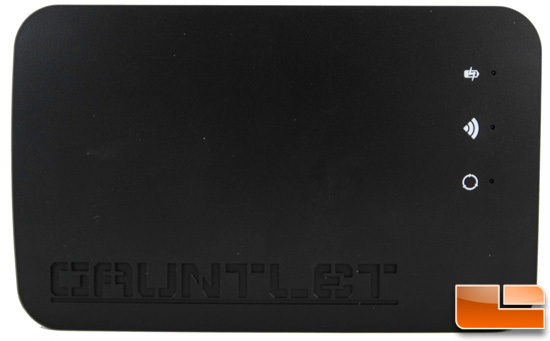
Along the top near the front are three symbols with LED’s that alight to indicate use for drive activity, wi-fi activity and charging. If the charging light is red, charging is in progress and if green it’s fully charged. Pretty standard. If the wi-fi light is solid, wi-fi is on and if blinking data is being transferred. This is standard practice as well. A little different is the light for drive activity as the white light will blink of reading/writing but turn pink if there’s 10% or less charge left so it serves a dual function. Embossed along the long edge is the Gauntlet moniker.
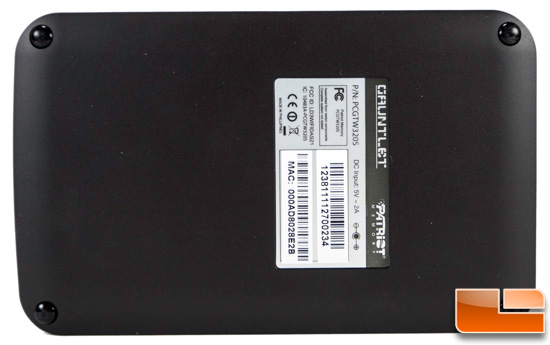
Outside of the branding and model information located on a sticker in the center, there are four rubber feet at each corner of the base. These are held on with mild adhesive and can be removed to access the screws that allow access to the inside. Of course, we couldn’t resist opening it up and peeking inside.
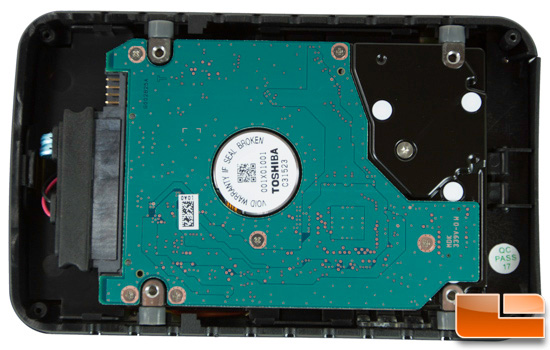
Taking the base off, we see the bottom of the enclosed hard drive. The rubber bumpers on the sides of the drive keep it in place and mitigate physical shock.

Taking out the drive, the 12.4Wh Lithium-ion battery and internal components become visible. Handling the conversion from USB 3.0 to SATA is an ASMedia 1053 bridge. On the wireless front, the Ralink 5350F controller takes care of things and provided a stable connection although don’t expect to leave the room and maintain a reliable connection as range is limited to about 20 feet or so depending if there are hindrances to the signal such as walls or interference from other devices on the 2.4GHz band. Add to that the fact that the antenna is integrated internally and power is limited to the radio for the benefit of battery life which keeps the range modest.

The hard drive included is a Toshiba MK3276GSX 2.5″ spinning platter drive that clocks in at 5400RPM with a 8MB buffer. It provides more than adequate performance for the needs of the Gauntlet which uses a 3Gbps SATA interface. The rubber bumpers screw off and can be placed on any other 2.5″ drive (9mm height) if you choose to replace the existing drive.

Comments are closed.