OCZ Technology Enyo 128GB Portable USB 3.0 SSD Review
OCZ Enyo – An SSD and USB 3.0 Storage Drive
When it comes to storage devices, solid state drives (SSDs) are the top choice for enthusiasts and they are also quickly coming down in price so the mainstream market can begin to enjoy their mind numbing fast data transfer speeds. SSDs have been on the market for some time now and while they have cured the performance bottleneck internally, a PC’s external backup drive is still usually connected to a rather slow High Speed USB 2.0 header. Super Speed USB 3.0 flash drives and external drive enclosures promise up to a 5x performance increase over USB 2.0 devices and are slowly making their way to the market.
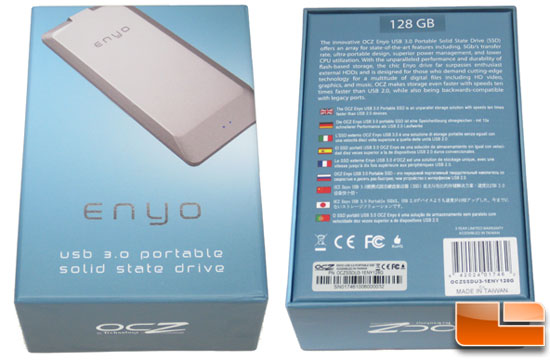
Today we are taking a look at a very interesting external storage drive from OCZ called the Enyo that is built using SSD technology, but has a USB 3.0 header for data transfer. Yes, you are reading that right; OCZ has combined USB 3.0 with an SSD! That makes the OCZ Enyo a USB 3.0 portable SSD capable of reaching a theoretical bandwidth limit exceeding 5Gb/s thanks to the new and improved USB 3.0 connection.
So, what does this fancy technical talk mean to you? It means that you end up with a USB 3.0 portable SSD that has sequential data transfer speeds of up to 260MB/s read and 200MB/s write! In addition to having some of the fastest speeds ever seen in a
portable data drive, the OCZ Enyo offers superior power management and lower
CPU utilization, heat and noise since it is SSD based and able to surpass the capabilities of external rotational hard drives.

OCZ could have stuck with a traditional 2.5″ SSD design and stuck it in a ‘new’ and impressive looking enclosure, but they didn’t. They designed a new slender PCB that makes the Enyo more compact and able to fit in your pocket; hence the reason it’s a portable SSD! The OCZ Enyo measures just 56mm x 120mm x 10mm and weighs in at a mere 87.7g. OCZ didn’t forget to make the Enyo look good as it has been enclosed in an anodized aluminum housing that easily protects the Intel MLC NAND and Indilinx controller located inside. The drive is very simplistic looking and other than the product name on the front, it has two blue LED lights. The left LED light indicates the device has power and the adjacent LED blue light indicates activity.
OCZ Enyo USB 3.0 Portable SSD Specifications:
- Available in 64GB, 128GB, 256GB capacities
- USB 3.0 Interface
- Backwards compatible with legacy USB ports (2.0)
- Intel MLC Flash
- Indilinx Controller
- 64MB Onboard Cache
- Background Garbage Collection
- Blue LED indicators
- Anodized Aluminum Housing
- Seek Time: < .1ms
- Slim, lightweight Design
- Included: 3′ White USB 3.0 (A to Micro B) Cable
- 87.7g
- 56mm x 120mm x 10mm
- Operating Temp: 0C ~ 70C
- Storage Temp: -45C ~ +85C
- Low Power Consumption: 2.4W in operation,
1.1W idle - Shock Resistant up to 1500G
- Compatible with Mac OS X (USB 2.0 operation only)
- MTBF: 1.5 million hours
- 3-Year Warranty
The OCZ Enyo is available in 64GB, 128GB and 256GB capacities, but don’t think that performance is the same on all of the drives. Since the OCZ Enyo uses an Indilinx controller the drive’s performance will vary due to the capacity of the drive.
OCZ Enyo 64GB Drive Speeds & Cost:
- Read: Up to 225 MB/s
- Write Up To 135 MB/s
- Sustained Write Up to 40 MB/s
- Price: $179
OCZ Enyo 128GB & 256GB Drive Speeds & Cost:
- Read: Up to 260 MB/s
- Write Up To 200 MB/s
- Sustained Write Up to 150 MB/s
- Price: $285 for 128GB & $685 for 256GB
As you can see the OCZ Enyo 128GB and 256GB models have more than 3.5 times faster sustained write speeds and the peak speeds are also significantly higher. Keep this in mind if you are looking to purchase one of these as the differences are rather night and day. When it comes to pricing the 128Gb drive costs 60% more than the 64GB drive, but remember you are getting twice the capacity and rather large performance gains that are worth the extra cost if you are after raw speed. The drive that OCZ supplied for review is the OCZ Enyo 128GB drive with part number OCZSSDU3-1ENY128G, so the performance numbers you are about to see are as good as it gets.

Inside the retail box you’ll find the OCZ Enyo drive itself, a three foot white USB 3.0 cable (A to Micro B), a go fast sticker and, of course, the instruction manual. The instructions don’t mention anything about an OCZ driver for the Enyo, but the OCZ website shows that some have been made available: ‘Enyo 1.0 Drivers‘ for Windows operating systems. Other than a quick driver update you also need to format the drive as it comes unformatted.

OCZ includes a three foot long white USB 3.0 cable (A to Micro B) that is needed to hook the OCZ Enyo up to your desktop PC or notebook. The micro-USB side pictured above must be connected to the OCZ Enyo and the other side is a typical USB connector that can be plugged into any USB 2.0 or USB 3.0 device.
Let’s take a look inside the OCZ Enyo and then move on to some benchmarks!

Comments are closed.