NZXT Tempest EVO Mid Tower Case Review
Internal Features

With the blacked out interior the NZXT Tempest EVO stands apart from its earlier counterpart. Aesthetics aside, the Tempest EVO appears to be nice and spacious.

From the inside of the Tempest EVO we can see that the top mounted exhaust fans are recessed into the case. In order to remove them the top plastic bezel must be removed. If you are going to change the fans you need to remove the 3 screws that run along the motherboard tray. With a system installed that becomes difficult and you will either need a right angle screwdriver or you need to remove the motherboard. The fans aren’t super loud (at least to me) so you will most likely have no need to change them.

The 5.25″ drive bays are designed to use tool-less installation. This design works rather well, though I prefer to use good old fashioned screws.
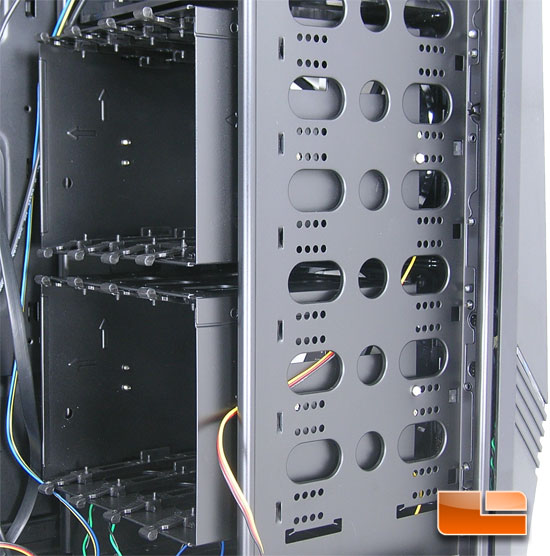
The hard drives also use tool-less installation; unfortunately, there is no option to utilize screws in this situation.

You can remove the entire hard drive cage through the front of the Tempest EVO, or drive by drive from within the case. Removing the front bezel of the Tempest EVO also gives you access to the pair of blue LED 120x25mm fans. This is also where they hide the drive bay cover for a 3.5″ drive.
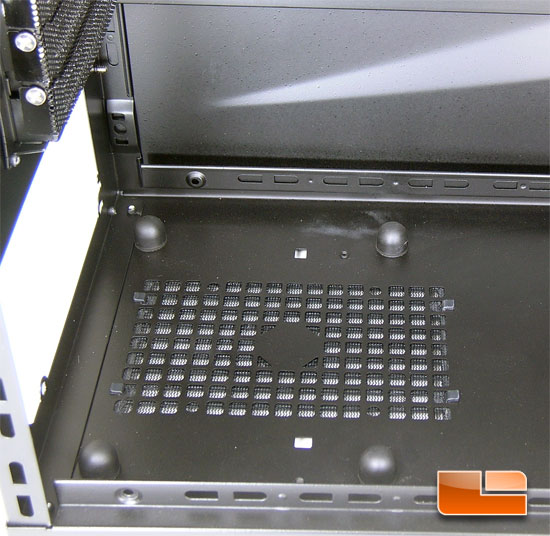
The power supply rests on four rubber bumpers. These bumpers should help to reduce any noise caused by vibrations in the power supply or to the power supply.

The Tempest EVO comes with real expansion slot covers, not those cheesy tear away tabs. The cut-out for the CPU seems to be large enough to accommodate the location of both Intel and AMD Platforms.
Now that the tour is over let’s slam some parts in there and see what a finished build looks like inside the NZXT Tempest EVO!

Comments are closed.