NZXT Phantom 410 Case Review
Outside of the Phantom 410
The outside of the NZXT Phantom 410 is a mix of painted steel on the sides back and bottom with matching ABS plastic on the top and front. This allows NZXT to create this unique theme with the Cadillac like angles and the triangle air vents.
The front of the case is clean with the offset front vent covering one of the included 120mm fans for intake air.
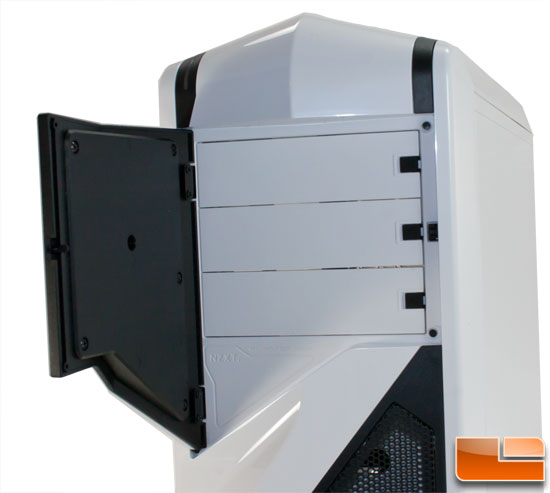
Behind the press to open front door are three 5.25″ bays with pop out filler panels. The nice thing about the front door is it allows you to have black devices installed but not blemish the pure white front of the case.

Removing the front panel provides access to the front fan and might make installing 5.25″ bay devices a bit easier.

Moving around to the left side there is a small clear window to show off your CPU and cooler of choice. Below that window is a ventilated panel with mounting holes for either a 120mm or 140mm optional fan if you want to drive more air over your GPU(s).

Continuing around back we find a fairly standard mid-tower lay out with dual water cooling ports, 120mm exhaust fan installed, 7 PCI slots with ventilated covers, and a bottom PSU mount. This case uses four thumb screws to hold the side panels on which are also seen above.

Like most cases the right side is just a solid panel that covers the back of the motherboard tray and bays.

Looking down on the top of the NZXT Phantom 410 we see the I/O panel and a 140mm installed fan. There is a second fan port to add another 120mm or 140mm fan. Unlike the original Phantom, this one has the fan ports partially blocked by the top causing some of the air to have to flow left out the vent port. Only really an issue with extreme thermal loads but it could cause some air noise depending on how fast you run your fans.

The top mounted I/O panel on the Phantom 410 includes the common headphone and mic jack along with a pair of USB 2.0 ports. Next to those ports, NZXT added two USB 3.0 ports and an integrated three speed fan controller switch. These last two are very nice additions we are starting to see a bit more of from manufactures focusing on gaming cases.

Back up on top we pulled the top plastic bezel off exposing the dual 140mm fan ports. There is enough room up top to mount a pair of 25mm thick 120mm fans if you wanted to mount a 240mm radiator in the top of the case. However if you try to mount 140mm fans that are 25mm thick or more between the top of the case and the plastic bezel they will not fit because there are several screws holding on the top mesh in the way.

Flipping the case over to see the bottom reveals a filtered port PSU fan intake along with another 120 / 140mm optional fan mount point. Also notice the six rubber feet on rails that provide 3/4″ of airspace for these intakes. Like most cases with bottom intakes make sure if you place them on carpet there is sufficient airflow.

Comments are closed.