NVIDIA GeForce GTX 770 Reviewed in 2-Way SLI and NVIDIA Surround
NVIDIA GeForce GTX 770 SLI
Gamers want the ability to play any PC game, including popular AAA titles like CRYSIS 3 and METRO: Last Light with buttery smooth frame rates. If you are gaming at the now defacto screen resolution of 1920×1080, that really isn’t that tough to accomplish with most high-end discrete graphics cards. Those that are gaming at Ultra HD or 4K resolutions have a much harder time getting the smooth frame rates at the image quality settings they would like. If you game on a 2560×1600 single panel or a 5760×1080 multi-panel setup, it might be time to look at a multi-GPU solution to give you that performance increase that you need to get the most from your time spent gaming.

We recently reviewed the MSI GeForce GTX 770 Gaming Graphics Card (N770 TF 2GD5/OC) and found it to be a great card than can be purchased for $399.99. You could run a pair of these cards in 2-way SLI for $799.98, which is $200 less than what a GeForce GTX Titan 4GB video card would cost you at $999.99. A GeForce GTX 770 SLI setup should perform much faster than a GeForce GTX Titan and do so for hundreds less.
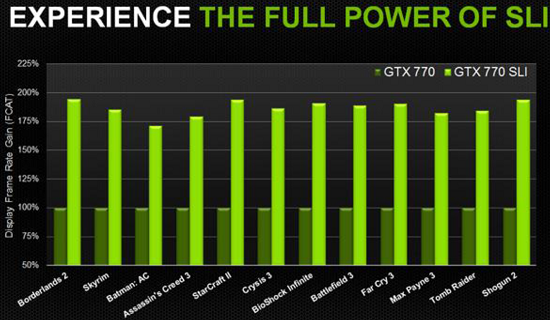
The performance of the NVIDIA GeForce GTX 770 is already impressive with just a single card, but NVIDIA’s internal performance numbers show that you can get nearly double the performance with a pair of GeForce GTX 770 cards run in SLI. We had to give it a try, so we got our hands on a pair of cards and tried it out for ourselves!
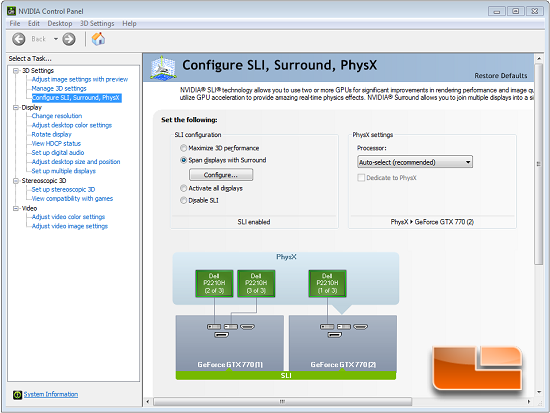
Setting up NVIDIA SLI and NVIDIA Surround on a GeForce GTX 700 series GPU couldn’t be simpler. You just need to go into the control panel and enable SLI for a single monitor setup or with NVIDIA Surround, you just span the displays. Aesthetically, identical monitors are preferable, but it not a requirement.
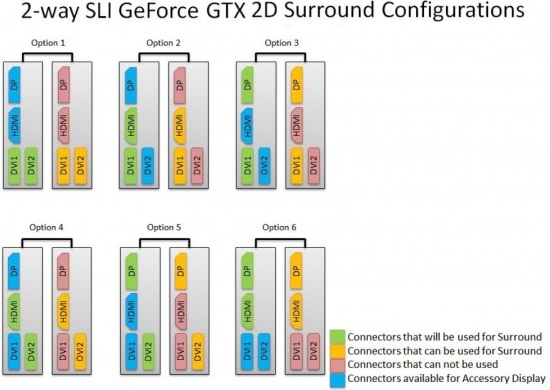
The one trick to getting 2D NVIDIA Surround configured is that you can’t just plug in any cable that you want into the eight available video outputs. We used DVI cables on three of our Dell monitors and plugged two into the primary card and one into the secondary card.
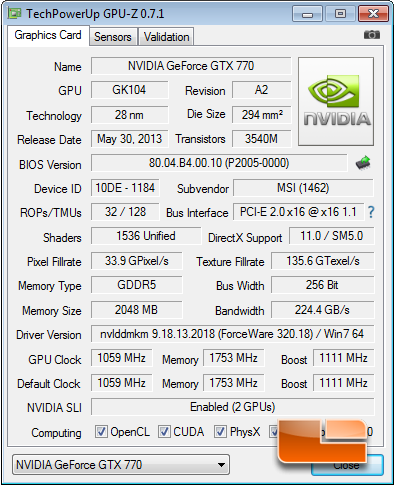
When all is said and done, you’ll be up and running an NVIDIA SLI setup in just a few minutes. Since we have doubled the number of GeForce GTX 770 2GB video cards in our system we are hoping to see performance numbers that also show nearly double the performance!

Comments are closed.