NVIDIA GeForce GTX 690 4GB Video Card Review
Temperature & Noise Testing
Since video card temperatures and the heat generated by next-generation cards have become an area of concern among enthusiasts and gamers, we want to take a closer look at how the graphics cards do at idle, during gaming and finally under a full load.
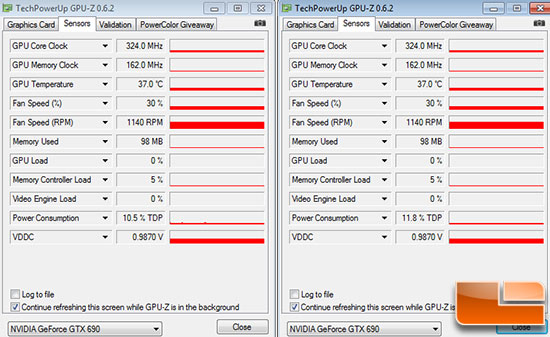
Temperatures significant increase when running SLI due to the airflow around the cards and the inside card usually always runs hotter since it is stuck between the other card and the processor area. The inner card idled at 47C and the outer card at 40C on our open air test bench. Notice that the fan speeds were different due to the different temperatures of the cards. The inner card was running at 1200RPM, while the outside card was running at 1000RPM. Running SLI does make for a hotter and louder system!
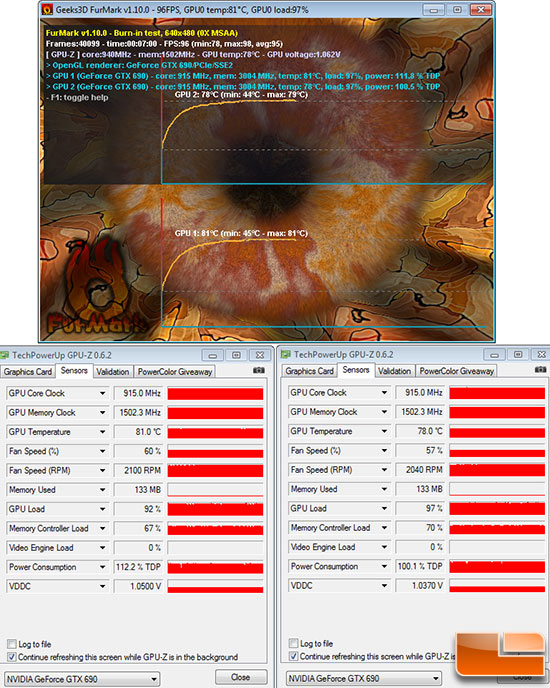
When running Furmark with the GeForce GTX 680’s in SLI we saw the cards reach 82C and 86C, respectively. Both cards were at 98% GPU load, but notice the fan speed difference again. One is running 2940 RPM and the other is running 2400 RPM. This 540 RPM difference is due to the 4C temperature difference on the cores as that is how the fan profiles are programmed.
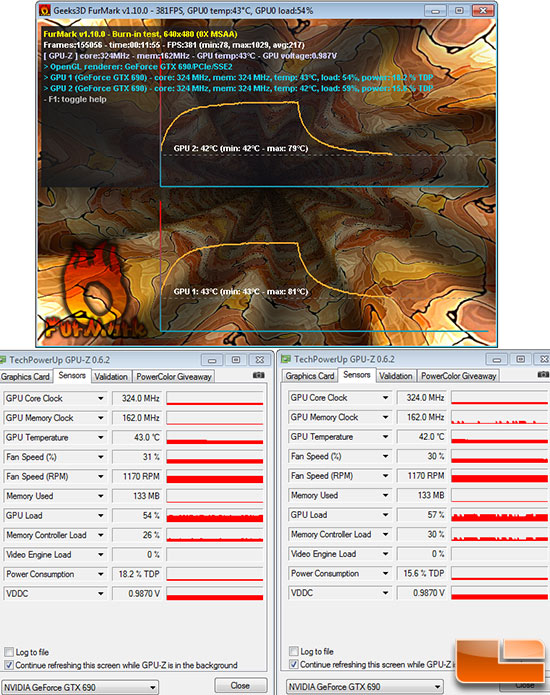
After Furmark was turned off you can see that the cards temperatures recovered quickly.
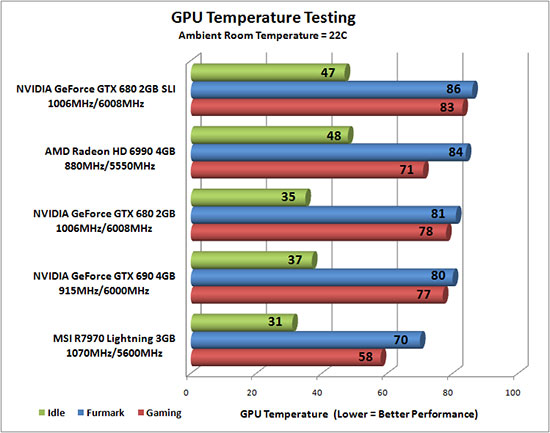
Using the peak temperature from NVIDIA GeForce GTX 690 had lower temperatures than the single GeForce GTX 680 in Furmark 1.9.2 and while gaming. Granted it’s only by 1 degree Celsius, but considering that we have two GPU’s on one PCB that’s pretty impressive. The idle temperature of the GTX 690 was slightly warmer than the single GTX 680 by 2 degrees Celsius.
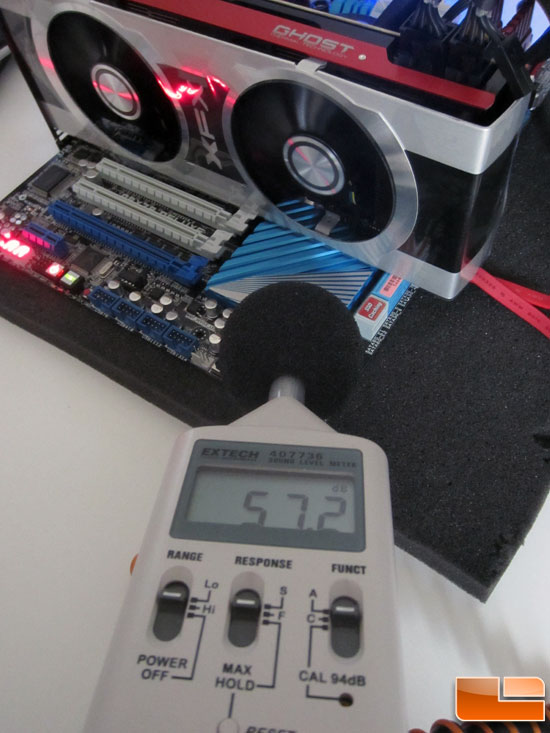
We recently upgraded our sound meter to an Extech sound level meter with 1.5dB accuracy that meets Type 2 standards. This meter ranges from 35dB to 90dB on the low measurement range, which is perfect for us as our test room usually averages around 38dB. We measure the sound level two inches above the corner of the motherboard with ‘A’ frequency weighting. The microphone wind cover is used to make sure no wind is blowing across the microphone, which would seriously throw off the data.
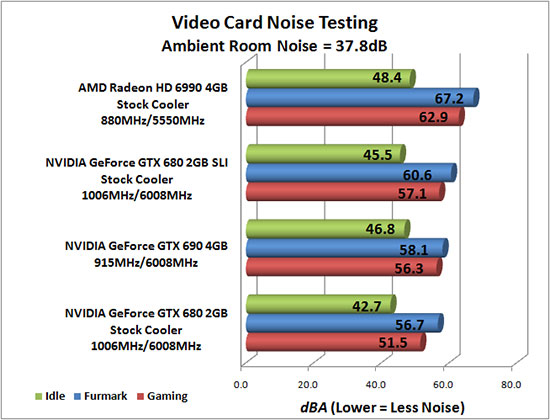
It’s not terribly surprising that the GTX 680’s in SLI were the loudest of the NVIDIA GPU’s. The GTX 690 was 2.5 dBA lower than the SLI setup in Furmark 1.9.2 and .8 dBA lower while gaming. At idle though, the GTX 690 was 1.3 dBA higher than the 680’s in SLI.

Comments are closed.