NVIDIA GeForce GTX 480 GF100 DX11 Video Card Review
GeForce GTX 480 Overclocking
A performance analysis of the GeForce GTX 480 video card wouldn’t be complete without some overclocking results, so we got in touch with our friends over at EVGA and they sent the latest build of their Precision software for us to try out on our reference card.

Using the EVGA Precision software utility for the GeForce GTX 480 graphics card is a little different though as the shader clock slider is gone. We contacted NVIDIA about this and they had this to say on the issue:
“When you move the processor clock slider on GTX 480 skin on the latest GF100 Precision tool the core clock goes up by proportional amount, since its shader clock on this architecture. This is by design, GF100s NV clock domain is controlled solely by the processor/shader domain so EVGA figured it would be easier on the user to remove the NV domain to avoid confusion. Old skins are still necessary to support all adjustable domains in the G8X Gt21X products.” NVIDIA PR
This makes sense, so you have one less slider to worry about! The bad news is that those that run F@H won’t be able to adjust just the shaders as the core and shader clocked are locked together and can’t be un-linked.
I cranked up the fan to 100% and found the max that my reference card could overclock to was 800MHz on the core and 1025MHz on the GDDR5 memory. If I pushed the core or memory any higher it would run some benchmarks, but would crash on the longer ones like 3DMark Vantage. The idle and load temperatures were actually better than default since the fan was at 100%. The noise level was higher than you’d like to use 24/7, but for overclocking it is good enough.
NVIDIA GeForce GTX 480 Graphics Card at 700MHz/1401MHz/924MHz:

NVIDIA GeForce GTX 480 Graphics Card at 800MHz/1600MHz/1025MHz:

Not a bad jump in performance! Let’s see what it looks like against other cards with the latest drivers on the market.
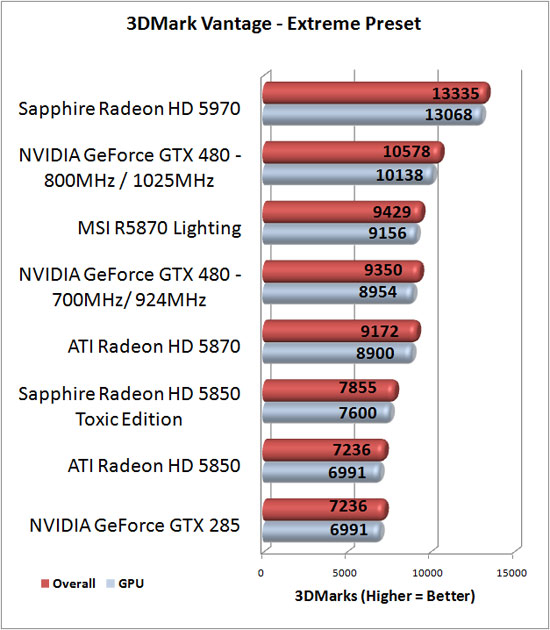
The jump from 700MHz to 800MHz on the core clock really looked to help performance as the 14% clock frequency increase resulted in a 13% performance gain. Not a bad overclock, but I really wanted to get a little more out of the card. Even with this overclock the card was still idling in the 45C range since the fan was at 100%. It I had to take a guess it would be that I was voltage limited and not temperature limited. I’ll explore this more in the future.

Comments are closed.