Netgear R6300 802.11ac Wireless Router Review
By
R6300 Graphical User Interface (GUI)

Setup for the Netgear R6300 is very simple and familiar. Netgear has pretty much standardized set up and configuration for the novice user by allowing access to the routers user interface via web browser. Just type in http://routerlogin.net in the address bar and you will be taken to the front page of Netgears GUI called Netgear Genie.
The Netgear Genie GUI works with OSX, PCs, Android smartphones, and
tablets. The Genie application will provide easy installation, it will
include a personal dashboard which will allow you to monitor, repair,
and manage your home network.
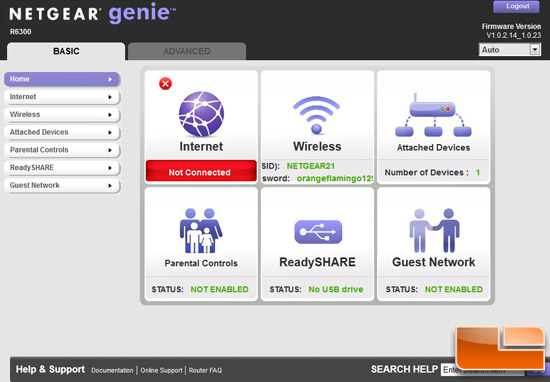
As we discussed in our Netgear WNDR4500 N900 review, the Negear Genie software is designed to diagnose and repair many of the common computer errors. When it is time for you to fix the problem, such as network conductivity, the Genie will assist you with easy to follow step by step instructions to rectify the issue.
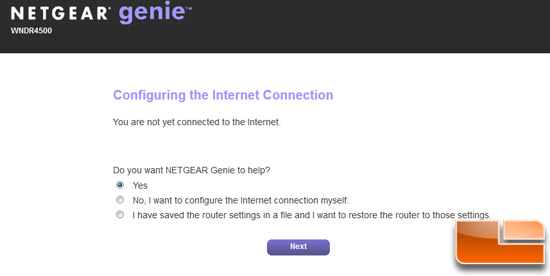
For the R6300, the biggest change that veteran Netgear users will notice is on the Wireless Setup page where you can now configure the router for 1300 Mbps transfer speeds under 5G 802.11ac.
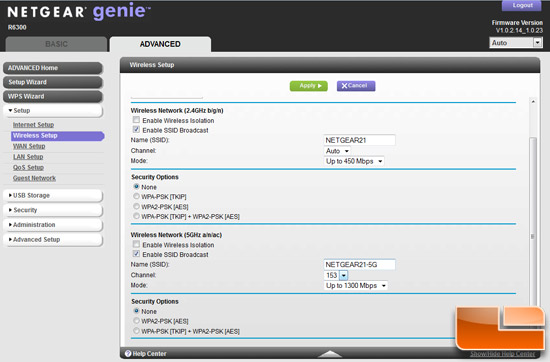
If you want to test out the Netgear Genie home networking software, it is free to download from this Netgear link: www.netgear.com/genie.
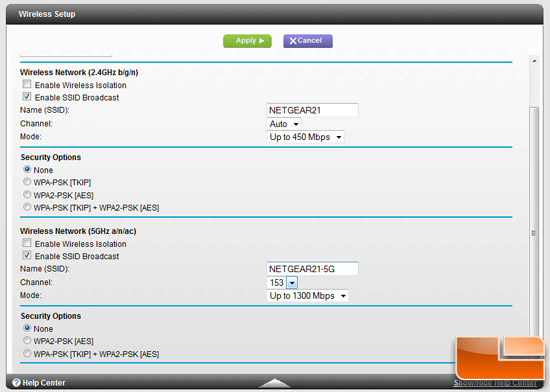
The Netgear R6300 also includes two more gems that make this a great router for homes and small offices ReadySHARE. The Netgear ReadySHARE Printer application lets the user connect a USB printer to one of the routers USB port to print from your wireless device.
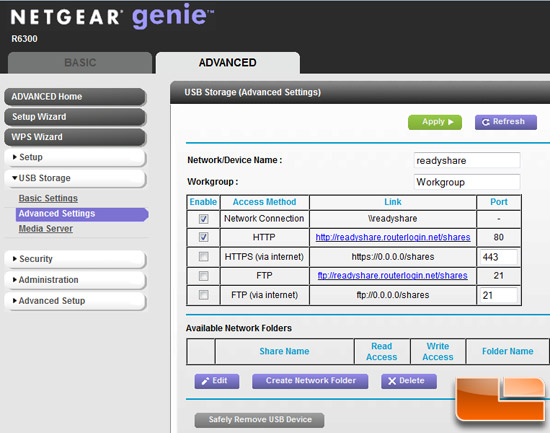
ReadySHARE Access allows you to connect most USB storage devices so that you can share the contents with other users on your network. You can share thumb-drives as well as large USB hard drives. Both ReadySHARE functions are fairly simple set up and use and the only thing you have to be careful about is the compatibility with certain devices. For instance, if you hard drive requires a driver that you download or load from a CD, it will not work with the Netgear R6300. We plugged a few thumb drives in and our Seagate FreeAgent GoFlex USB drive in and it worked flawlessly. For people who are looking for Network Attached Storage without the huge price, the ReadySHARE Access option is very good.
Now that we have the router set up and ready to go, lets take a look at the Wi-Fi speeds the R6300 can generate.
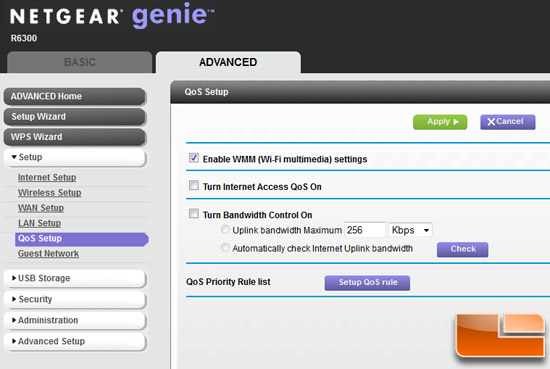

Comments are closed.