Netgear N600 DGND3700 Wireless N ADSL2+ Modem Router Review
Testing Wireless N Speeds on 2.4GHz & 5GHz
Here in the testing process, I’ll be using a number of synthetic and real world testing devices to measure bandwidth and throughput to see just how fast this router with 2.4GHz & 5GHz signals can be, as well as what the drop off rate in terms of speed is when you increase the range.
The first round of testing went to the 2.4GHz route and tested at both 5 and 30 Feet. You can calculate the curve out if you would like, but this is to show the best case scenario and the worst case scenario.
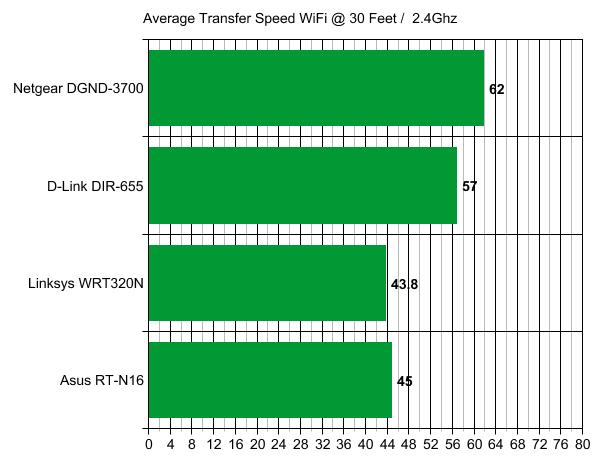
With some other budget and similarly priced routers in the bin, I was able to get a small sample size of Netgear’s high end offering’s performance. Truth be told, I’m a bit stunned. I expected a lead on the budget options but not nearly this much.
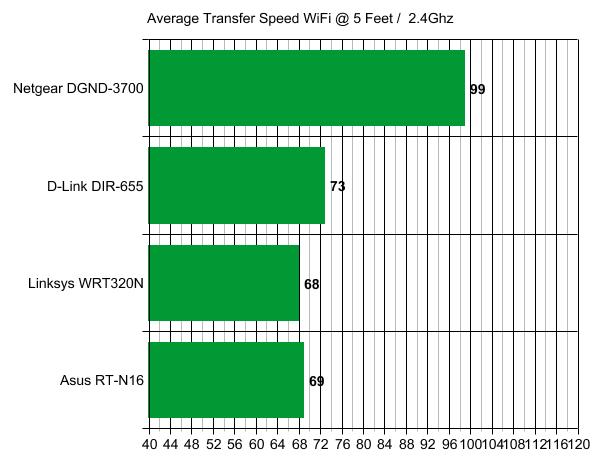
At 30 Feet on a 2.4GHz signal we lose about 30Mb/s of bandwidth on this guy. That’s rather sharp drop in comparison to the other routers which manage to only lose around 20Mbit of bandwidth. However, this router is still the fastest option from our tests.
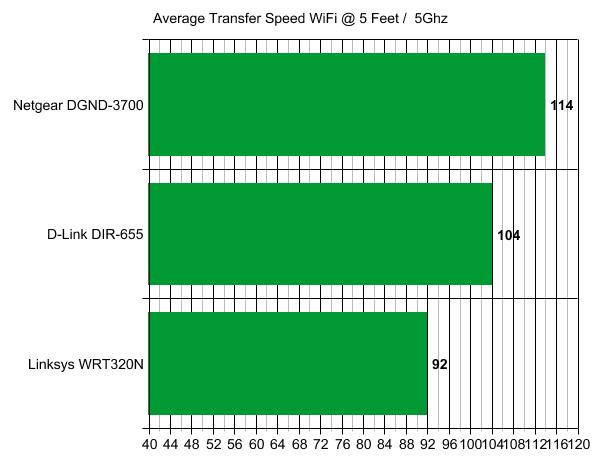
At a distance of 5 feet on the 5GHz signal we see the fastest speed yet. This kind of distance is one that most people will only get in a small apartment or condo. Which in that case it’s perfect as it also makes it harder for folks to pick up your WiFi and try to decrypt it, thus giving you a more secure connection.
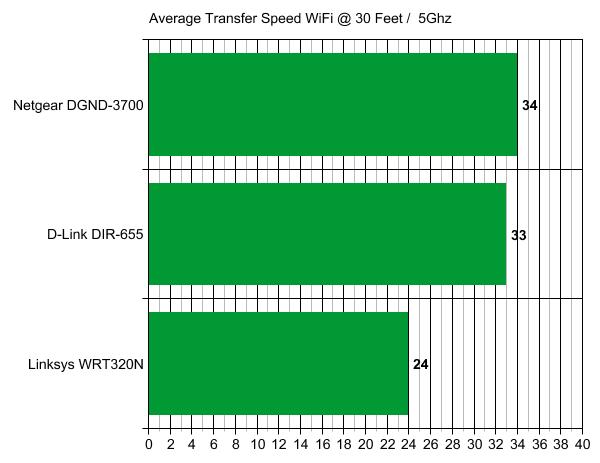
Still out of my 5GHz WiFi N routers, this model is the fastest. Though, I would advise NEVER using a router with a 5GHz signal if the computers are going to be more than 15 feet away. 5GHz is perfect for an apartment where you have a small broadcasting range. At the extended distance of a normal sized ranch house, you’ll end up with better performance on a 2.4GHz signal.
These results were as expected and only meant to be a demonstration of the point.
My final array of testing went to using the Patriot Xporter Rage XT 32GB Flash Drive that I reviewed a while back, as a Network swap space for files. With this device connected to the router and accessed from multiple computers between 5 and 30 feet using WiFi and LAN connections, I was able to obtain between 20MB/s and 22MB/s, which is just 1MB/s slower than when connected directly to a computer. For this case, that is most likely due to a bit of age and wear since this drive has been doing this same job for the past 4 months.
Impressive results to say the least, as this means the USB Port has 0 slow down.

Comments are closed.