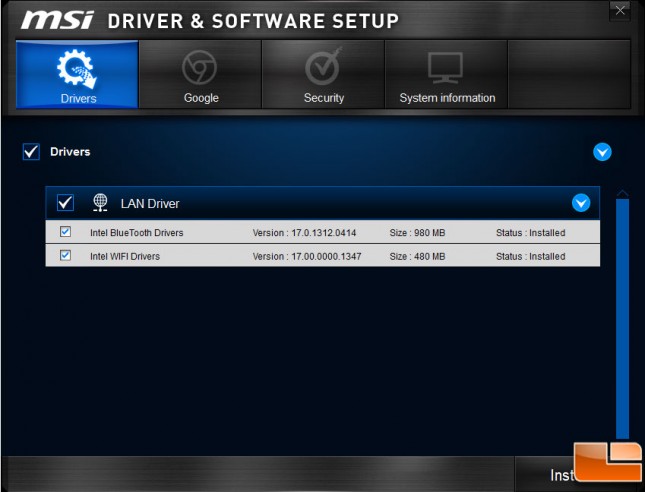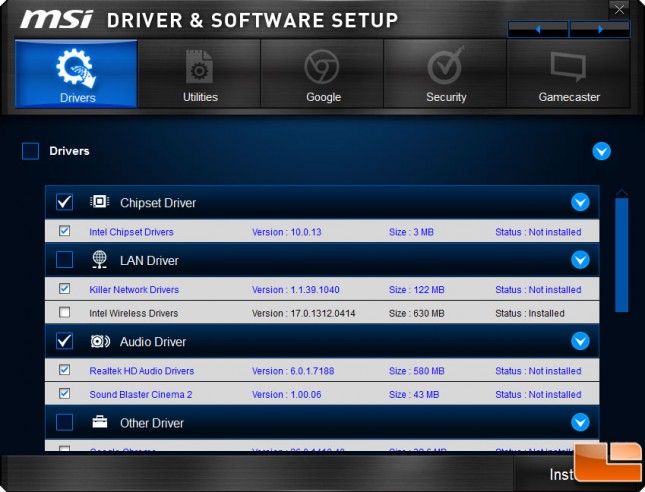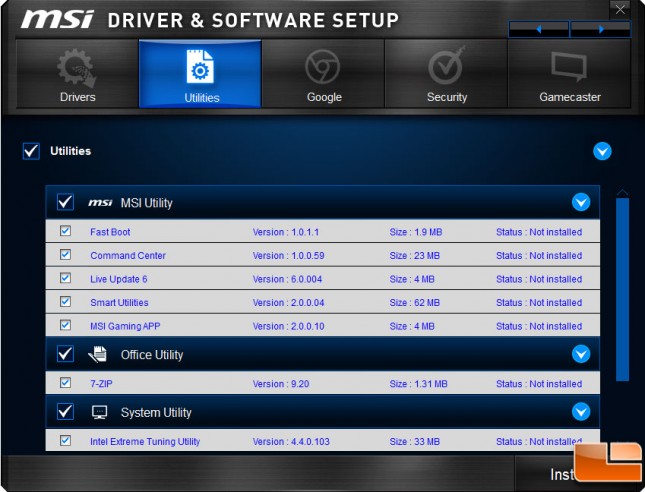MSI Z97I Gaming AC Mini-ITX Motherboard Review
MSI Z97I Gaming AC Software
MSI Includes two DVD’s with the Z97I Gaming AC mITX motherboard. They include all the necessary drivers and a large amount of value added software. While it is nice they include the drivers, you’re always better off getting the latest drivers from their website. While we’re talking about drivers, it was nice to see that the Wi-Fi drivers were built into Windows 8.1, it made the installation go much easier and quicker.
Disk 1
One of the discs includes the Intel BlueTooth and Wi-Fi drivers. The other menu options include the capability to install Google Chrome, Norton Internet Security (with a free 60 day subscription), and a basic System Information screen that provides information on the BlueTooth and Wi-Fi drivers, along with OS version, motherboard model / BIOS Version, and GPU model / Driver version.
Disk 2
The second driver disc is much more packed. It includes many more drivers, and even the ones from the first disc.
In addition to the drivers, the second disc includes a number of Utilities that you might find helpful.
| Value Added Utilities | |
| MSI Utilities | Fast Boot, Command Center, Live Update 6, Smart Utilities, MSI Gaming APP |
| Office Utilities | 7-Zip |
| System Utilities | Intel Extreme Tuning Utility |
| Multimedia Utilities | Xsplit Gamecaster |
Other menu options on the second disc include Google Chrome, Norton Internet Security (60-day subscription), and Gamecaster (6 month premium subscription).