Mounting a CPU Cooler? The Heatpipe Direction Might Matter
Careful Where You Point Thoes Heatpipes
We recently tested the newest cooler from Noctua, the NH-C12P. We received many e-mails questioning the way we, well I, had the cooler oriented. Noctua themselves emailed us as well with concerns on how we tested their product.
“First of all thanks a lot for your review. The NH-C12P should actually perform much closer to the NH-U12P than in your tests. I think this is due to fact that you’ve installed the cooler with the bendings of the heat-pipes up. The cooler usually performs quite a few degrees better if you put it the other way round or turned by 90C. We’ve discussed this issue in our FAQs: http://www.noctua.at/main.php?show=faqs&step=2&products_id=18&lng=en#4“
So, due to the requests of the readers, and the manufacturer as well, we decided to re-visit the cooler to see how the CPU temperatures are affected by different mounting positions.
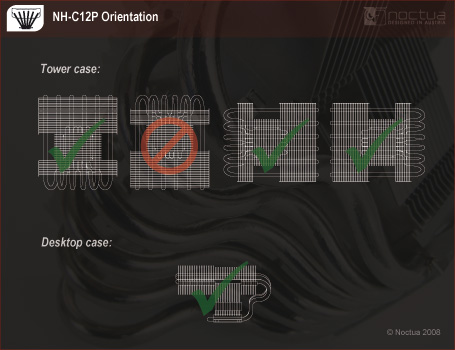
As you can see in the above graphic from Noctuas site, the way I installed the cooler for our initial review (pipes pointing up) was not the preferred method of installation.
Testing
For this round of tests the testing method and system were the same as in the initial review, with the following changes. This time we had the cooler in 3 positions: with the pipes up (like the review), pipes to the back (rear) of the case, and then again with pipes facing down. All were run with the fan at full speed; none of the low noise adaptors were used.
The Results
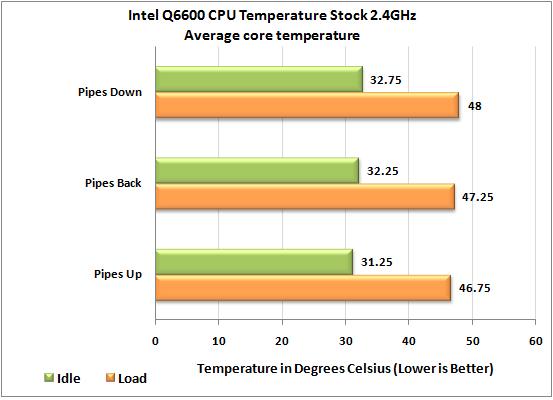
First, we have the system running stock settings. The pipes up orientation was the coolest running of the three configurations. At full load only a half degree separated the up and back orientations. This is strange as the configuration that performed the best is the one setting that is not suggested.
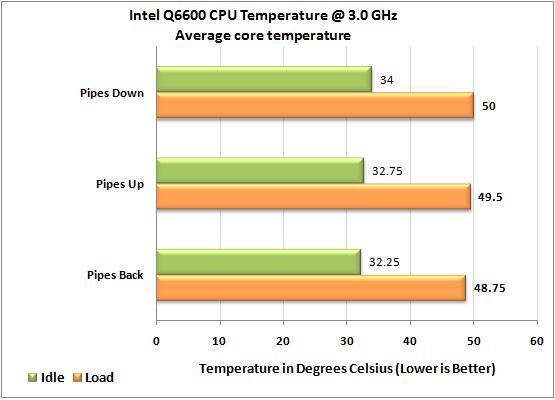
With the system overclocked the pipes back orientation took the lead over the pipes up, with still only about 0.75 of a degree separating the two. In the preferred “pipes back” direction the NH-C12P is still running 4 degrees warmer then the NH-U12P tower cooler, which runs at an average temp of 44.75*C.
Conclusion
No matter which way we had the cooler turned it still performed better than the stock Intel cooler. Since this is a down draft cooler it would benefit from a side intake fan to push cool air towards the cooler. I dont use a side panel fan for testing to keep things even, as not all coolers can fit in a case with a side intake fan, i.e. the NH-U12P tower style cooler.
With our test system the testing showed that the “pipes up” (not preferred) orientation and stock settings was the best performer. With the system overclocked the “pipes back” (preferred) orientation was shown to be the best. In either case the temperature gap between the two was 0.5 to 0.75 degrees. When the performance gap is as small as this, one needs to look at the benefits for one orientation over the other.
This is why I chose the “pipes up” over the “pipes back” because it gave me best access to my system and allowed use of an active RAM cooler and/or tall RAM heat sinks. I didnt like the pipes down, as it put the pipes right next to the chipset cooler and the backside of the video card. In that position the NH-C12P would have to cope with the heat from those components as well, and by looking at the charts you can see what I mean.
Bottom Line: Yes, cooler orientation does and will affect performance; in this case it was by a small amount.

Comments are closed.