Monmount LCD-1930 Triple LCD Monitor Stand Review
Monmount Triple Monitor Mount
We have several triple monitor setups here at Legit Reviews to test various video card configurations. For years we have just used the stands that came with the monitors, but in an effort to save save space we were thinking about suspending them on a triple monitor stand. This would eliminate the individual stands and free up a bunch of desk space, which is what we were after. We looked into the XFX FXTRISTAND Triple Display Monitor Stand that fits 17″ to 24″ wide screens, but found it was a tad bit overpriced at a mind numbing $381.02 shipped! We then found some stands from Planar and Ergotron that looked interesting, but they were still a tad expensive. The Ergotron LX Triple Display stand supports up to three 21″ panels for $261.94 shipped while the Planar Triple Display Stand supports up to three 24″ monitors and runs $229.55 shipped.

We were about to give up on an affordable triple monitor stand that had articulating arms for a sweet AMD Eyefinity or NVIDIA Surround gaming setup when we ran across the MonMount LCD-1930 Triple LCD Monitor Stand Desk Mount that costs just $48.88 plus shipping! Compared to the other three monitor stands on the market this one looks like a bargain and on Amazon.com it has a 4.5 out of 5 star rating from 62 customer reviews.
MonMount LCD-193B Monitor Stand Features:
- Triple LCD Desk Mount (Supports 3 Screens)
- Durable Black Steel Construction
- Rotate monitors 360 degrees
- Adjustable Arms
- Portrait/Landscape view
- Horizontal and Vertical Pivoting
- Clamps to desk with c-clamp
- Supports monitors between 14 to 22 Inches
- Supports up to 22 pounds or less per screen
- Supports VESA 75 and 100
- Includes Mounting Hardware
- 30-day Warranty
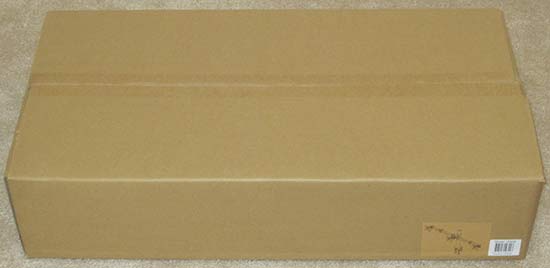
We figured that we’d try this monitor stand out and arranged for one from OutletPC.com as we wanted to free up some work area on our desk. Inside the shipping box we found that the LCD-1930 display mount comes in a plain cardboard box with just a sticker of the product and a bar code on one side. Since this is a box that is going to be thrown away we are fine without a full color glossy retail box.

Inside we found all of the parts individually packed in sealed plastic bags and the arms of the stand were double boxed to ensure safe arrival.
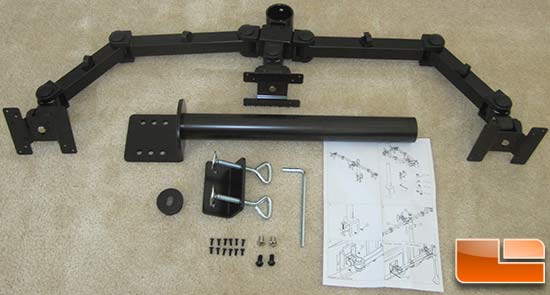
After opening up all the boxes and baggies we laid out all the pieces to make sure we had them all and we did. The single sided instructions that come with the mount are very simple and show the part list and three installation steps. Everything that you need to install your monitors to the stand is included, so you won’t need any tools other than a Philips head screwdriver to monitor the monitors.

If you are considering a triple monitor stand, one of the main considerations is if you want freestanding or C-clamp style. This really depends on your situation. If you’re in a cubicle or glass desk, you will want to go freestanding as most of those scenarios do not have a lip that you can clamp to in a cubicle and you obviouslly don’t want to clamp to glass. The weight of the mount and multiple screens will most certainly break it. If you have a lip on your desk to clamp to, you can go with a C-clamp style as they use up less desk space and have a cleaner more-fitted look.

We used a counter to mock up the MonMount LCD-1930 for a test fit before moving our office desks. As you can see it easily mounts to the counter and the top plate takes up about 3.75″ of space, which isn’t bad. You are supposed to fish your cables down the stand and we ran into some issues there. For starters the top cap doesn’t fit with three power cables and three monitor cables down the tube! To make matters worse it was very apparent that our cables were not long enough to go across the mount, down the top and then over to our PC. Just a heads up as if you wanted to run the wires cleanly, you’ll likely need to buy new ones depending on if your PC is on your desk or sitting next to it on the floor.

Next we mounted up the monitors to the adjustable arms with the VESA mount. All of the MonMount Mounting Solutions support VESA 75 and 100, which is the standard on all major brands. VESA 75 or 100 is a square pattern on the back of the screens with holes either 75 or 100mm apart. This is industry standard so 99 percent of screens will have one of the two standards. We are using three Dell Professional P2210H 21.5-inch Widescreen Flat Panels and they fit just fine with the VESA 100 mounting holes. MonMount says that this VESA mount can hold up to 22lbs (10kgs) each, but the instructions that come with the mount say that the maximum load is 13lbs (6kgs).

We installed all three of the Dell P2210H monitors without any issues at all. As you can see from the image above you can rotate each monitor 360 degrees and pivot them 180 degrees, so you aren’t forced into using this stand just one way.

After we lifted up and installed the arm we noticed things didn’t quite work out the way that we planned. The MonMount LCD-1930 supports monitors that are between 14 to 22 inches wide, so we thought that our Dell 21.5-inch monitors would work without and issues. The catch is that the MonMount LCD-1930 officially supports monitors no more than 20″ wide and 34″ tall! Our Dell 21.5-inch widescreen monitors are each 20.25″ wide and when installed on the MonMount LCD-1930 it worked like a straight arm mount as there is no room to angle the outside monitors in. Since this would be used primarly for gaming, we wanted to run all three monitors in the landscape orientation. We could have turned the outer two monitors to portrait orientation and been able to angle the outside monitors in, but that isn’t what we are after.
The build quality of the stand was solid, but we noticed a very small amount of flex in the articulating arms. Nothing that couldn’t have been leveled with some adjustments of the VESA mounts, though. The mount worked great and looked great.
At the end of the day we are disappointed that this budget friendly triple monitor stand wouldn’t work with our Dell 21.5″ displays. We contacted MonMount and they said that this monitor is ideal for those with 19″ or smaller displays. Our audience is comprised of enthusiasts and gamers who want to run at least 1920×1080 resolutions, so this mount doesn’t do most of you any good. MonMount said that they are currently in the process of manufacturing a curved arm mount (LCD-2230B) that will work with larger monitors, however, it will take 2-3 months before it comes into production and the price isn’t set yet. The rest of the MonMount triple mounts are straight arm mounts.
Legit Bottom Line: The MonMount LCD-1930 Triple LCD Monitor Mount is very well built and is affordable, but it only supports supports three 19″ monitors if you want to angle the outside panels in.

Comments are closed.