Lian Li PC-A7010 All Aluminum Full Tower Case
External Impressions
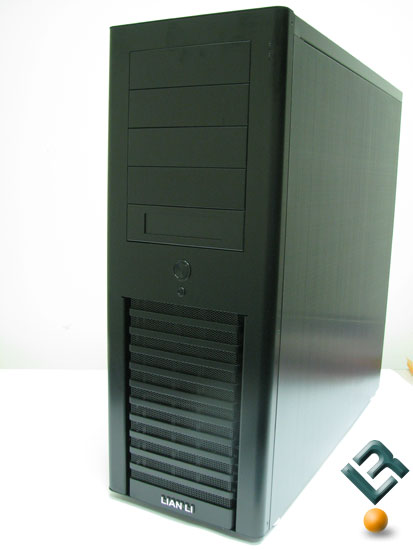
At first glance the PC-A7010 looks like a very simple case. It has 5x 5.25 bays in the front, with one being home to a 3.5 bay adapter. By the top 5.25 bay are the only 2 lights on the case: the power and hard drive activity LEDs. These LEDs are very small compared to some of the cases I have reviewed lately.

Looking a little closer at the center of the case is the power and reset buttons. The buttons feel quite nice and sturdy.

Looking at the top of the case we have the front I/O ports consisting of USB2.0 x 4, IEEE1394 x 1, ESATA x 1, and HD+AC97 Audio. Now some are looking at the top and cringing at the idea of cutting that beautiful finish to make exhaust vents for a radiator. Relax, Lian Li has you covered. The top of the case can also be changed out with optional case tops available through Lian Li. Same goes for the side panels; there is a booklet in with the case manual that shows all of these parts.

Moving around to the back of the case, we see that there is a lot going on here. There is the standard rear 120mm exhaust fan, pre-drilled holes for external water cooling lines and vented expansion slot covers.

Looking closer to the top there is an extra 120mm fan. This provides cooling to a hard drive cage at the top of the case. This also can be removed, along with the drive cage, and a power supply be mounted in its place. More on this later.

At the bottom of the case is the stock mounting location for the power supply.
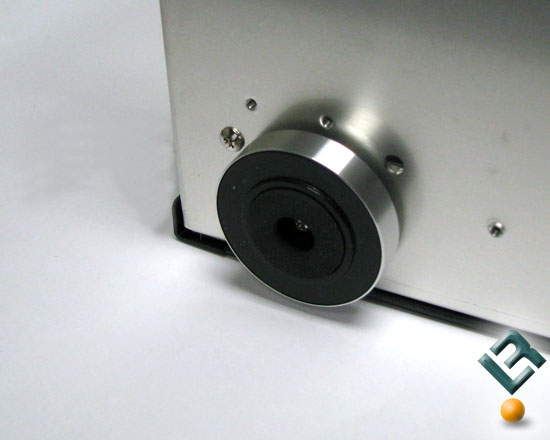
On the bottom of the case we have the case feet. These can be removed if and replaced with optional casters.

Comments are closed.