Kingston SSDNow V+100 128GB SSD Review
Kingston V+100 – Real World Tests
One of the most common operations performed on a PC is moving/copying files. Using a free application called Teracopy, we copied large numbers of two file types from one folder to another on the same drive. Teracopy allows us to objectively measure the time of transfer and using the same drive prevents other devices from tainting the outcome. The operation requires the drive to perform both sustained read and writes simultaneously. The first was a 2.12GB collection of mostly JPG files (with a few .MOV files thrown in) of variable sizes which were taken at CES in January of 2010.
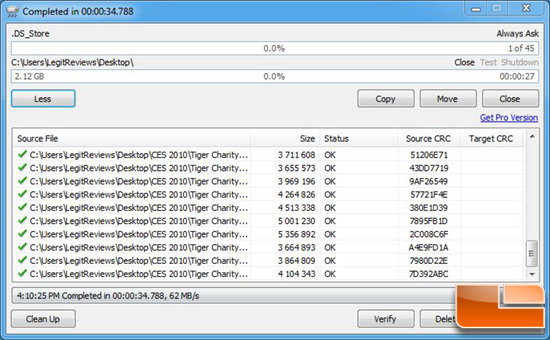
The second was a collection of MP3 files of various sizes that totaled 4.65GB collectively. These file types were chosen due to their wide use and mixture of file sizes and compression levels.
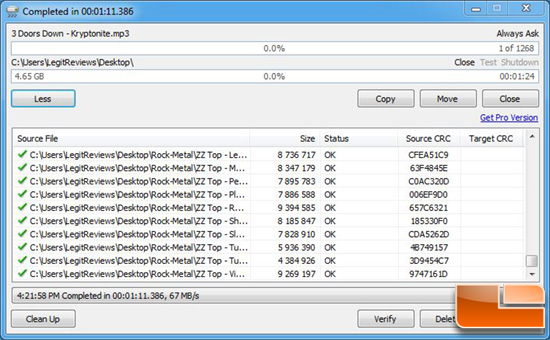
Install Results: Showing that synthetic benchmarks don’t always translate to real world performance, the Kingston V+100 has virtually identical numbers as the leading SATA II based drives. Obviously, the PCIE based RevoDrives lead the category but have an advantage of both interface and application with a RAID 0 configuration.
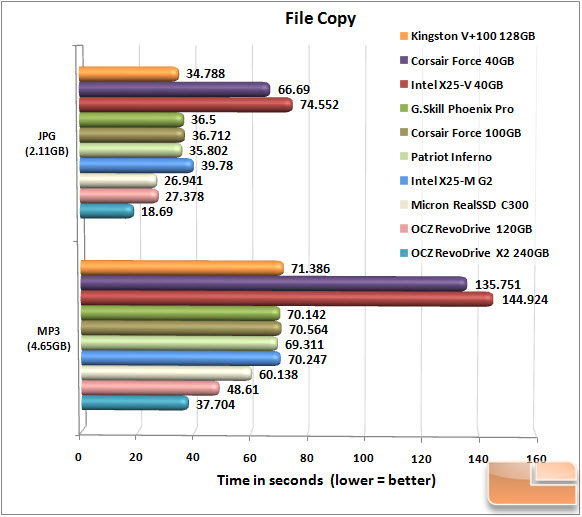
We also timed the installation of a few rather lengthy applications/suites as app installs is something everyone does and waiting for completion can be a drag. We used Adobe Dreamweaver CS5, Microsoft Office 2010 Professional and Futuremark’s 3DMark Vantage as our test subjects with all install settings at default. Both were installed from an installer located on the target drive itself as installing from another drive, especially an optical drive, would cause a bottle-neck that would corrupt the results. The timing for these had to be done via stopwatch so there should be about a half second +/- error margin. Again, with the source and target drives being the same, concurrent read/write activity is required.
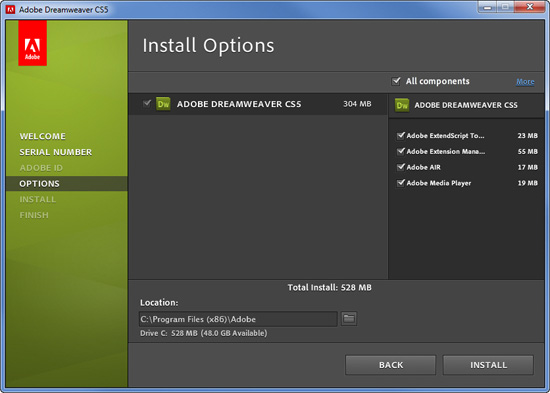
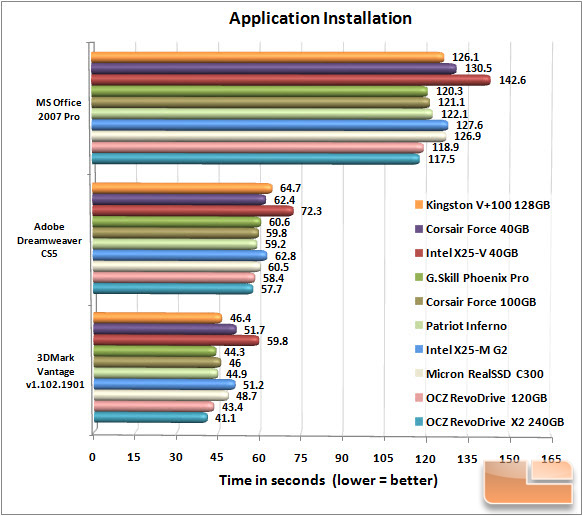
Install Results: Again the results are very close to the other drives in the chart. Close enough that the difference would not be noticeable if not run side-by-side.
Last but not least, everyone’s favorite is the Windows startup/shutdown time check. This is one of the big reasons you want an SSD as your boot drive!
This test was also performed with a manual timing method via stopwatch and should also carry the same half second +/- margin of error. The methodology employed was to force the BIOS to allow user selection of startup drive after load and begin timing from the time the enter button is pressed until the Windows desktop appears on the screen. All of the instances of Windows were identical and freshly installed with only the NVIDIA video driver manually installed.
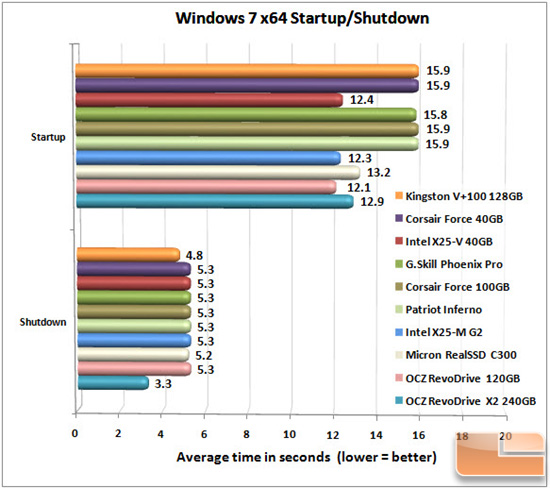
Install Results: Surprisingly, the V+100 had a faster shut down time than everything other than the RevoDrive X2. I timed this six different times to be sure as I was surprised by the result.
We’ll wrap this with a look at the total drive capacity and our final thoughts.

Comments are closed.