Kingston 16GB DataTraveler Locker+ G2 USB Drive Review
Test System and Software Setup
Legit Reviews Test System
All tests were performed on a fresh and up-to-date install of Windows 7 Pro x64 with no other applications running while using AHCI mode set through the BIOS. Synthetic Benchmarks were run with the OS loaded on a 40GB Corsair Force SSD. All components were set to their default speeds and are listed below.

P67 Test Bench
| Intel LGA 1155 Test Platform | |||||
|---|---|---|---|---|---|
| Component | Brand/Model | Live Pricing | |||
|
Processor |
Core i5 2500k | ||||
|
Motherboard |
ASUS P8P67 Deluxe | ||||
|
Memory |
Crucial 2 x 2GB PC3-10600 | ||||
|
Video Card |
Gigabyte GeForce GT 430 | ||||
|
OS Drive |
Corsair Force 40GB | ||||
|
Power Supply |
Corsair HX1000 | ||||
|
Operating System |
Windows 7 Pro 64-Bit | ||||
Kingston DataTraveler Locker+ G2 16GB Software Setup and Use:
The initial setup of the security software is rather easy and has a nice wizard for walking you through the process.
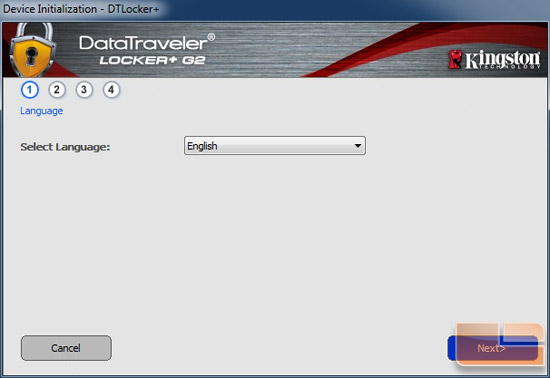
First step – choice of language. There’s a long list of languages supported.
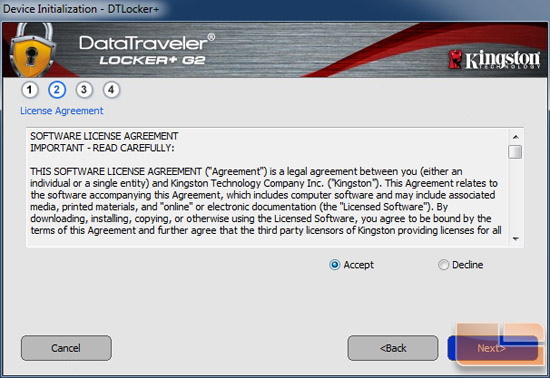
Next comes the ever-present, lawyer-speak riddled software license agreement. Just agree and move on.
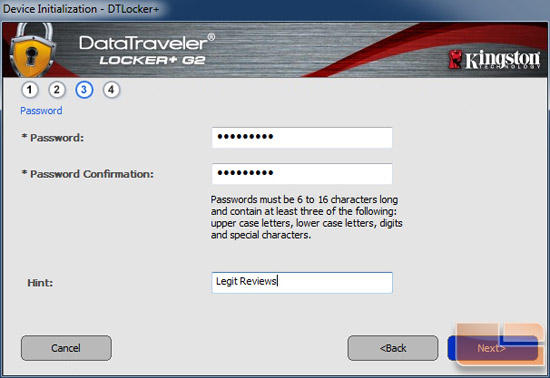
Setting your password is no different than setting it on the web or just about any other application. It needs to be entered twice for validation purposes and the entry is masked for security purposes. You’re also allowed to enter a “hint” to assist in the event you forget the password. This can be important as there is no password recovery option without wiping the entire drive!
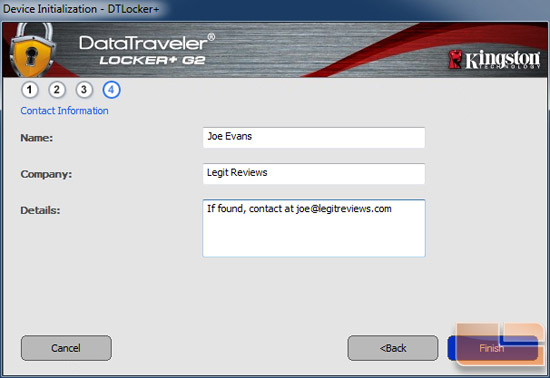
A nice feature is the ability to add contact information so if the drive is lost or misplaced, the finder has a way of identifying the rightful owner should they choose to return it.
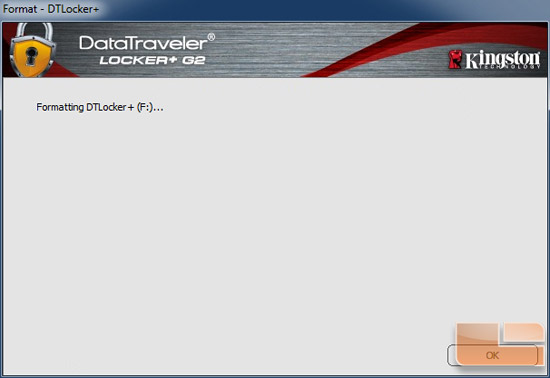
Once these steps are complete, the drive is formatted for use and made available to the user. Done!

When the drive is re-inserted, the password must be entered to allow access. It’s at this point you can choose to show your password hint, reset the password (wipes the drive), or show the contact information.

Comments are closed.