Intel IHS Lapping and Removal For LGA775 CPU’s
Giving Intel Core 2 Duo A New Appearance
If you’ve maxed out your processor by overclocking and want to squeeze more out of it or are just looking to reduce core temperatures lapping the processor might be something worth looking into. All Intel LGA775 processors use the FC-LGA4 package, which means that the processor die is on top of the substrate on the opposite side from the LAND contacts. This package consists of a processor core mounted on a substrate land-carrier. An integrated Heat Spreader (IHS) is attached to the package substrate and core and serves as the mating surface for the processor component thermal solution such as a heat sink. Intel actually solders the IHS to the core of the processor, so the contact on the processor is usually not of concern. This brings us to the situation on hand. Many of the Allendale and Conroe processors that we have lapped have had heat spreaders that were not flat.

We went up to the local automotive supply store and picked up a number of different sandpaper packs ranging from 400 grit to 2500 grit. Using 2000 grit to 2500 grit sandpaper is far better than the factory finish, but for those that want to go crazy can invest in 1 micron diamond lapping compound to rub out all the sanding marks for a true mirror finish.
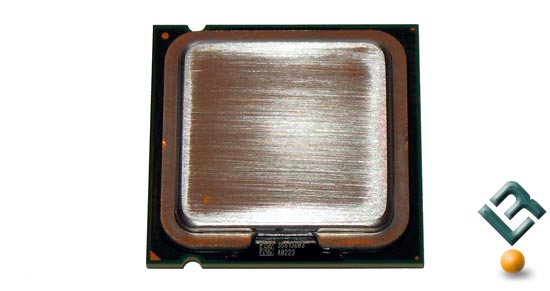
We took out Intel Core 2 Duo E6700 processor and started out lapping the IHS on a counter with 400 grit sand paper. After about 10 passes on the sandpaper it was obvious that the edges of the IHS were higher than the center, which means the hot core is not coming in direct contact with the base of our already lapped water cooling block.
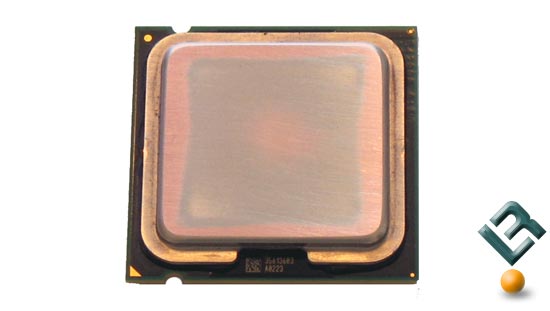
After a few minutes of 400 grit sanding we started to see copper that was previously hidden by the nickel plating that we have started to sand off. All Intel LGA775 processors feature copper integrated heat spreaders, so getting one of the flat will allow for great thermal transfer between the IHS and our copper water block. Once the block was flat and all the nickel was gone we moved on to finer sandpaper grits and called the surface of the IHS done after we used some 2500 grit paper on it.
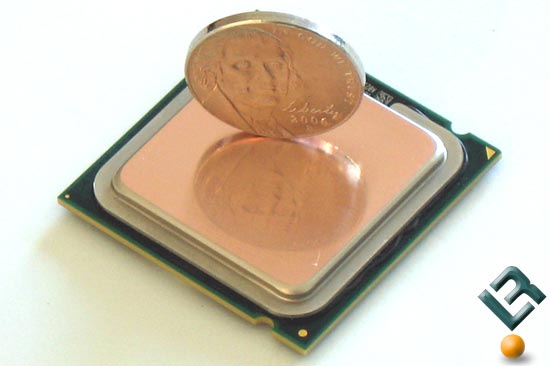
The final result of lapping the processor was amazing. For less than twenty minutes worth of work we were able to take our Intel Core 2 Duo processor from having an uneven IHS to having a perfectly flat top hat. We took our lapped Intel Core 2 Duo E6700 Processor and ran it in the ABIT AW9D-MAX motherboard and found that the lapping reduced the idle temperatures by 2-3 degrees Celsius. Before the lapping it would idle 34-35C and after we were seeing 31-32C. Before we took load temperatures we thought we’d keep going and removed the IHS all together.

Comments are closed.